How to Post on Instagram: A Step-by-Step Guide
Posting on Instagram

Introduction:
Posting on Instagram is a great way to share your creativity, connect with others, and build an online presence. Whether you’re a seasoned Instagram user or a beginner, this step-by-step guide will walk you through
the process of posting on Instagram, ensuring your content gets maximum visibility. In this article, we will also provide tips on optimizing your post for search engine optimization (SEO) to enhance its discoverability.
Article:
Step 1: Create a Compelling Instagram Account Before you start posting, make sure you have an engaging Instagram account. Choose a memorable username and
write a captivating bio that clearly reflects your brand or personal identity. A complete and visually appealing profile will make your posts more appealing to potential followers.
Step 2: Download and Install the Instagram App Instagram is primarily a mobile app, so it’s essential to download it from your device’s app store. Install the app and log in to your Instagram account.
Step 3: Tap the ‘+’ Button to Create a New Post Once you’re logged in, locate the ‘+’ button at the bottom center of the screen and tap on it. This will open the post creation interface.
Step 4: Choose a Photo or Video to Post On the post creation screen, you’ll have the option to select a photo or video from your device’s gallery. Choose an image or video that is relevant to your brand or the message you want to convey. Ensure the content is high-quality and visually appealing.
Step 5: Apply Filters and Edit Your Content Instagram provides a range of filters and editing tools to enhance your content. Experiment with different filters,
adjust brightness, contrast, and other settings to make your photo or video stand out. Keep in mind the overall aesthetic of your Instagram feed to maintain a consistent visual style.
Step 6: Write a Captivating Caption Craft a compelling caption that complements your photo or video. Your caption should be engaging, informative, and relevant to your content. Use relevant hashtags to increase the discoverability of your post, but avoid using excessive or irrelevant ones.
Step 7: Tag People and Add Location (If Applicable) If your post features other Instagram users, tag them by tapping on the “Tag People” option. Additionally,
if your post is related to a specific location, you can add it by tapping on the “Add Location” option. This can help expand your reach and attract a relevant audience.
Step 8: Enable Sharing to Other Social Media Platforms (Optional) Instagram allows you to share your posts on other social media platforms, such as Facebook or Twitter.
If you want to maximize the reach of your content, enable sharing to these platforms by toggling the respective options before you hit the “Share” button.
Step 9: Add Relevant Alt Text To make your post more accessible and SEO-friendly, add alt text. This describes your content to visually impaired individuals and helps search engines understand what your post is about. Use concise and descriptive alt text that accurately represents the content of your photo or video.
Step 10: Post and Engage with Your Audience Once you’ve reviewed your post, checked for any errors, and made sure everything looks perfect, it’s time to hit the “Share” button.
Your post will now be visible to your followers and potentially appear in the Explore section, increasing its visibility. Engage with your audience by responding to comments and interacting with other posts in your niche to foster a sense of community.
your Instagram presence. By optimizing your posts for SEO, you can also increase the chances of your content being discovered by a wider audience. Here are a few additional tips to make your Instagram posts SEO-friendly:
Conduct Keyword Research: Before crafting your captions and hashtags, conduct keyword research to identify relevant and popular keywords related to your content.
Tools like Google Keyword Planner or Ubersuggest can help you discover keywords with high search volumes and low competition. Incorporate these keywords naturally into your captions and hashtags to improve your post’s SEO.
11. Utilize Hashtags Strategically:
Hashtags play a crucial role in Instagram SEO as they categorize your content and make it discoverable to a wider audience. Include a mix of popular,
niche-specific, and branded hashtags relevant to your post. Aim for a balance between broad and specific hashtags to increase the chances of your post being found by both popular searches and targeted audiences.
12. Write Engaging and Informative Captions:
Captions provide an opportunity to engage your audience and convey the message behind your post. Along with incorporating relevant keywords,
ensure your captions are compelling, informative, and encourage interaction. Longer captions tend to perform better for SEO, so consider writing detailed captions that provide value to your audience.
13. Geotag Your Posts:
If your post is location-specific or related to a particular place, utilize geotagging. This helps users searching for content in that specific location discover your post. Geotagging is especially useful if you have a local business or if you want to target a specific geographic audience.
14. Encourage User Engagement:
Instagram’s algorithm considers user engagement as a factor for determining post visibility. Encourage your followers to engage with your content by asking questions,
prompting them to tag friends, or requesting their opinions. The more engagement your post receives in terms of likes, comments, and shares, the higher its chances of appearing in users’ feeds and search results.
15. Share User-Generated Content:
User-generated content (UGC) is a powerful tool for SEO and building social proof. Encourage your followers
to create content related to your brand or niche and share it on Instagram. This not only increases engagement but also generates organic backlinks to your profile, boosting its visibility in search engines.
16. Engage with the Instagram Community:
Engaging with other users and relevant content in your niche can help increase your visibility and attract new followers. Like, comment, and share posts from other users, especially those with a larger following or influence. This helps build relationships and exposes your profile to a wider audience.
Conclusion:
Posting on Instagram doesn’t have to be complicated. By following these ten simple steps, you can create and optimize your Instagram posts for maximum visibility and engagement. Remember to maintain a consistent aesthetic, use relevant hashtags, and engage with your audience to make the most of

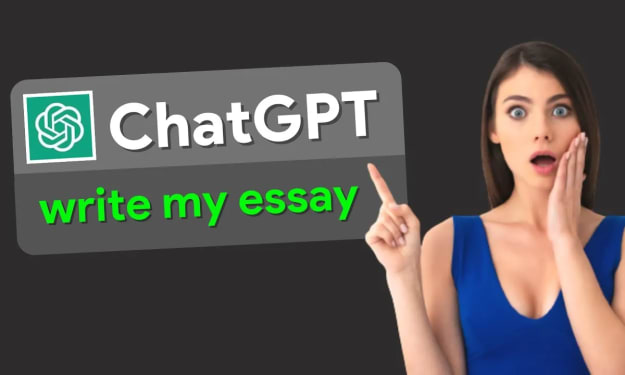



Comments
There are no comments for this story
Be the first to respond and start the conversation.