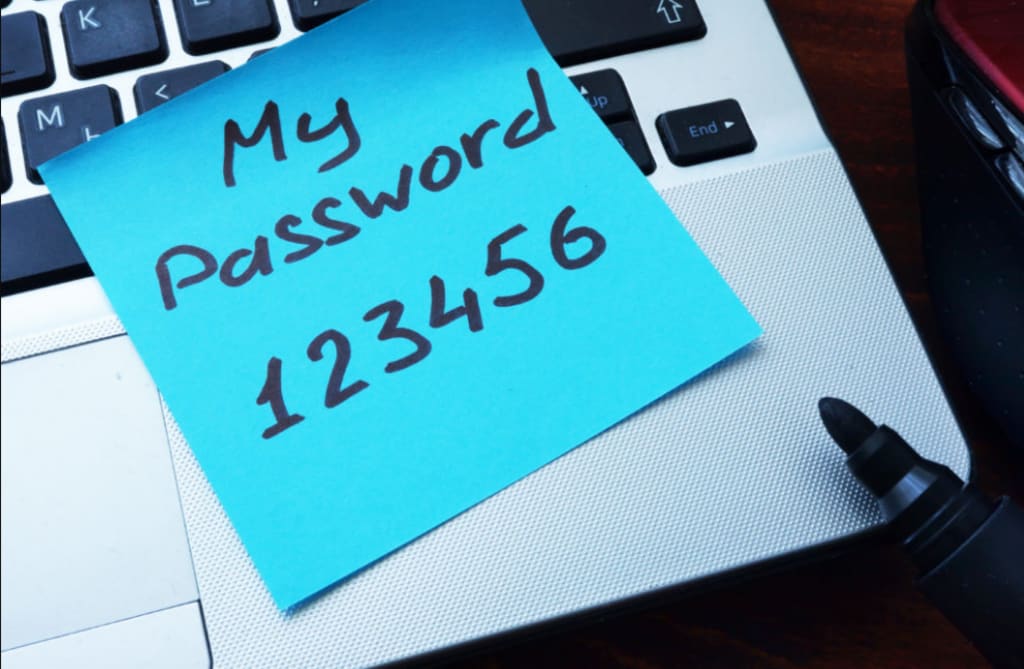
In today's digital age, passwords are an essential part of our online lives. From social media accounts to online banking, we rely on passwords to keep our personal and financial information safe. However, weak and easy-to-guess passwords can put us at risk of cyber-attacks, which can have serious consequences. That's why it's crucial to ensure that we use strong and secure passwords that are difficult to crack. In this blog, we'll discuss 15 tips to better password security.
1. Use strong and complex passwords: A strong password should be a combination of uppercase and lowercase letters, numbers, and symbols. Avoid using common phrases or words that are easy to guess. Instead, use a random combination of characters.
2. Use a different password for every account: Using the same password for multiple accounts is a common mistake that can put all your accounts at risk. If a hacker cracks your password, they'll have access to all your accounts. Therefore, use a different password for each account.
3. Change your password regularly: Changing your password regularly can help keep your accounts safe. It's recommended to change your password at least every three months. This will help ensure that your password is not compromised by someone who might have been able to access it in the past.
4. Use a password manager: A password manager can help you generate strong passwords and store them securely. You only need to remember one master password, and the password manager takes care of the rest. Some popular password managers include LastPass, 1Password, and Dashlane.
5. Avoid using personal information: Avoid using personal information such as your name, birth date, or address in your password. This information is easy to guess and can be found on social media accounts.
6. Don't share your password: Sharing your password with anyone, even your closest friends or family members, can put your account at risk. They may unintentionally reveal your password, or their device might be hacked, and your password might be exposed.
7. Use two-factor authentication: Two-factor authentication is an extra layer of security that requires you to provide a second form of identification, such as a fingerprint, a one-time code sent to your phone, or a physical token. This ensures that even if someone knows your password, they won't be able to access your account without the second form of identification.
8. Don't use the same password for your email account: Your email account is the gateway to all your other accounts. If a hacker gains access to your email account, they can use the "forgot password" option to reset your other account passwords. Therefore, make sure your email password is unique and strong.
9. Keep your passwords private: Avoid writing down your passwords or storing them in a file on your computer or mobile device. If someone gains access to your computer or device, they'll have access to all your passwords.
10. Beware of phishing scams: Phishing scams are a common way for hackers to steal your passwords. Be cautious of emails or messages that ask you to provide your password or click on a link that directs you to a fake website.
11. Don't use public Wi-Fi: Avoid using public Wi-Fi to access your accounts, as it's not secure. Hackers can intercept your login credentials and steal your passwords.
12. Use a passphrase: A passphrase is a series of words that are easy to remember but difficult to guess. For example, "MyDogLikesToPlayInThePark" is a strong passphrase that's easy to remember.
13. Enable auto-lock on your devices: Enable auto-lock on your computer and mobile devices. This will ensure that if you leave your device unattended, no one else can access it without your password.
14. Monitor your accounts regularly: Monitor your accounts regularly for any unusual activity, such as login attempts from unknown locations or changes to your personal information. If you notice anything suspicious, change your password immediately and notify the account provider.
15. Educate yourself: Educate yourself on the latest password security best practices and stay up-to-date with the latest cybersecurity threats. Attend webinars, read blogs and articles, and seek advice from cybersecurity experts to ensure that you're taking the necessary steps to protect your accounts.
In conclusion, password security is a critical aspect of our online lives, and we should take it seriously. By following these 15 tips, we can better protect our accounts and personal information from cyber threats. Remember to use strong and complex passwords, change your passwords regularly, use a password manager, avoid using personal information, don't share your password, use two-factor authentication, and stay vigilant against phishing scams. By implementing these best practices, you can ensure that your online presence is secure and that you're protected from potential cyber threats.






Comments
There are no comments for this story
Be the first to respond and start the conversation.