Is It Worth Investing In an eBook?
The Unfair Advantages Of eBooks.
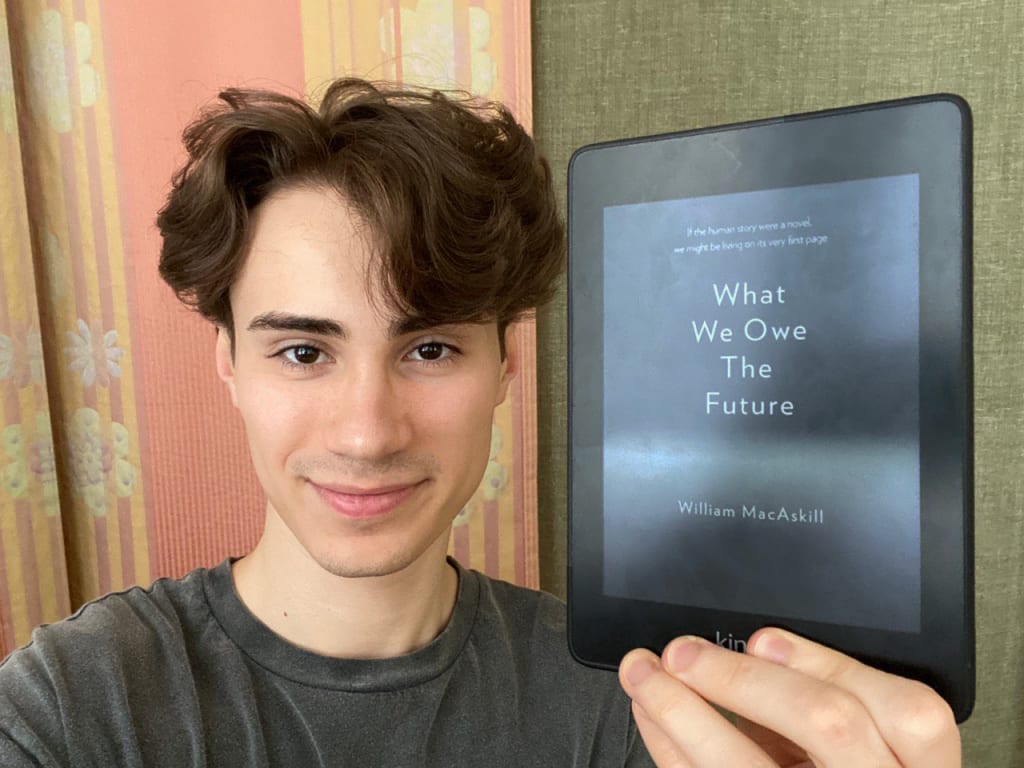
Do you want to read more?
Buying an e-book was one of my best investments. I read now 4 books a month, something I thought I could never achieve, because I no longer had excuses such as comfort, needing light to read or lack of personalization.
Here are 10 advantages of using e-books over printed books.
Advantage #1: It Is So Comfortable
An e-book is lighter than your phone.
It is pretty difficult to read on a physical book. You have to hold the book with two hands. Because you require both hands, when it is time to change the page, it requires a bit of effort. Also, some people like this feature but, I find the weight of a printed book quite heavy.
I hold my Kindle with one hand, without it going numb.
Advantage #2: Infinite Books — 1 Device
An 8GB Kindle can hold around 2,000 to 3,000 average-sized eBooks that are around 300 pages and 75,000 words long.
How many books are you reading at a time?
If I read only 1 book at a time, I will give up on reading in less than a week. It is super boring. I always read between 2–3 books at a time. It takes me less than 5 seconds to change to another book.
You can store your whole library on one device.
Advantage #3: Affordable In The Long Run
E-Books cost much less than printed books
Yes, you have to buy the e-book itself, I paid $120 for mine, however, if you are planning to read for a long time, it is 100% worth it. There’s not much pre-production involved like that in printed books. No paperback covers, no paper printing, no packaging cost, no shipping.
Also, with Kindle Unlimited it’s even more profitable.
Advantage #4: Accessible Everywhere
I am too lazy to go to the library.
Unlike printed books which have to be ordered or purchased from the bookstore, with time lost in waiting for delivery or travelling to the bookstore, you can easily access any eBook anytime and anywhere.
I buy my books with the “Buy now with 1-Click” button and they are instantly on my Kindle and other devices.
Advantage #5: Notes & Highlighting
A minimalist setup.
It is quite annoying to take any notes on a physical book. You need an additional pen/pencil/highlighter for your setup, the Kindle has everything you require. You can highlight any sentence by holding a word and dragging it around. The notes tab is always accessible in the corner.
The notes and highlights can be exported and, used for later. I use this template to manage my library.
Advantage #6: Dictionary
I was wasting so much time on this.
I was constantly getting distracted from all the notifications when I was accessing my phone, trying to find a definition. On Kindle, by pressing and holding a word, you instantly get its definition. Additionally, it gives amazing examples of your definitions.
You can also translate the word into your native language.
Advantage #7: Multi-Device
You can read anywhere, anytime, with no excuses.
Staying in public transport or maybe waiting for an appointment? Open your phone and instead of wasting time on social media, read. Whenever I have to write about a book or need some information from it, I open the Kindle app on my laptop and start working.
I always use this feature.
Advantage #8: Light
Your quality of sleep is super important.
You shouldn’t be exposed to any light 2 hours before sleeping, as it suppresses the release of melatonin, the hormone which helps regulate the timing of when sleep occurs. Using dark/warm light mode should be the goal.
Maintaining complete darkness throughout the night is critical.
Advantage #9: Font Size
A problem that a lot of people struggle with.
There are a lot of people who have bad eyesight or find it more comfortable reading books with bigger fonts. Reading from printed books is quite difficult because words tend to be quite small. Kindle offers 15 font sizes. You can also switch between styles and make the words bold.
No more health excuses.
Advantage #10: Themes & Layout
Personalize your “paper” as much as you want.
The Kindle offers three different themes: compact, standard, and large. You can make the margins or spacings bigger. Choosing an alignment is also possible. Also, if you prefer a wider screen, you can set the orientation to horizontal.
Comfort your reading how you want.
Buying an e-book was one of my best investments. What matters is that you should be reading, no matter what format you are using.
I love printed books as well, here are their advantages.
Thanks for reading :)
About the Creator
Ionutz Kazaku
Writing articles, reading books, listening to podcasts — constantly learning.
All my socials: bio.link/ionutzkazaku






Comments
There are no comments for this story
Be the first to respond and start the conversation.