10 Easy Steps to Debugging
Because Bugs Just Love Hanging Out in Your Code!

Ah, the joy of programming! Nothing beats the thrill of spending hours on end trying to track down those elusive bugs that seem to have an uncanny ability to hide in the most obscure corners of your code. In this sarcastic guide, we'll explore the "10 Easy Steps to Debugging" and marvel at the wonders of troubleshooting in the world of programming.
Step 1: Embrace the Chaos:
Who needs clean and bug-free code anyway? Embrace the chaos and let those pesky bugs infiltrate every nook and cranny of your program. After all, debugging is just a rite of passage for every programmer, right?
Step 2: Scream into the Void:
When you encounter a bug, it's important to let out a primal scream of frustration. After all, nothing says "I'm a programmer" like venting your exasperation into the void. Trust us, it's a highly effective debugging technique.

Step 3: Blame Everything and Everyone:
When things go wrong, it's crucial to assign blame liberally. Point fingers at your colleagues, the framework you're using, or even the computer itself. Remember, taking responsibility for bugs is highly overrated.
Step 4: Go on a Wild Goose Chase:
Why solve one bug when you can chase multiple at the same time? Jump from one issue to another, leaving a trail of unfinished code and half-hearted attempts at debugging. It's all about keeping things exciting!
Step 5: Engage in Fruitless Googling:
No debugging adventure is complete without hours of fruitless Googling. Spend your time wading through forums, outdated Stack Overflow threads, and cryptic error messages that only seem to lead you further into the abyss.

Step 6: Add More Print Statements:
When in doubt, add more print statements! Flood your code with an abundance of "Hello, World!" messages, just to make sure you haven't missed any bugs. Who needs sophisticated debugging tools when you have good old print statements?
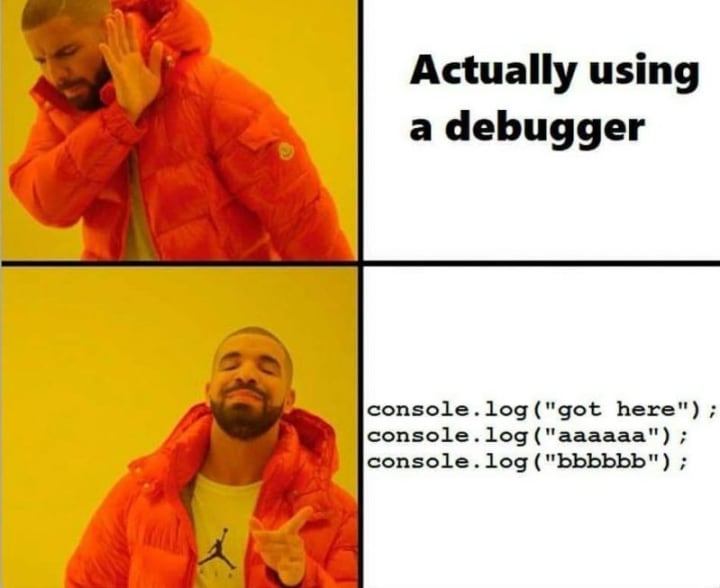
Step 7: Sacrifice a Rubber Duck:
When all else fails, turn to your trusty rubber duck for divine intervention. Explain your code to the rubber duck, hoping that the sheer act of verbalizing your problems will magically solve them. It's a debugging ritual passed down through generations.
Step 8: Embrace the Mystical Art of Trial and Error:
Debugging is a fine art that thrives on the principle of trial and error. Keep making random changes to your code until something miraculously works. Remember, precision and systematic approaches are highly overrated!
Step 9: Declare Victory Prematurely:
Celebrate prematurely when you finally manage to squash a bug. Pop open the champagne, sing victory songs, and bask in the glory of your "fixed" code. Ignore the fact that you might have just introduced five new bugs in the process.

Step 10: Repeat Steps 1-9:
Ah, the beauty of programming: an endless cycle of bugs and debugging. Rinse and repeat these steps, for no matter how many bugs you fix, there will always be new ones waiting to greet you.
____________________________________________________
So there you have it, a tongue-in-cheek guide to debugging in the world of programming. Remember, sarcasm aside, debugging is an essential skill for programmers, and a patient and systematic approach will yield the best results. Happy bug hunting!
Don't forget to check my profile and read some of my other posts as well ;)
About the Creator
Konain Anjum
Nineteen year old. Pakistani. Muslim. Student. If i had a Top-spec PC, I'd either play video games or start programming wishing i won't lose track of time while debugging. Not a professional Writer, but it helps me unlock a brain cell.




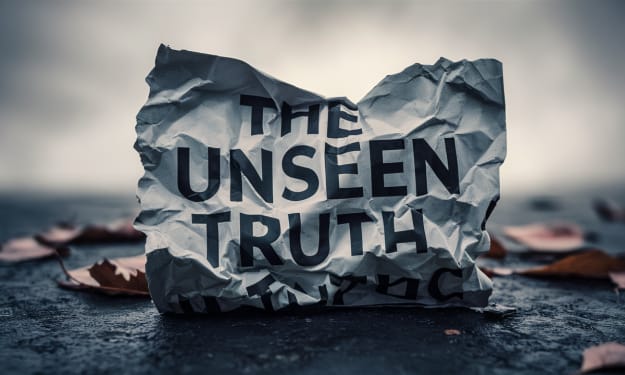

Comments
There are no comments for this story
Be the first to respond and start the conversation.