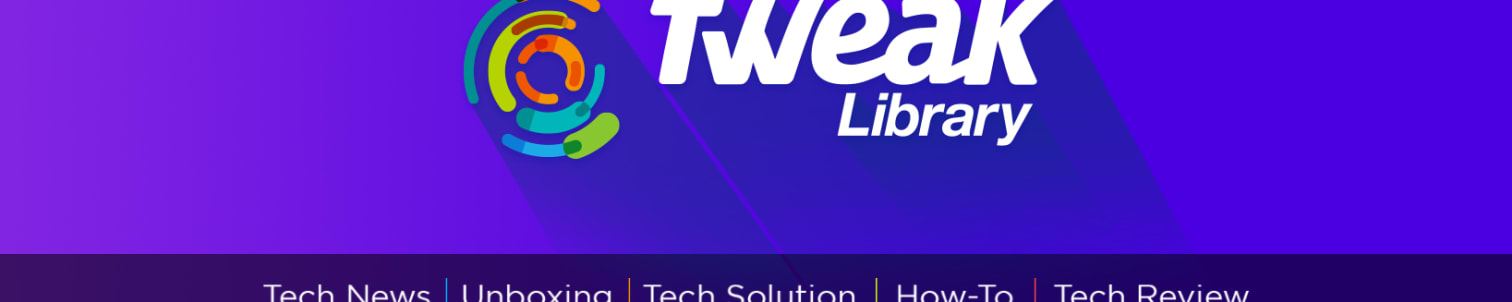
Janny Thomas
Bio
Tweak Library is a dedicated site that gives information about latest tech trends, tips and tricks, software, how-to’s, troubleshooting steps for common Windows, Mac, Linux, Android, and iOS problem.
Stories (7/0)
Ways to Improve Gaming Performance on Windows 10
If you are struggling with slow gaming speed & performance on your Windows 10 PC, then there are few quick hacks you can try. In this article, we have discussed different ways to improve gaming performance on Windows 10.
By Janny Thomas4 years ago in Gamers
How to Save Articles to Read it Later Offline?
How to Save Articles to Read it Later Offline? We all have hobbies, some are easier while others are more on the complex side. Watching movies, gardening, rock climbing, cooking, sewing, etc. are many such hobbies. One such great hobby is reading. Reading is not just about reading stories or information, it more, more than one meets the eye. If you are reading then you are gathering knowledge from a lot of resources, it can be someone’s experience, imagination, actual knowledge from studies and news, etc. So when you are reading, especially for knowledge, you grow on a certain intellectual level. And believe it or not this activity is performed by the majority of people, almost all of them. Maybe not as a hobby but as a necessity. In earlier times it would have been a library or newspaper, if not for the grandparent’s tale, if one wanted to gather knowledge and know things that he hasn’t experienced. As the technology advanced, we moved on and forward and now we have these digital libraries on the internet and if you have a smartphone, it is so much easier and free to access all this information. All the blogs, articles, news, events, facts, reports, thesis, research papers, all of it is just there to reach out to. But as things went digital, the internet became the link between. So if one doesn’t have an all-time internet connection, things can get out of reach at times. Here, I am going to list down some of the best offline reading apps for Android. So that you can read it even when you are not connected with the world.
By Janny Thomas4 years ago in Lifehack
Best PC Tune-up Software For Windows PC
Confused about which tune utilities should you consider for your Windows 10 PC? I can totally understand the feeling. There are tons of programs out there that boast about being the best in every aspect and ever in history but are they really? A single computer can cost a fortune especially if that computer is responsible for making a fortune for you. So one can not just put anything and everything he finds in the market, in his computer. If he does, then he will probably end up getting his system crashed. A few minutes of investment from your side to your computer can help save your hard work and all the data that you are dealing with.
By Janny Thomas4 years ago in Lifehack
How To Merge or Remove Duplicate Contacts from iPhone and Android
We meet hundreds of people every day and most of them want to stay connected to us forever. We save their contacts in our smartphone and knowingly or unknowingly we end up creating duplicate contacts. I didn’t realize the need for a duplicate contact remover until I just randomly ran a scan. I discovered that I have more than 6K contacts out of which I was carrying 1200 duplicates. Contacts are stored in Google Contacts, SIM 1, SIM 2, Phone Storage and other locations.
By Janny Thomas4 years ago in 01
Ways to Speed Up Your Windows Performance
You can find various built-in utilities on Windows 10 PC that helps you clean and optimize your system for better performance. Using these smart features and utilities, you can speed up and secure your system effortlessly. Let’s discuss more about it in this article.
By Janny Thomas4 years ago in 01








