Print On Demand: This is How I Create Epic Designs without Any Experience
Learn How to Create Stunning Designs That Sell & Earn Money

One of the most challenging (and scary) things you’ll need to do as a Print-On-Demand (POD) entrepreneur, is creating designs.
At the time, I was following some Instagram & Facebook pages about Print on Demand.
I got motivated by the amazing results these people had, and the “freedom lifestyles” they were leading.
So, I decided to look into it and… I immediately got discouraged.
My reactions were:
“I can’t create designs, I’m not a graphic designer”
“I’ve never done this before”
“I don’t have the money to hire a graphic designer”
“I’ll never be able to create something as cool as the other people do”
“Even IF I would be able to make 1 single design, would it even sell?”
As a result… I didn’t get started. I gave up before I even started.
Shameful… I know…but hey, we all have these moments, don’t we?
(Finally) Getting Started…
The pages I was still following kept on posting results, tips, tricks, etc.
After a few months and some financial problems in my personal life, I FINALLY decided to give it a shot anyway. What did I have to lose?
Graphic Design Sites
Thanks to my amazing Google Search skills, I stumbled upon a few free graphic design sites. The ones I used were:
- Canva (Started with free, but then changed to Canva Pro, which is like barely $100 for a year): https://canva.com
- BeFunky: Photo Editor: BeFunky — Free Online Photo Editing Tool
- Shutterstock: https://www.shutterstock.com/create/editor
Great. I found free editors, but what now? I still didn’t have any skills to create something.
Free stock images
Again, thanks to my unreal Google Seach skills, I found that there are sites on which you can download graphics for free. The ones I found & used are:
- unsplash.com
- pexels.com
- publicdomainvectors.org
- pixabay.com
- canva.com
I searched for images that I liked and downloaded them. For example:

Now what?
Next challenge was: What should I do with these images?
I mean… I couldn’t just upload the image like this.
Not only would that not be allowed (you’re obligated to make changes to the images before using them for commercial purposes) — I also wouldn’t feel good about it.
I’d basically be stealing and profiting from someone else’s work, in an extremely lazy way. This is not the person I am or want to be.
Editing the image
After playing around a bit in the editors, I:
- Mirrored the image
- Colored the eyes, which is literally done by a tool called “Eye Color” in BeFunky editor (paid function though, but BeFunky is not that expensive, like $100/year)
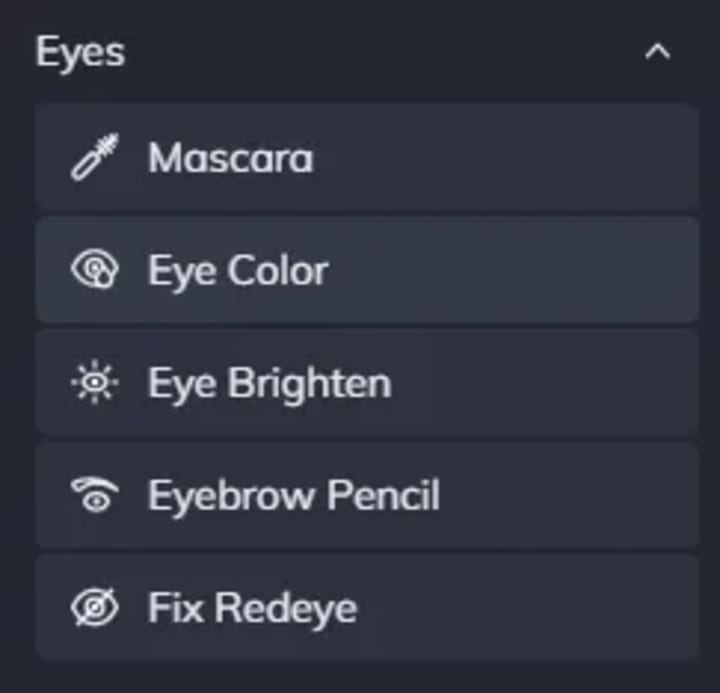
- Made the image lighter using a few filters and playing with contrast
- Applied another filter that I liked to somewhat increase the image quality

This is more like it, but I still wasn’t satisfied enough.
Quotes
While browsing through the sites that I wanted to publish my designs on…
… I found that I liked designs with Quotes a lot.
So, I decided to use my amazing graphic design skills to add a quote to the image, and….
Ta-daaaaaaa:

Not bad for an inexperienced amateur newbie graphic designer…

BUT this is just the beginning!
Quantity over Quality
I’ve said it before, and I’ll say it again: Print on Demand is about occupying “digital real estate”.
The more designs you create, the more likely you are to succeed. Don’t overcomplicate it.
A simple way to create more designs, is creation variations.
Create variations
Once you have created an epic design, you can sometimes create multiple variations from it, and upload that as well. For example, I uploaded this to Displate:

Here I changed the eye color a bit (to green), mirrored it again and made the design a bit darker. Oh and I changed the text too.
Upload, Upload, Upload!
Awesome! My first design! Now it’s time to upload my design to every possible location!
Don’t know where to upload? I wrote an article on Medium.com about it:
Hope you learned something!
Cheers
-Michiel
---
Note: Some of my articles contain affiliate links. This means that if you click on a link and make a purchase, I may receive a commission at no additional cost to you — look at it as way to support my writing & all the countless hours I put into these articles :)
You might notice that not all links are affiliate links; This is because I only promote products and services that I believe in and that I think will be of value to you. Please do your own research before making any purchase decisions.
About the Creator
Michiel Schuer
Enthusiastic about learning new things, side-hustles, and translating my personal experiences into motivational stories.






Comments
There are no comments for this story
Be the first to respond and start the conversation.