The Ultimate Guide to Using Instagram for Business: Tips and Tricks for Success
Discover how to turn followers into customers with this guide to using Instagram for business. From creating a content strategy to running ads, this guide has everything you need to know to build a strong presence and drive more sales on the platform

Instagram is a powerful social media platform that can be used to promote a business and increase brand awareness. With over 1 billion monthly active users, it's a great place to connect with potential customers and showcase your products or services. Here is a beginner's guide on how to use Instagram for business.

Step 1: Set up a business profile
The first step in using Instagram for business is to set up a business profile. This will give you access to features such as insights and contact buttons that aren't available on personal profiles. To convert your personal profile to a business profile, go to the settings menu and select "Switch to Business Profile."
Step 2: Optimize your profile
Once you have a business profile, it's important to optimize it for success. This includes using a clear and recognizable profile picture, writing a compelling bio, and including relevant contact information. Make sure your profile reflects your brand and what your business is all about.
Step 3: Create a content strategy
Creating a content strategy is an important step in using Instagram for business. This means thinking about what type of content you want to share, how often you want to post, and what your goals are. Some businesses choose to focus on showcasing products, while others may focus on behind-the-scenes content or storytelling.
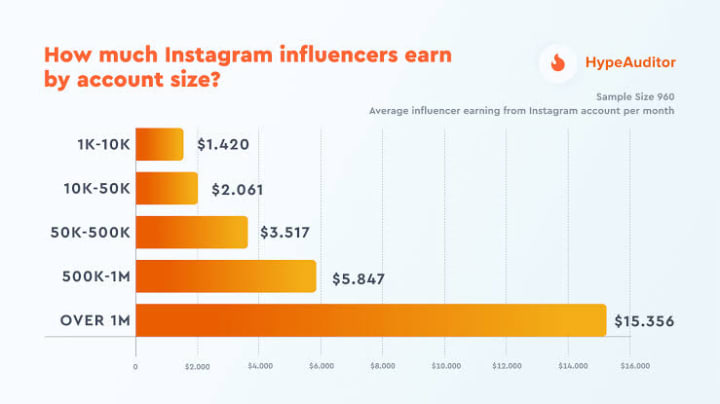
Step 4: Post regularly
Posting regularly is crucial for building and engaging with your audience. It's important to find a posting schedule that works for your business and stick to it. You can use Instagram's scheduling feature or a third-party tool to schedule posts in advance.
Step 5: Engage with your audience
Engaging with your audience is key to building relationships and growing your following. This means responding to comments and messages, as well as actively seeking out and engaging with potential customers.
Step 6: Use Instagram stories and IGTV
Instagram stories and IGTV are great ways to share behind-the-scenes content, promote products or services, and give your followers a glimpse into your business. Use Instagram stories to share daily happenings, and IGTV to share in-depth videos about your products and services.
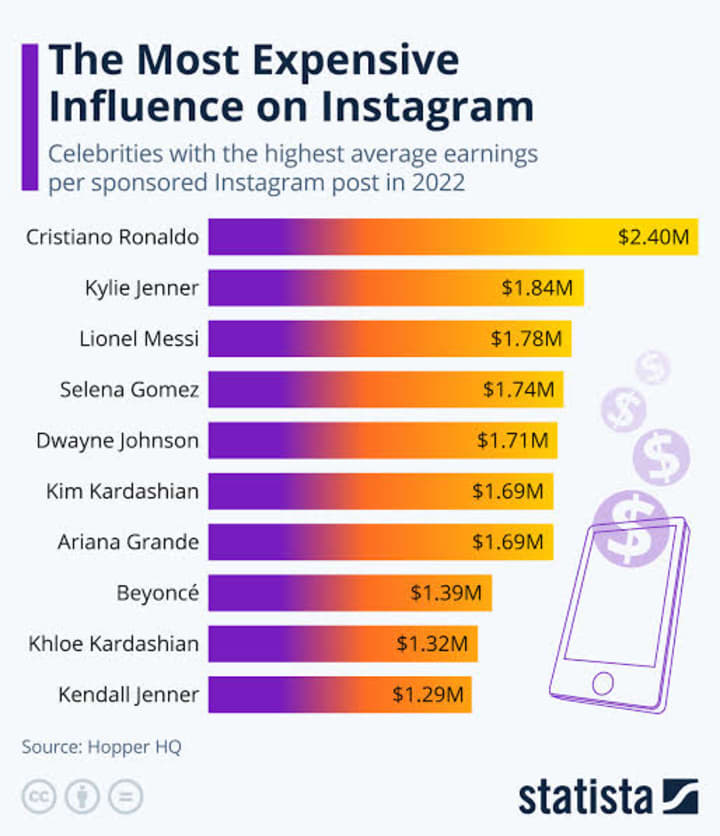
Step 7: Use Instagram Ads
Instagram Ads can help you reach a larger audience and drive more sales. You can create a variety of ad formats, such as photo ads, video ads, carousel ads, and stories ads. Instagram ads can be targeted to specific audiences based on demographics, interests, and behaviors.
Step 8: Measure your success
Measuring your success on Instagram is important for understanding what's working and what's not. You can use Instagram's built-in insights to track your follower growth, engagement, and website clicks. You can also use third-party tools to track metrics such as reach and conversion rates.
Step 9: Collaborate with influencers and other businesses
Collaborating with influencers and other businesses can help you reach a new audience and gain credibility. You can work with influencers to create sponsored posts or collaborate on a product launch. You can also team up with other businesses for cross-promotion or to host giveaways.
Step 10: Utilize Instagram's shopping feature
Instagram's shopping feature allows businesses to tag products in their posts and stories, making it easy for customers to purchase directly from the app. To use this feature, you will need to have a business profile, a Facebook catalog, and a product catalog on Instagram. This feature can help drive sales and make the shopping process more seamless for customers.
Step 11: Keep an eye on the latest Instagram features
Instagram is constantly updating and adding new features to the platform. Keeping an eye on these updates can help you stay ahead of the competition and take advantage of new tools and opportunities. For example, Instagram Reels is a new feature that allows users to create short, fun videos and has the potential to be a great marketing tool for businesses.
Step 12: Use Instagram Analytics
Instagram Analytics is a tool that allows you to track your performance, engagement and reach. With Instagram Analytics, you can see how your posts are performing, where your audience is located, and what time of day is best for posting. This information can help you to create a more effective Instagram marketing strategy.

By using these strategies and taking advantage of Instagram's features, you can build a strong presence on the platform and drive more business. It's important to remember that building a following on Instagram takes time and effort, but the rewards can be well worth it.
In conclusion, using Instagram for business can be a powerful way to increase brand awareness, connect with customers, and drive sales. By following these tips, optimizing your profile, creating a content strategy, regularly posting, engaging with your audience, using Instagram stories and IGTV, using Instagram Ads, measuring your success, collaborating with influencers and other businesses, utilizing Instagram's shopping feature, keeping an eye on the latest Instagram features, and using Instagram Analytics, you can create an effective Instagram marketing strategy that will help you grow your business.
About the Creator
Enjoyed the story? Support the Creator.
Subscribe for free to receive all their stories in your feed. You could also pledge your support or give them a one-off tip, letting them know you appreciate their work.


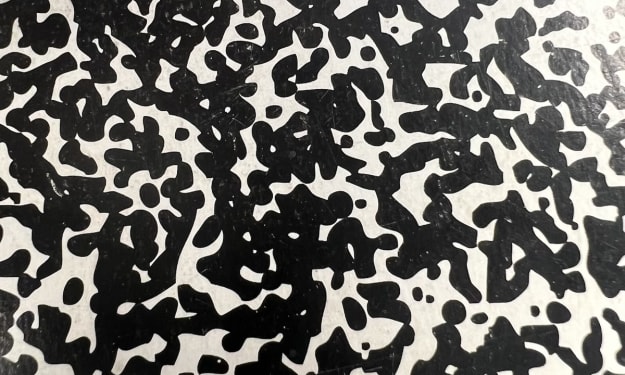

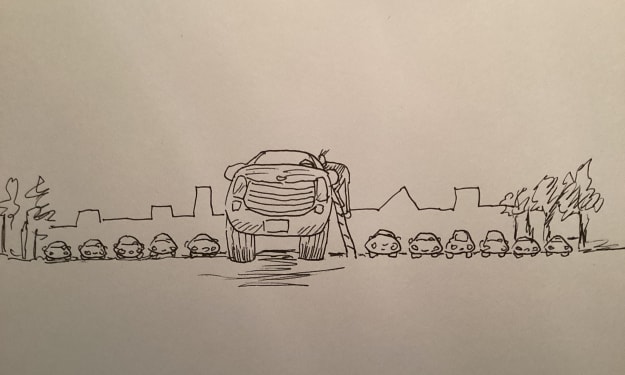
Comments
There are no comments for this story
Be the first to respond and start the conversation.