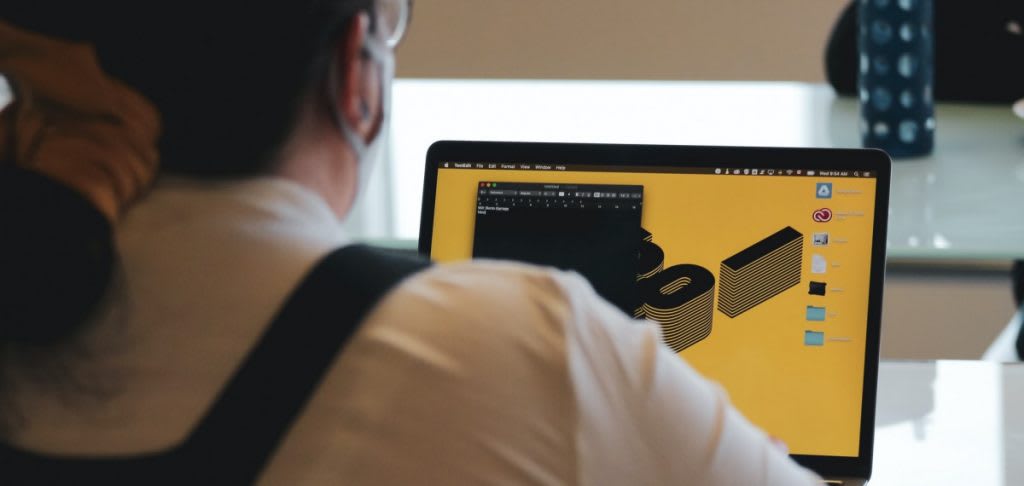
For security reasons, mistrust or mere precaution, the truth is that recording a computer screen can be an essential resource when it comes to obtaining evidence that confirms or refutes our suspicions.
To do it discreetly and without risk, it is essential to have a program capable of capturing the image and sound of everything that happens on our monitor in motion, and to help you choose the best program for it, we have prepared this selection that includes the 6 best screen recording software that you can currently find on the market.
A Best Software to capture the screen is a program that records the image and sound of everything that is reproduced on our computer, with the risks that all this entails.
Despite the reluctance that using a recorder for our computer can arouse, the truth is that it is a widely used tool to save recordings of video calls, business meetings or chats with strangers. It's a way to cover your back against any possible problems, and best of all, these programs act with the most absolute discretion.
Perhaps you are thinking of adding a screen capturer to your computer and you don't know where to start. And it is that there are aspects that make some versions differ enormously from others, such as image quality, resolution, stable frame rate per second or the compression of the audio that it stores. To get you out of doubt we are here, so here we go. Choose well!
1. Monosna
It is a standard video recorder in appearance, but it has a multitude of added functions to capture long meeting sessions, video conferences, videos, movies and even group sessions with friends in the distance.
It is capable of recording audio and video in native quality, without compressing it and without the need to reduce the frequency of the waves to reduce reverberation, offering high quality image and sound while optimizing hard disk space. And the functions to transfer this data allow you to reduce the size of the final file to reduce the time it takes to move it from device.
aspects that we highlight:
• Simple, effective and easy to use
• Maintains the quality of audio and video files
• Optimize the space so that it occupies less on a flash drive
2. Camtasia
It is designed for specific captures of a specific area of the monitor, such as a specific Zoom window, a YouTube video (be careful with copyright) or with a video clip that is played in streaming.
Its editing options allow you to add captions and effects to the image, as well as filters and other effects to post or crop the original post. This is ideal for creating fun and relaxed compositions, suitable for posting on social networks and personal blogs.
Its video editor is among the most complete on the market, and although all the options are not available in the free version, it is still a highly recommended option to be used for compositions of all kinds.
aspects that we highlight:
• Deep and comprehensive video editor
• Ideal for large projects
• Make professional assemblies
3. Icecream Screen Recorder
Under this suggestive name hides one of the best video capturers of the moment, with multiple tools to cut, enhance the sound, adjust the effects and apply filters to the image. It works well on almost any terminal and is ideal for professional creations, social media excerpts, or professional content for YouTube or Instagram.
Its editing tools can be compared to the best, although everything is paid for and it does not have a quick editing option, capable of providing the user with the necessary tools to apply touch-ups. If you forgive this small shortcoming, you will be able to enjoy one of the best video recorders of the moment.
aspects that we highlight:
• Your options to enhance dialogues
• Includes audio and music editor
• Adapt the size of the image to that of smartphones and tablets
4. OBS Studio
An option very similar to the previous ones, only that it contains more options in its free version and is one of the most used by content creators who need a professional touch in their creations and are on tight budgets.
It works well on both desktop computers and portable devices, being an excellent tool to make as deep touch-ups as you want: from nice sound effects to facial, background and even color editors, capable of substantially modifying the content of your video. Of course, the memory space it requires may be too demanding for those who have a less advanced device. Still, you should try it.
3 aspects that we highlight:
• Su deep video editor
• Works well on portable devices
• Your quick capture options
5. TinyTake
It allows you to extract a small fragment of previously captured recordings, which is ideal for content creators and video editors who need a tool to speed up exports.
Although it lacks the most advanced options, it does work well in videos that require resolution optimization and allows you to add professional effects to the image, such as smoothing to suppress pixelated effects or advanced facial corrector systems to hide certain defects. on the face, which is useful when you want to use a recording for academic and educational purposes.
aspects that we highlight:
• Ideal for academic settings
• Allows you to extract fragments without losing quality
• Its image smoothing options, very effective
6. Action!
With this eloquent name, one of the most dynamic and easy-to-use image and sound capture programs for computers is presented. Its video editor allows you to superimpose layers to create very impressive effects, in addition to storing a backup copy of each fragment saved with the application.
It is not widely used in the professional field due to its limited range of options, but it does give good results compared to videos expressly made for content on social networks and the like. Influencers, YouTubers and other image professionals use Best Software of this style to give a personal touch to their recordings without losing professionalism.
aspects that we highlight:
• Perfect for content creators
• Reduces image grain, though at the cost of resolution
• Gives the option to add multiple effects to image layers
About the Creator
Enjoyed the story? Support the Creator.
Subscribe for free to receive all their stories in your feed. You could also pledge your support or give them a one-off tip, letting them know you appreciate their work.



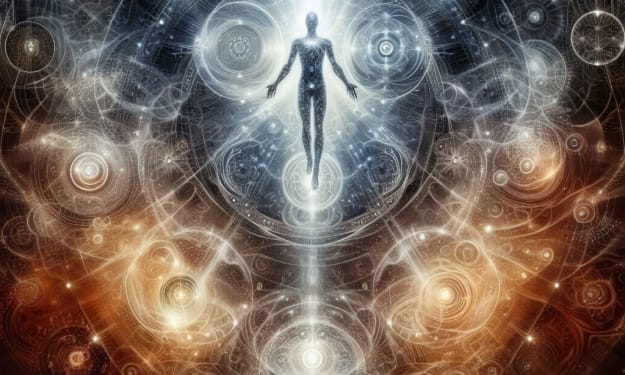


Comments
There are no comments for this story
Be the first to respond and start the conversation.