How to Bring Your Instagram Followers to Vocal
Tips and tricks to entice your Instagram followers to subscribe to your Vocal profile

You’ve put in the effort and built an active, engaged audience on Instagram. Pulling those followers to Vocal is just a matter of letting them know what you’ve created and where to find it.
Link to your Vocal profile
First up: show your followers where to find your stories by linking back to your Vocal profile. You can do this in a few ways.
Put a link in your Instagram profile
Whether as a standalone link in your bio or under your Linkin.bio, Linktr.ee or Carrd page, linking to Vocal in your profile means your followers have a quick, reliable way to get to your stories.
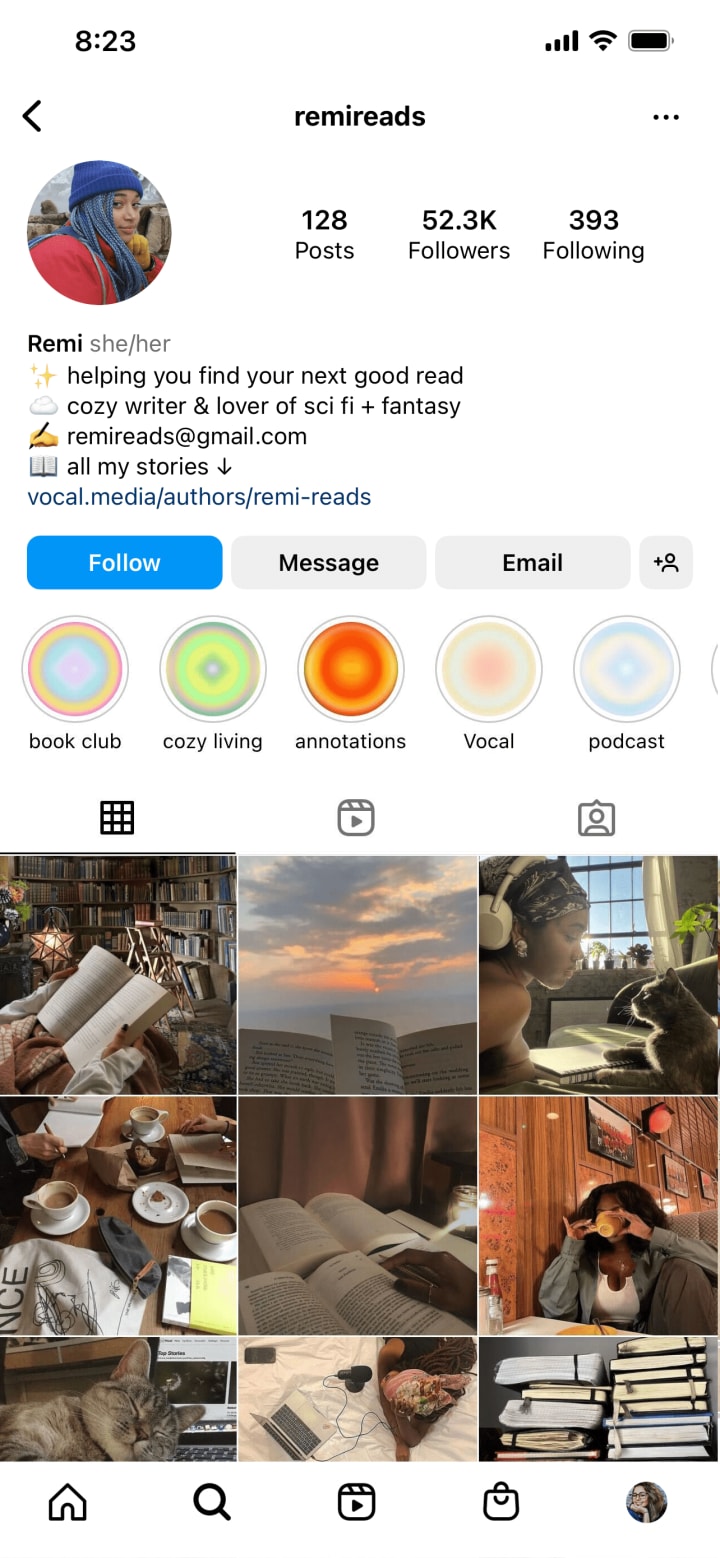
If you aren’t posting a direct link, be sure to mention that your Linkin.bio/Linktr.ee/Carrd is where followers can find your Vocal profile. For example, leading in with, “See link for writing/store/socials” may inspire curiosity from new followers who otherwise wouldn’t look twice.
Link to Vocal in your Instagram stories
Promoting your new Vocal stories by linking them in your Instagram story is the most direct way to encourage your followers to read. Here are a few ideas:
- Screenshot a compelling quote and add a link sticker to your Vocal story.
- Post the image sent in your story approval email and add your link sticker.
- Collect your Instagram stories in a highlight so new followers can see all your Vocal stories in one place.
Link to Vocal in posts on your main feed
Use the extra space in your post description to hook your followers, then direct them to your link in bio. Be sure to keep things brief, though, so your followers feel compelled to read your story to learn more.
Promote your Vocal stories on Instagram
Next up, you’ll need to promote your Vocal stories to catch your followers’ attention. Luckily, Instagram gives you plenty of tools to engage your followers and encourage them to subscribe.
Promote your stories before they’re published
Hyping up your story makes its publication an event your followers don’t want to miss. For example, posting a screenshot of your story’s title with a “Coming Soon” sticker teases your followers with the promise of something interesting on its way.
Most stories are approved by the moderation team within 24 hours of submission, but some may be delayed. In that case, you may be asked to make edits to ensure your story meets the Community Guidelines and resubmit it.
Post a link to your story after publication
Once your story is published, you’ll be sent a story approval email that generates an image you can upload to your Instagram story. Here’s what it looks like:
Just add your link, then tag @vocal_creators so we can repost it and show off your work to an even bigger audience.
Follow up the next day
Give the followers who overslept another chance to check out your story by reposting it. Depending on when your followers are most active, you may prefer to repost your story later in the week to catch them at the best time.
Use relevant tags
Tag your posts appropriately to reach new followers and communities. Be sure to tag other users you mention in your Vocal story—they may repost it to their own feed.
Add stickers to your Instagram story
Stickers are a fantastic way to encourage follower interaction and generate interest in your Vocal stories. Experiment with the poll, quiz, and question stickers and see what your followers have to say.
For example, you could quiz your followers about a common misconception related to your Vocal story, then link to it afterward so your followers can learn more about why their answers were right or wrong.
Let your followers know how to support you
Use your personal connection to your followers to show them how they can support you if they enjoyed your story. All Vocal accounts with Stripe connected can receive tips, and Vocal+ members can also receive monthly pledges from their subscribers.
Direct comments and discussion to Vocal
Instagram is great for visual media and follower interaction, but isn’t the best platform for discussion. Conversations can easily get buried in your feed or remain hidden away in your direct messages where no one else can see them.
Instead, redirect your followers to comment on Vocal. Let them know it’s the best way to ensure that you’ll see their comments and respond to their questions.
For more advice on promoting your work and motivating your followers, check out our other tips for social media engagement.
About the Creator
Vocal Team
By creators, for creators.





Comments (1)
How do I make my read appear because I have been promoting my page yet I have no proof of read please guide me