Unleashing the Power of Laptops: Tips and Tricks for Optimal Performance
LAPTOP
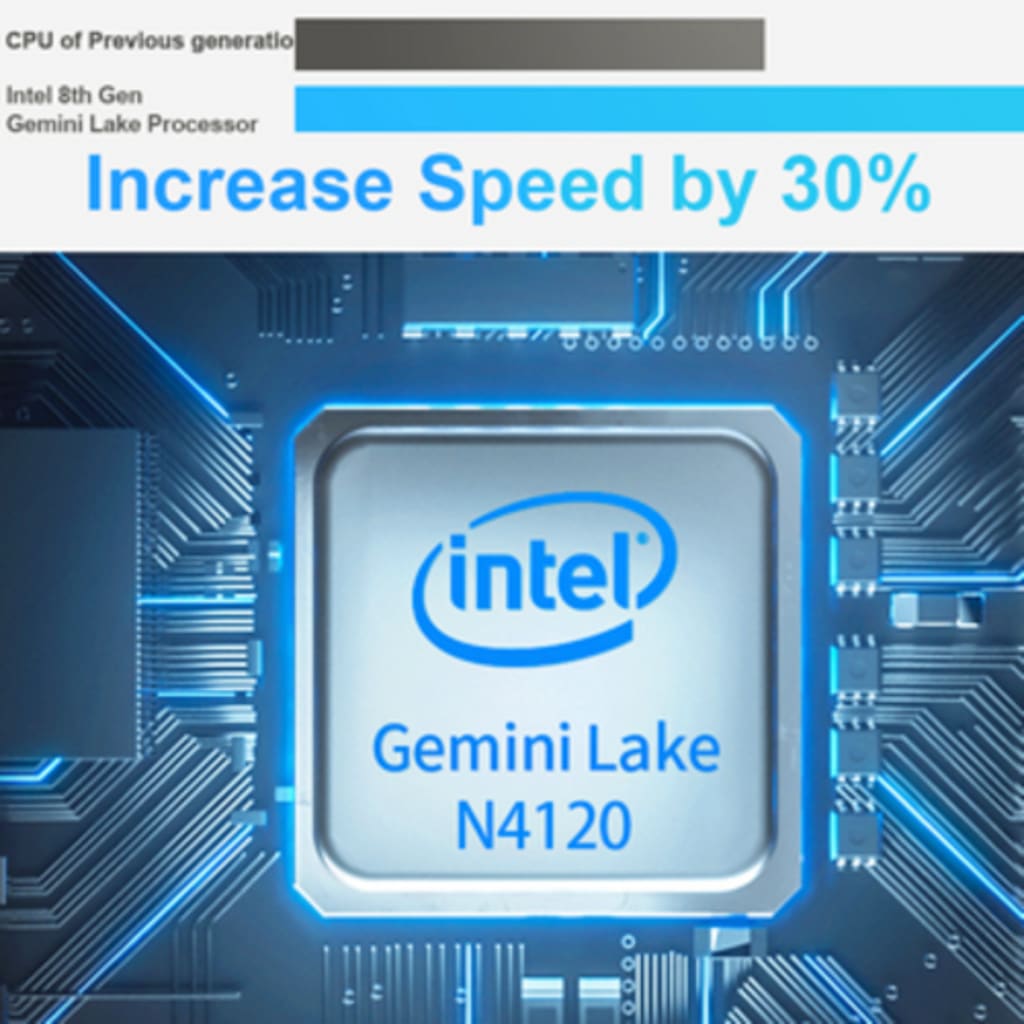
Unleashing the Power of Laptops: Tips and Tricks for Optimal Performance
Laptops are essential tools for modern life, whether you're using them for work, school, or entertainment. But, like any technology, laptops can sometimes become slow or unresponsive, making it frustrating to get things done. Fortunately, there are several tips and tricks you can use to optimize your laptop's performance and ensure that it runs smoothly.
Keep your laptop clean: Over time, dust and dirt can build up inside your laptop, clogging the fans and causing it to overheat. To prevent this, use compressed air to blow out the dust from your laptop's vents and keyboard. You can also use a soft cloth to wipe down the screen and keyboard regularly.
Remove unnecessary programs: If your laptop is running slow, it may be because you have too many programs running at once. To fix this, go to your Control Panel and uninstall any programs that you don't use or need.
Disable startup programs: Some programs will automatically launch when you start your laptop, slowing down the boot-up process. To disable these programs, go to Task Manager and click on the Startup tab. From there, you can disable any programs that you don't need to start automatically.
Use an SSD: If your laptop is still running slow, consider upgrading to a solid-state drive (SSD). SSDs are faster and more reliable than traditional hard drives, which can improve your laptop's overall performance.
Keep your software up to date: Keeping your operating system and other software up to date can improve your laptop's performance and security. Make sure to install any available updates regularly.
Use antivirus software: Malware and viruses can slow down your laptop and cause other problems. To prevent this, use antivirus software and make sure to keep it up to date.
Manage your files: Having too many files or large files on your laptop can slow down its performance. To fix this, delete any files or programs you don't need and use an external hard drive or cloud storage to store larger files.
By following these tips and tricks, you can optimize your laptop's performance and ensure that it runs smoothly. With a little bit of maintenance and care, your laptop can continue to be a reliable and powerful tool for years to come.
About the Creator
Enjoyed the story? Support the Creator.
Subscribe for free to receive all their stories in your feed. You could also pledge your support or give them a one-off tip, letting them know you appreciate their work.





Comments
There are no comments for this story
Be the first to respond and start the conversation.