
Web development is a rapidly evolving field. It undoubtedly requires constant learning and growing knowledge of programming. With the increasing use of the internet and the rise of startups and e-commerce platforms, we are using websites more than ever. A website is essential for all businesses. The size of the business does not matter whether it has a website or not. These requirements have increased the demand for web developers.
Web developers are responsible for creating the websites. The application of design techniques, creation of responsive (mobile-friendly) websites is done by web developers. This includes all phases of website creation. Building, creating, maintaining, deploying and tracking. This article will help you learn the basic requirements and moreover, lay the foundation to become a successful web developer.All you need is your computer and the Internet. Believe in yourself.
Note: If you already know what HTML, CSS and JavaScript is, please move on to Phase 2.
Phase 1: Learn the basics
The first step in becoming a web developer is learning the basics. There are some computer languages that we need to learn in order to become a web developer.
1- HTML 2- CSS 3- Javascript
These are the 3 most important languages to learn. We will explore what these languages are and where we will use them in the next sections of this article.
HTML is the foundation of any website. HTML is used to create the content of web pages. For example: Headings, text, images, buttons. CSS is used to design web pages. Javascript is used to add interactivity and functionality.
HTML
HTML stands for Hypertext Markup Language. This is the standard markup language used to create web pages. HTML uses tags to define the structure of web pages. All the content of the website is also written in HTML.
As you can see, we have already created our first HTML code.
This seems very simple, but HTML is also used to create the website in the image below.Let us also create our first website. The following example contains all the code needed to create your first website.<!DOCTYPE html>
<html>
<head>
<title>My First Web Page</title>
</head>
<body>
<h1>Welcome to My First Web Page!</h1>
<p>This is a paragraph of text.</p>
</body>
</html>
When you create a new file as first-website.html, paste this code block into that file. When you save this file, you can open it with your favorite browser and see your first website in action.
CSS
CSS stands for Cascading Style Sheets and is used for the design of web pages. CSS makes web pages visually appealing and provides a good user experience. This language uses selectors for certain elements.
For example, let us change the color of the element p that we added in our first website example. The code block below shows how to do that.
p {
color: red;
}Now we can paste this code block into the same file where we create the first-website.html file, and the entire code will look like this
<!DOCTYPE html>
<html>
<head>
<title>My First Web Page</title>
</head>
<body>
<h1>Welcome to My First Web Page!</h1>
<p>This is a paragraph of text.</p>
</body>
</html>
<style>
p {
color: red;
}
</style>
Javascript
Javascript is a very popular programming language used to add interactivity and functionality to websites. Javascript has evolved a lot in the last decade and there are many frameworks, libraries and backend servers developed with Javascript. In this article, we will explore one particular area of Javascript, and that is interaction with HTML elements.
Here is a very inspiring javascript application I found on the codepen built using HTML, CSS and javascript. This is for your inspiration and the things you can do with just these 3 languages.
After learning the basics of web development, the next step is to choose a specialization. There are several areas of specialization in web development. These are divided into 3 areas, as shown below
Front-end development is the creation of the user interface and user experience of a web application. This is often referred to as UI / UX.
It involves using HTML, CSS, and JavaScript to design the visual elements of a web page and make it interactive. Front-end developers must have knowledge of design, user experience, and development.
Here is an interactive example of a front-end application that can inspire you.
Back-end development Full-stack development
Backend development is the creation of the server-side logic of a web application. Programming languages such as Javascript, Python, Ruby or Java are used to create the business logic. The data access layer of a web application is also created on the server side. Backend developers must have knowledge of database design, server management, and development.
If you are interested in learning backend development, you can take a look at my article about Nodejs Developer Roadmap 2023
Full-Stack Development
Full-stack development is the creation of both the front-end and the back-end of a web application. Full-stack developers must be familiar with both front-end and back-end technologies and be able to create a seamless experience for users from start to finish.
Phase 3: Mastering a framework
Once you have decided on a specialization, the next step is to master a framework. A framework is a collection of pre-built code and libraries that make web development easier and faster for developers.
Frameworks provide a set of rules and best practices that developers can follow to create high-quality web applications.
Front-end frameworks
Some popular front-end frameworks include React, Angular, Vue, and Svelte. All of the above are JavaScript libraries that are used to create user interfaces. This requires JavaScript knowledge at certain points to use the frameworks much easier.
React is maintained by Facebook and is known for its performance and flexibility. Angular is a framework maintained by Google and is used for building complex web applications. Vue is a progressive framework known for its simplicity and ease of use.
Back-End Frameworks
Some popular back-end frameworks include Django, Ruby on Rails, Express.js, and Nestjs. Django is a Python framework used for building web applications. It is known for its scalability and security. Ruby on Rails is a Ruby framework used for developing web applications. It is known for its simplicity and conventions in terms of configuration approach. Express.js is a Node.js framework used for building web applications. It is known for its flexibility and ease of use. We can also add the nestjs backend frameworks built with javascript.
Full-stack frameworks
Some popular full-stack frameworks are Meteor, MEAN and MERN. Meteor is a JavaScript framework used for building real-time web applications. It is known for its ease of use and is based on Node.js. MEAN is a full-stack JavaScript framework that stands for MongoDB, Express.js, Angular, and Node.js. MERN is a full-stack JavaScript framework that stands for MongoDB, Express.js, React, and Node.js.
DevOps is the practice of combining software development and IT operations. It is about automating the software deployment process and ensuring that software is deployed quickly and reliably. ( CI / CD )
DevOps is becoming increasingly important in web development as web applications become more complex and require frequent updates.
Some popular DevOps tools and practices are:
Continuous Integration (CI): This often involves integrating code changes into a common repository. This ensures that bugs are caught early and software is delivered more frequently.
Continuous Deployment (CD): This involves automating the software deployment process so that software can be deployed quickly and reliably.
Containerization: This involves packaging software in containers so that it can be deployed quickly and easily.
Infrastructure as Code (IaC): This is where infrastructure is managed using code so that it can be automated and version controlled.
I usually use MERN for my projects.
Creating a portfolio is an essential part of being a successful web developer. A portfolio showcases your skills and experience and helps you stand out from other developers. Your portfolio should include examples of your work. These examples can be web applications, websites, and snippets of code you have written. They should also include a description of the projects and technologies used in your portfolio.
For example, if you go through the articles I wrote earlier, you will see tons of project examples and different code blocks.
As I said at the beginning, web development is a constantly evolving field. It's important to keep up with the latest technologies and trends. This includes attending conferences, participating in online communities, and reading blogs (like you are doing right now) and articles. Some popular web development blogs and resources are:
Smashing Magazine
A List Apart
CSS Tricks
CodePen
SitePoint
Becoming a successful web developer requires a combination of skills, experience, patience and practice.
This includes learning the basics of web development, choosing a specialization, mastering a framework, learning DevOps, building a portfolio, and staying on top of the latest technologies and trends. By following this roadmap, you can become a successful web developer and create amazing web applications that people will love to use.
This is all about the roadmap for web developers in 2023
I hope that after reading this article, you have a big picture of the tools and languages that can be considered for web development.
About the Creator
Anitha
I’m a writer, "The Importance of Mindfulness in a Busy World" Currently trying to write a book. Writing about anything and everything


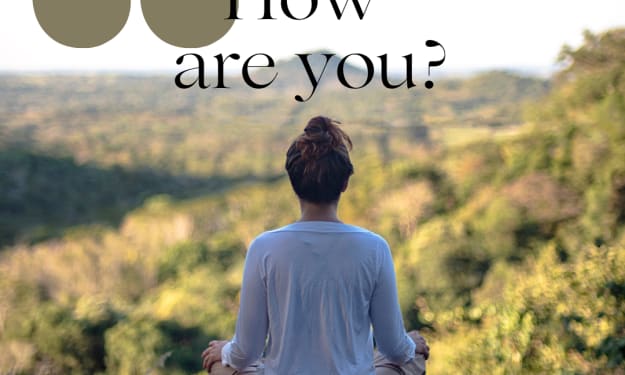



Comments
There are no comments for this story
Be the first to respond and start the conversation.