5 Tips to Help You Actually Stick to MyFitnessPal This Time
Your food intake is the number one factor in accomplishing your fitness goals, but it sucks. That is why I'm going to make it as easy as possible for you.

There are so many tired expressions for the importance of nutrition.
"Abs are made in the kitchen, not the gym"
"You can't out-train a bad diet"
There are many more you see every day on Instagram most likely if you're reading this. The problem with these quotes is that they are said so much they become white noise. At the end of the day, what you put in your body is important, but the quantity plays an equal part here. That is I am going to make tracking our macronutrients as easy as possible.
1. Saving and Using "My Meals"
One of the most repetitive processes is inputting every single thing you eat. Every meal you eat, you pull out your phone and select:
Rice 200g
Chicken 6 oz
Brocolli 4 oz
Do that once, then hit those three dots by add food. Select Save as Meal (shown below), and now you only have to select this meal from your meals tab. It saves your portions of each ingredient so that all you have to do is paste it every time you eat to stay on top of your intake.
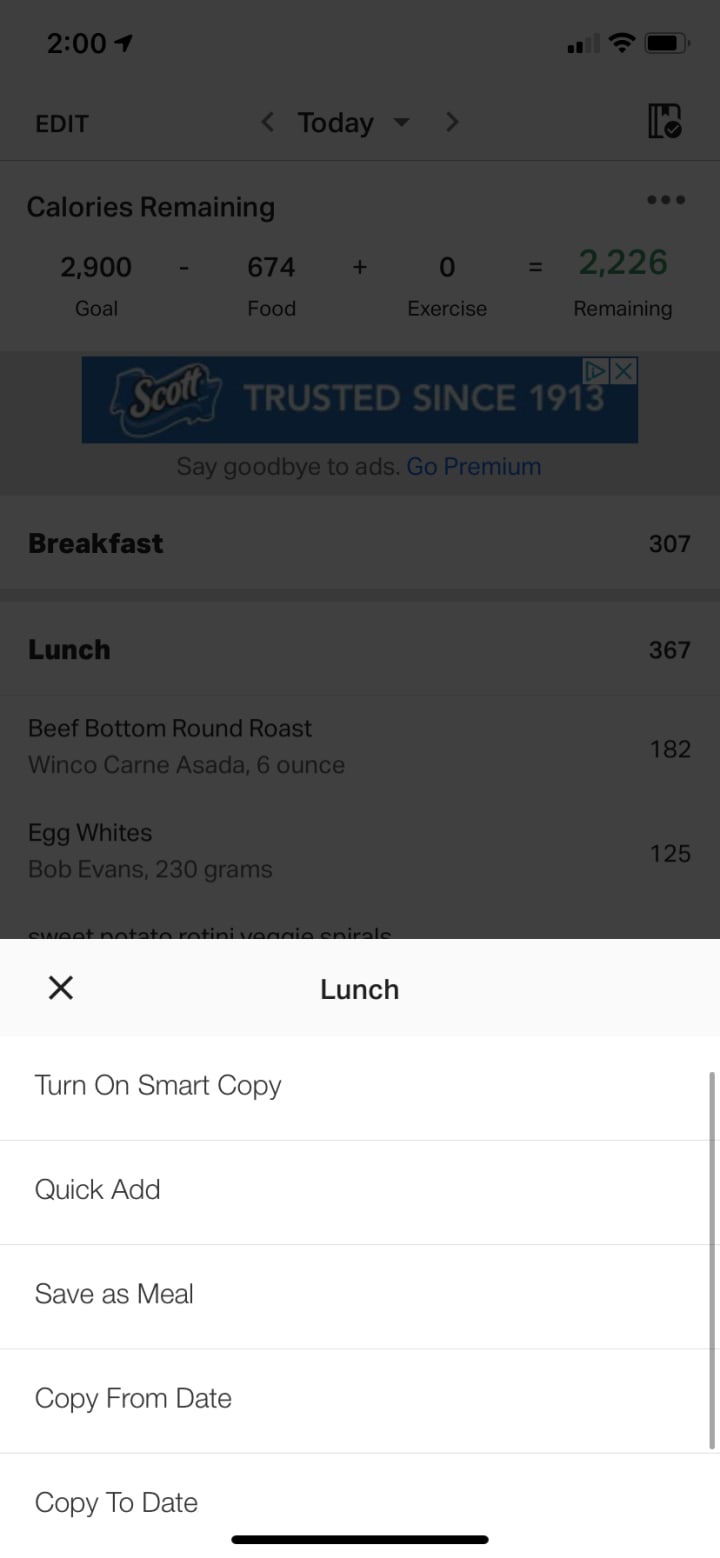
2. Keep the App on Your Home Page
This is a surprisingly trivky one. It seems to be everyone's first step, but the reason for it is what will determine the success. People put it on the front page in order to remind them of their goals, and "keep them motivated." If you rely on an app icon to motivate you, we have to talk. The motivation is a better body, clearer head, making weight, staying healthy for your kids, etc. An app is a tool in order to help you reach these goals, not your reason for doing them.
Putting the app on the front page is there for convenience reasons. That way, it is easier to input your meals and view where you are at for the day.
3. Input Meals While You're Eating
When you're eating you are most likely on your phone anyways. Take 10 seconds to close out of whatever social media network you're looking at memes on, and input that saved meal. Then, take a look at where you are at for the day and think about how you're going to hit your numbers the rest of the day. This is literally a 30 second process if you set yourself up for success with saved meals. Once you have done that, resume your scrolling. You will 99% forget to input the food after you eat it, which if you make a habit of inputting at every meal, you will catch that mistake and add both the next time you eat.
4. When Going Out, Research the Menu Before
If you have a planned dinner trip, or you know you're treating yourself to lunch. Set aside 5-10 minutes in order to look up the nutrition information of said restaraunt. Throw "[Name of Place] nutritional info" into the google machine and you can find pretty much any place.
If it is a last minute excursion (and you are not driving) look up the menu on the ride there. If you are serious about making a change 5-10 minutes is worth staying on track to your goals. When you get to the restaraunt, do not spend that time on your phone. Enjoy your time with others, and take the stress out of the experience. That is, after the world is normal again, and we can experience such nights again. Until then, I recommend take out, and eating somewhere different. The backyard, roof, back of your car, and any other distanced/safe environments.
5. Figure Out Your Macros, THEN Adjust in the App
If you are using the free version, like so, then you won't be able to put your exact macros in the app. For my clients, I give them their own macros and meal plan outside of MyFitnessPal. I still recommened using it to help keep them accountable since we link it to the Gorilla Team app. Plus, it can be motivating seeing yourself hit your goals.
Let's go over how to enter the macros as close as possible, in order to keep the app's goals as close to yours as possible.
-Hit the bottom right button
-Select the goals tab
-From here select the first tab under "Nutrition Goals" it should bring you to this screen
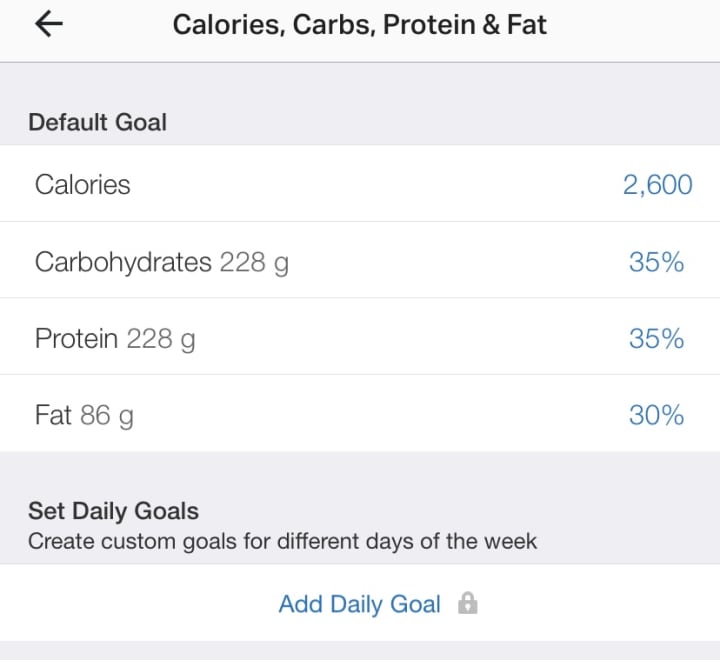
-Enter your goal calories in the top section
-Play with the percentages to get them as close as possible to your macronutrient goals
Remember, it will not be exact but getting them as close as possible will help you stay on track. Also, if you are carb cycling, set the app's goals for whatever day is more often, and just take that into account for the opposite. For example, if it is set for your low carb be prepared to see some red numbers in your carb section on your high carb. Vice versa. For some people seeing the red can make them feel like they're failing. That is why I am not too picky on which is picked. It really is just easier than playing with the percentages every day, or every 2 days.
I hope this was helpful, and you use these tips in order to track your food intake successfully.
For help with nutrition including meal plans, nutritional guidance, and more email [email protected]
About the Creator
Devin Reno
My name is Devin Reno and I am a:
NASM Certified Personal Trainer
Founder of Gorilla Team Training
MMA and Pro Wrestling Fan
I plan on using vocal to share what I am passionate about, and hopefully entertain some people while I do that.
Enjoy!






Comments
There are no comments for this story
Be the first to respond and start the conversation.