Welcome to building a Second Brain
"second brain" is about building a digital organization system - outside your physical body boundaries -The second brain helps store, organize, and eventually transform information using a framework that scales to each platform allowing you to map your brain digitally.
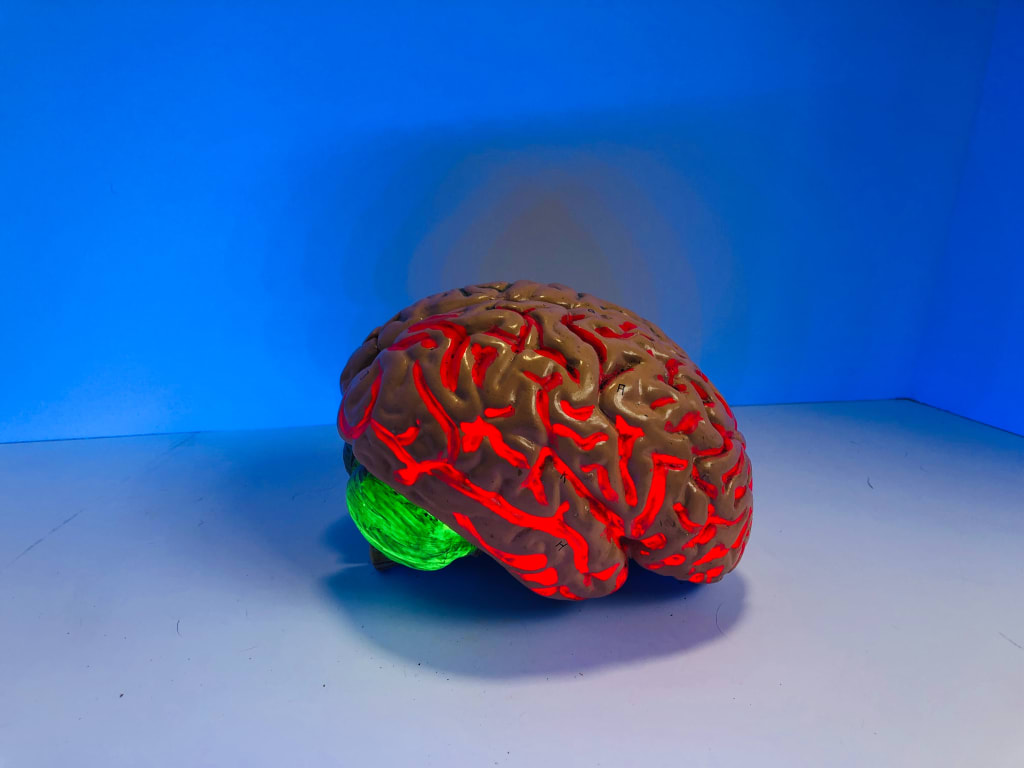
How many of you are harry potter stories or film fans, in this story Dumbledore had a magical vessel. He used it to store and review memories it was called the pencil. Now, this is obviously a fictional story set in a school of magic but today we've something like this in the real world.
The digital organization concept is called the second brain that can be used to document every piece of information, every experience, every thought, and every learning you can access all of this whenever and wherever you want.
This idea is peculiarly not new; books for gathering personal knowledge have been around for centuries. Although digital mediums have made it easy and fast to capture, browse, search, and restore the information in these systems.
How many times have you tried to remember something important and felt it skip through your grab?
How much time have you wasted recalling useful takeaway from a book or article you read, looking for a document or file you were sure you saved?
If you thought, "This happened to me always!" then you're not alone.
A lot of information flooding our brains daily is overwhelming.
Yet, information is the vital building block of everything we do.
Anything you want to fulfill, from implementing a project at work to getting a new job, learning a new skill, and starting a business, requires finding and putting the right information to use.
Now, it's time to accept that we can't "use our head" to store everything we need to know and outsource the job of remembering to technology.
This is where a Second Brain takes place.
To make effective use of information, we must package it up and make it handy for our future selves.
What does the second brain store?
Well, everything from your thoughts, your screenshots, your grocery list, your notes, photos password reminders everything you can think of. If you think your brain can't hold shopping lists, quotes, or reminders you don't even have to type them down you can simply voice record and send them. If you're reading something interesting online for instance you can email the relevant paragraphs to your second brain
Basically, every time you come across something that grabs your attention you log in Whatever from screenshots, photos, or excel sheets you can access all of this information. Everything that you uploaded on the topic will be in front of you
Advocates of the second brain say the system helps in knowledge management it increases creativity and the theory is pretty interesting it's almost like having your own little library in the cloud.
Today, at least 20 million people are using a second brain some are leaning on them for making life decisions.
10 Steps to build a second brain
Step 1 - Figure out what you want to capture
Figure out your Second Brain as an intimate commonplace book or journal. What do you most want to save, explore, learn, or share? Choose two to three types of content you already value to get started with.
Step 2 - Select your notes app
If you don't use a digital notes app, get begin with one now. My suggestion is to choose an app based on intuition and feeling.
Step 3 - Choose a capture tool
I recommend going ahead with a read-later app such as Instapaper or Pocket to start saving any article or other piece of online content you're attentive to for later consumption.
Trust me, this one step will change the way you think about consuming content always.
Step 4 - Set up with PARA
Start the four folders of PARA (Projects, Areas, Resources, Archives) and, concentrate on actionability, create a dedicated folder (or tag) for each of your currently active projects.
Step 5 - Identifying your favorite problems
create a list of some of your problems, save the list as a note, and revisit it any time you need ideas for what to capture. Use these unrestricted questions as a filter to decide which content is worth keeping.
Step 6 - Capture your ebook highlights
Create an integration to automatically send highlights from your reading apps (such as a read later or ebook app) to your digital notes. Use tools Readwise or IFTTT makes this easy.
Step 7 - Exercise Progressive Summarization
Compile a group of notes related to a project you're currently working on using multiple layers of highlighting to see how it affects the way you interact with those notes.
Step 8 - Analysis with just one Intermediate Packet
Select a project that might be sprawling, vague, or simply tough, and pick just one part of it to work on. Maybe it is a business proposal, a run of show for an event, or key topics for a meeting with your boss.
Divide the project into smaller sets, make the first pass at one of the pieces, and share it with at least one person to get feedback.
Step 9 - Make growth on one deliverable
Pick a project deliverable you're responsible for and use any of the workflow and show techniques. See if you can make decisive growth on it using only the notes in your Second Brain.
These tips are designed to support you execute your projects more effectively. They are standardized formulas to move faster, save your progress, and create work of higher quality.
Step 10 - Review it weekly
Put a weekly repetitive meeting with yourself on your calendar to establish the habit of conducting a weekly review.
To start, just clear your inbox and figure out your priorities for the week. From here, you can augment other steps as your confidence grows.
About the Creator
Enjoyed the story? Support the Creator.
Subscribe for free to receive all their stories in your feed. You could also pledge your support or give them a one-off tip, letting them know you appreciate their work.



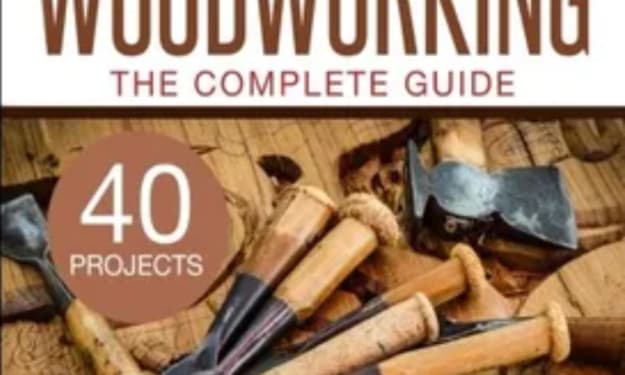

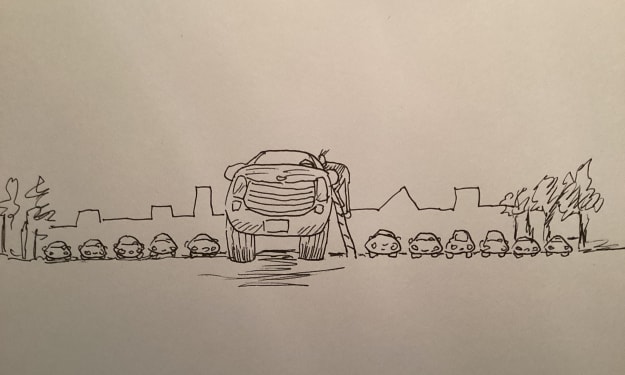
Comments
There are no comments for this story
Be the first to respond and start the conversation.