How to Organize my Vocal Stories by genre or series?
A table of contents for Vocal Stories.

I am an organizational freak! And I am not ashamed about it.
Do you know someone that want's their first-time readers to easily find the genre that they like within your stories easily?
Do you write about it all, or do you love to build a world that has episodes and series of stories? This is for you.
Most of them even stop searching for it if it takes more than a few seconds. They can even lose track of the last page that they searched. For example, if they want to read your poetry, seems hard to find it within our profile! Especially if you are like me: a genre's surfer.
First, I want to share something: I am a bilingual writer that you can meet on various platforms. So, it's easier to have a table of contents that has it all: from fiction to podcasts or books.
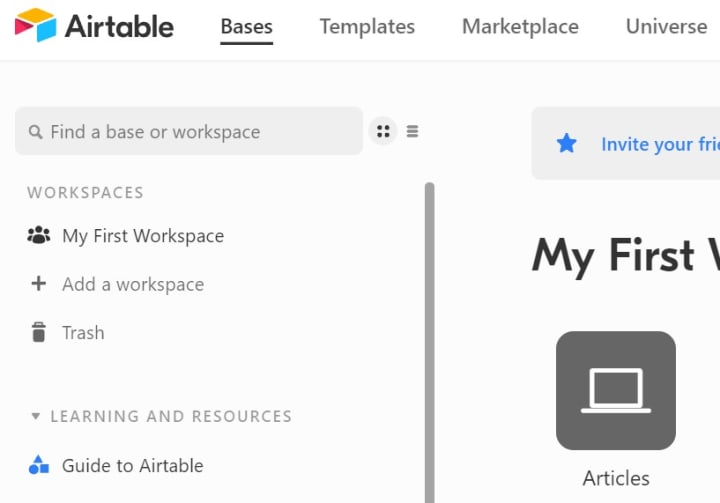
Starting Steps
Firstly first! What do you want to share? Or do you need a place to track some activities? You can also check the available templates for your projects.
Think about your objective.
I started with my Publications table, where I wanted to add all my links available.

1. Build your base.
Yes, when we don't know about the application that we are using, it is a good idea to check their templates for similar categories. We can always use some of their knowledge to build our project. They have great bases for Content Production, Creative, and Marketing as templates.
I already had an idea of how I wanted to present my vocal stories. Therefore, I wanted to start from scratch.
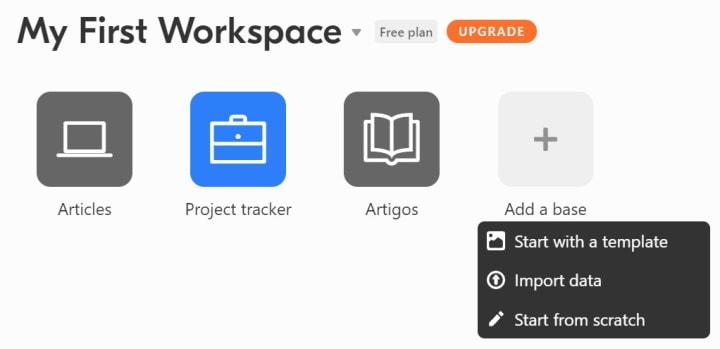
• Chose the name of your base.
This will be a project that can have a lot of tables. Or maybe just one. You define what you need, and you build it.
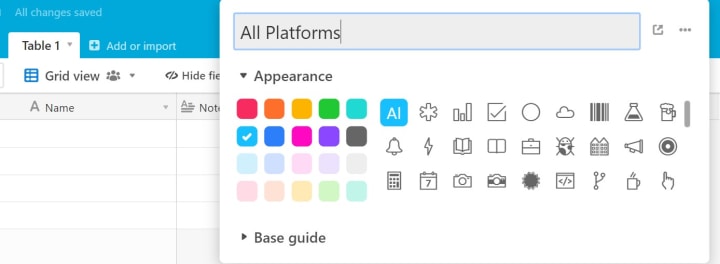
• Then you change your Table 1 name, then you start changing the fields.
I will focus only on my vocal table to tell you about those fields. You can check the way it works at the bottom of this story.
- ID: An auto-number generated on the first column, since we cannot add a 'single select' option there. You can check how many stories you've published on vocal with this number.
- Type: A single select field, with predefined options, that I use to first group the stories by genre.
- Theme: A single select field, with predefined options, that I use secondly to group the stories by theme.
- Title: A long text field that I use to introduce the title.
- Subtitle: A long text field that I use for the subtitle.
- Link: A URL field to add the link to the story.
I could add a little description, but I thought that it's better to leave it like that: a compact table.
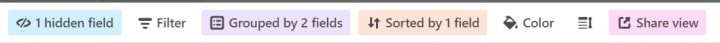
2. Show your Table.
When you want to add the table to a vocal story, you use the link that is available in the “Share view” option at the image above.
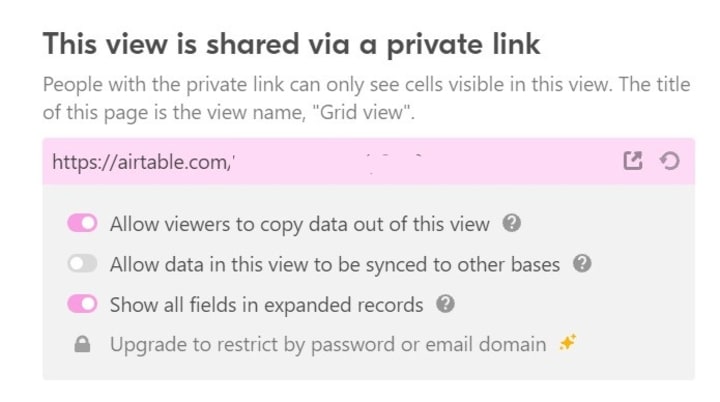
With the link copied, you can add it here, with the “Embed Link” option.
3. Other Automations.
After all that, I added more tables, just like the first.
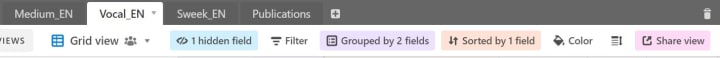
I have automated the information from the main table Publications, when I add there one new story, it updates the “Vocal_EN” table.
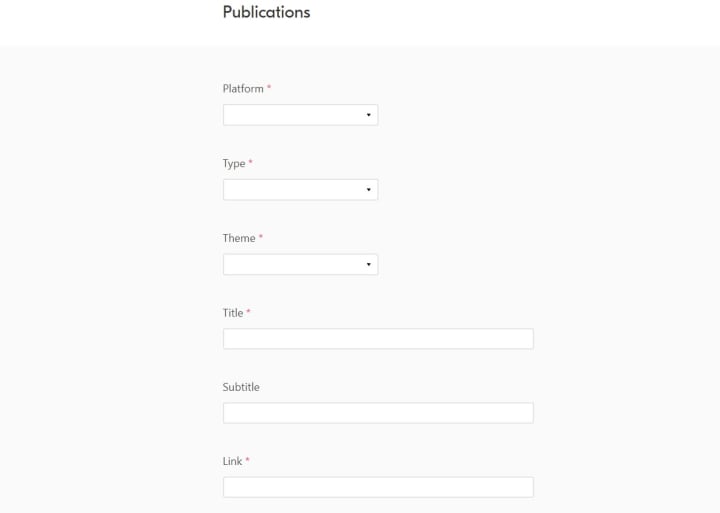
If you want to know more details about the automation or forms, I can help you. Just chat with me on my social media that you find on my profile.
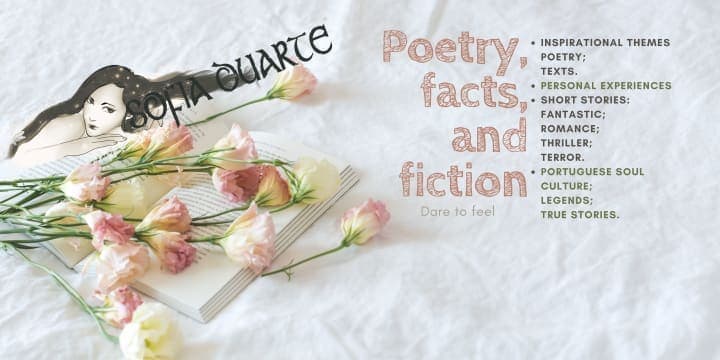






Comments
There are no comments for this story
Be the first to respond and start the conversation.