How To Check A BIS Certificate Online?
Under BIS Act, 2016, the Bureau of Indian Standards is the National Standard Body established for the harmonious standardization, marking, and quality certification of the products and in regard to the matters associated with that and forthwith.

It’s not easy as it seems to track your application because it involves numerous steps and requires expertise.
The Bureau of Indian Standards was established under the Parliament Act (dated on November 26, 1986) with the fundamental purpose to create a culture of quality and encourage consumer participation to develop and implement the national standards.
Initially, the BIS certification process was manual, which forms a clear picture of struggling to obtain one certificate while its importance can not be underestimated because it is the only one passage to the Indian market.
That’s why, emphasizing on digitalization, BIS has introduced an online process for ISI or CRS certification. Moreover, prioritizing the Government’s agenda of Digital India and ease of doing business, BIS is constantly working towards automating its activity through the development and implementation of software applications or online portals under e-BIS projects.
How to Check a BIS Certificate Online? (Tracking Application Status)
- To check the status of a domestic certificate, the official website of Manakonline needs to be visited.
- Thereafter, the “Search a License” page will appear under the “Conformity Assessment” (ManakOnline) option.
- When clicking on “Search a License,” the license number, registration number, and firm’s name will be entered.
- After entering the required information, a report will be generated.
How to Check the Status of a CRS Certificate Online?
- The official website needs to be visited.
- Under the “Search by R-number” option, a page with a “List of Registered Manufacturers” will be displayed.
- The Registration number, product name, model, and brand information will be entered.
- Once the information will be entered, if a CRS application is granted, details of the manufacturer will be displayed.
How to Check the Status of an FMCS Certificate Online?
- The status of the FMCS certificate will be checked through the official website.
- The “Licensee” option will be clicked by hovering on the conformity assessment.
- Thereafter, either of the BIS “List of Licensees,” will be chosen.
- The IS number and choose the country will be entered.
- The data of all foreign manufacturers will be displayed as per the entered country and IS number.
Assuming that you have understood each step involved in how to check a BIS certificate online, while it can not be ignored, maybe it seems easy. However, as it is well said, it is easy to judge something until it's done.
And we assure you that you don’t have to worry about tracking your application because JR Compliance has got it covered.
Yes! Our services are not restricted to completing the registration but we believe it is our responsibility towards our client to use our resources and expertise - be it an inspection, testing, pre-audit, or tracking of the application, we will take care of each and every aspect of certification.
Conclusion
The tracking of the BIS certificate online involves different series of steps for each certification type - be it visiting the different official websites depending on certification type, availability of required information, or anything, it involves a great deal of effort.
We - JR Compliance have successfully completed 10,000+ BIS registration (ISI, FMCS, and CRS) hassle-free. We care about our customers, which is why we are equipped with experts and resources to take care of every aspect of certification, even including how to check a BIS certificate online.
Contact us to avail yourself of expert and reliable services.

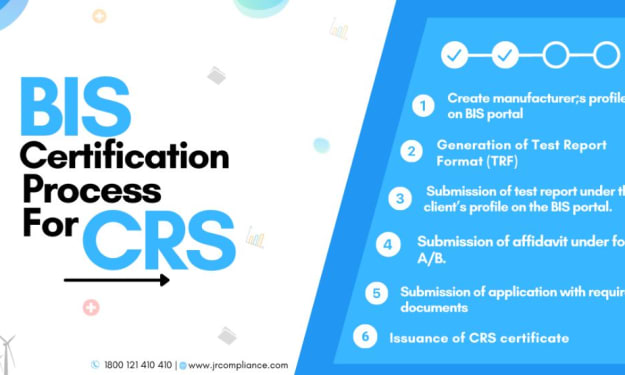



Comments
There are no comments for this story
Be the first to respond and start the conversation.