How Do I Migrate from My Existing CRM to Zoho CRM?
ZOHO CRM Services

Migrating from an existing CRM to Zoho CRM can significantly enhance your customer relationship management, offering a more streamlined, efficient, and customizable solution. However, the migration process can seem daunting without proper guidance. This comprehensive guide will walk you through the steps to ensure a smooth transition, highlighting the importance of leveraging expertise from Zoho consultants, Zoho consulting partners, and other Zoho service providers.
Step-by-Step Guide to Migrating to Zoho CRM
1. Assess Your Current CRM System
Before you start the migration process, it's crucial to conduct a thorough assessment of your current CRM system. This involves understanding:
Data Structure: Identify how your data is organized and what fields are used.
Current Issues: Note any limitations or issues you're experiencing with your current CRM.
Data Volume: Determine the amount of data that needs to be migrated.
2. Define Your Migration Objectives
Clearly define what you aim to achieve with the migration. Common objectives include:
Improved Functionality: Leverage advanced features and integrations offered by Zoho CRM.
Better User Experience: Provide a more intuitive and user-friendly interface for your team.
Enhanced Reporting: Utilize powerful analytics and reporting tools.
3. Plan the Migration Process
Planning is critical for a successful migration. Work with Zoho consulting partners to develop a detailed migration plan that includes:
Timeline: Set realistic deadlines for each phase of the migration.
Resources: Identify the team members and tools required for the migration.
Data Mapping: Map your existing data fields to Zoho CRM fields to ensure consistency.
4. Backup Your Data
Before initiating the migration, ensure you have a complete backup of your current CRM data. This precaution protects against data loss and allows you to revert to the original system if needed.
5. Cleanse Your Data
Data cleansing is a vital step to ensure the quality of the information being migrated. This involves:
Removing Duplicates: Eliminate duplicate entries to prevent clutter and confusion.
Correcting Errors: Fix any inaccuracies or inconsistencies in your data.
Standardizing Formats: Ensure data is in a consistent format for smooth migration.
6. Configure Zoho CRM
Prior to migration, set up Zoho CRM to align with your business processes. Zoho customization services can help tailor the CRM to meet your specific needs by configuring:
Custom Fields: Add fields relevant to your business operations.
Workflows: Automate repetitive tasks and set up workflows.
Permissions: Define user roles and access permissions.
7. Migrate Your Data
With the preparation complete, you can start migrating your data. Depending on the complexity and volume of your data, you might use:
Manual Import: Suitable for small datasets; involves manually uploading CSV files.
Automated Tools: For larger datasets, automated migration tools can streamline the process.
Zoho integration services can assist in ensuring seamless data transfer from your existing CRM to Zoho CRM.
8. Validate and Test
After migration, it's essential to validate the data to ensure it has been accurately transferred. Conduct thorough testing by:
Cross-Checking Records: Compare records in Zoho CRM with your old CRM.
Testing Workflows: Ensure all automated workflows function correctly.
User Testing: Have your team use the new CRM to identify any issues or gaps.
9. Train Your Team
Training is crucial to ensure your team can effectively use Zoho CRM. Zoho certified consultants in India and Zoho consulting services offer training programs tailored to your needs, covering:
System Navigation: Familiarize users with the interface and features.
Best Practices: Teach best practices for data entry, reporting, and customer interaction.
Advanced Features: Provide in-depth training on advanced tools and integrations.
10. Go Live and Provide Ongoing Support
Once everything is set and tested, you can officially switch to Zoho CRM. Ensure ongoing support by:
Monitoring Performance: Continuously monitor the system for any issues.
Providing Helpdesk Support: Set up a helpdesk to address user queries and concerns.
Regular Updates: Keep the system updated with the latest features and security patches.
The Role of Zoho Consultants and Implementation Partners
Migrating to Zoho CRM is a complex process that benefits significantly from the expertise of professionals. Zoho consultants, Zoho implementation partners, and Zoho certified consultants in India provide invaluable support throughout the migration process by offering:
Strategic Planning: Develop a tailored migration strategy.
Expert Configuration: Customize Zoho CRM to fit your business needs.
Seamless Integration: Ensure smooth integration with existing systems.
Comprehensive Training: Equip your team with the knowledge to use Zoho CRM effectively.
Ongoing Support: Provide continuous support and optimization.
Conclusion
Migrating from your existing CRM to Zoho CRM can transform your customer relationship management, enhancing efficiency, functionality, and user satisfaction. By following a structured migration process and leveraging the expertise of Zoho consultants, Zoho consulting partners, and other Zoho service providers, you can ensure a smooth and successful transition. Whether you're looking for Zoho customization services, Zoho implementation services, or Zoho integration services, working with the right partners will help you maximize the benefits of Zoho CRM and achieve your business objectives.
About the Creator
Enjoyed the story? Support the Creator.
Subscribe for free to receive all their stories in your feed. You could also pledge your support or give them a one-off tip, letting them know you appreciate their work.




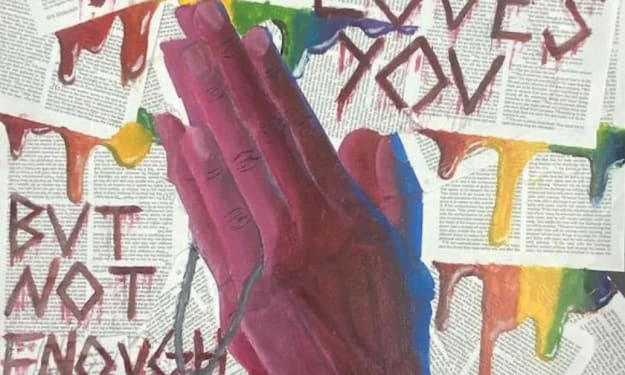
Comments
There are no comments for this story
Be the first to respond and start the conversation.