How to Get Notes on Instagram?
Instagram Notes

Instagram is one of the most famous social media applications that people use these days. With billions and billions of people creating accounts on Instagram and using it, these days the application has proven to be the most popular platform where people post their pictures and chat with others and all of this has been possible because of the features of the application.
The application has a lot of new features that have been recently added to it and this has helped the application in attracting more people. Features like editing your post and Reels have ensured that people can use the application without worrying about anything and have a lot of fun and once such a new feature that has been added to the application is Instagram Notes.
In the guide, we are going to tell you about the feature as well as the answer to your question why don’t I have instagram notes if you want to use this feature on your application?
What are Instagram Notes?
As explained earlier, this feature is a new feature that has been added to the application and allows people to share their views in the form of a short text in the application that will be available on the application for 24 hours. This means that the application will display your note for 24 hours after which it will disappear automatically.
For easier understanding, you can compare think of these notes as a combination of Tweets done on Twitter and Instagram stories that disappear after 24 hours. Now, the main issue here is that there are many people who are not able to see these Instagram notes in their application and they want to know the reason for the same. If you also observe that your application does not show this new feature then, you do not need to worry as in the blog, you will learn some effective methods that will assist you in resolving the issue.
How can you get Instagram Notes on my Mobile Phone?
For people wondering how to get notes on Instagram, the feature will automatically appear in your application as it has been launched however, if you are not able to see the notes section in the chat area of the application then, this means that there is some issue with your application and the different methods that we are giving here will help you in fixing this issue so that you can get Instagram notes on your mobile phone.
Solution 1: Update your Instagram application
The first solution is very easy as the feature will only appear in your application after you have downloaded the newest version of the application. While there are many features that appear automatically in the application, if you are not able to see a new change in the application this is because the application is not updated and you need to ensure that you have updated the application to use this new feature.
Solution 2: Try Using the Professional Account Feature
Another very useful feature that people can use is to switch their account to a professional account. You do not need to switch your account permanently as there are many people who have observed that they are able to use and view all the features after switching the account to the professional one.
You will find this option in the Settings and Privacy section of your account from where you need to change the type of your account to a professional account and then, change back to a personal account to ensure that you are able to use the notes feature in your account.
Solution 3: Delete the application and Re-install It
Even after using these solutions if you are still facing the issue I don’t have instagram notes then, this can happen because of a glitch in the application or the version that you have downloaded on your mobile phone and this is why we recommend that you delete the application from your mobile phone and then, download the application on your Smartphone once again so all the glitches are fixed and you can use all the new features in your application.
I am sure that with all the methods that we have listed here, you can easily use the feature on your mobile phone.
About the Creator
David Robert
David Robert is an experienced technical content writer with over five years of experience in the field. He is a skilled writer who knows how to break down complex technical concepts into simple, easy-to-understand language.



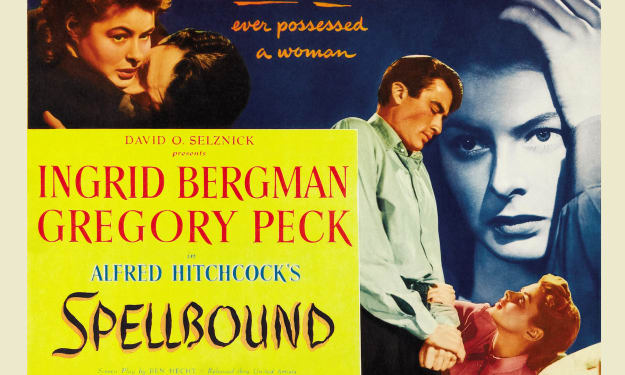


Comments
There are no comments for this story
Be the first to respond and start the conversation.