How to Be Your Parent’s Tech Support Without Going Crazy
Let's be honest, it's less painful to have THE talk than this talk.

It’s one of the worst things about being a child. Your parents call in the middle of the evening; their computer has a virus or something. It’s not working. Can you come fix it?
They’re smart people. You love them a bunch. But if you have to explain why letting their laptop update whenever it asks is a good thing one more time, you might go out of town for Christmas this year.
Being your parents’ tech support will never be a dream job, but there are things you can do to make it less painful and frustrating for both you and them.
Help them pick out the right tech.
The right technology can go a long way to reducing phone calls asking why their iPhone won’t work or the printer won’t print. If your parents are in the market for a new piece of technology, like a printer, and the idea of them calling you in the middle of a meeting at work asking what “PC load letter” means gives you chills, take some time to go with them and pick out their new devices. Not only can you be sure they’re buying something that suits their purposes, you can ensure it’s in their accessibility range. People who don’t understand tech are prone to being swayed by savvy salesmen who might want to sell them the best product—but not necessarily the best-for-them product.
While you’re at the store, look for opportunities to help your parents learn how to use their shiny new tech. A lot of companies offer free classes to increase literacy on the use of technology. If you helped your mom pick out a fancy new iPhone, a class on iPhones can not only reduce the amount of time you spend explaining how the cloud works but increase her ability to get the most out of her phone.
Outsource whenever you can.
You might be your mom’s preferred source of tech support, but sometimes the problem is beyond your Google-fu (or your ability to “go through this one more time”). Every team has a good backup player keeping the bench warm; sometimes for the sake of your sanity and your continued good relationship with your mom, bring that guy off the bench. If you have siblings who might be able to help, share the responsibility between the group of you. Digital native nieces, nephews, and grandkids who are growing up with technology often know a fair amount about tech, so don’t be afraid to bring in the youngest members of the family.
Outsourcing doesn’t necessarily mean family members, either. Sometimes it’s worthwhile to pay a professional to help out. In the name of saving time and frustration, why not let a qualified techie get rid of all those horrifying toolbars someone installed in the browser? Or let a digital media management team organize and backup the last 20 years of vacation pictures? You could do it with your parents, but you might come across those pictures of that one vacation with all the fighting, and nobody wants to relive those memories (or arguments).
Be patient.
For a lot of people, there is a wall between their understanding and technology. The concepts might be simple, but it’s hard to push past the mental block that makes them feel like they can't understand. It’s frustration, pure and simple, and getting frustrated with your parents is like fighting fire with flammable liquid.
Treat them like a customer and use your skills in de-escalating a situation. Show them that you understand how they feel in the moment, so they know they’re not alone and wrong for not understanding. Lay it out as plainly as you can, and put it in terms they can understand. Be straightforward with what you can do and what they can expect. The more hopeless they feel, the less likely they are to do anything on their own in the future. Help them feel like knowledge is attainable, and working with a computer isn’t a surefire way to frustration.
Teach a mom to fish.
Your parents spent your entire childhood setting you up with the skills you need to succeed. It’s your turn. Whenever they make the dreaded call for help, have them sit with you and walk them through what you’re doing. Start with the easiest checks, like rebooting. Tell them why you’re doing what you’re doing. Write out a list of troubleshooting steps. Give them the building blocks of their own IT knowledge.
And if all else fails, tell them it builds character.
About the Creator
Lynne Rush
Pop culture addict who loves books, video games, and TV.





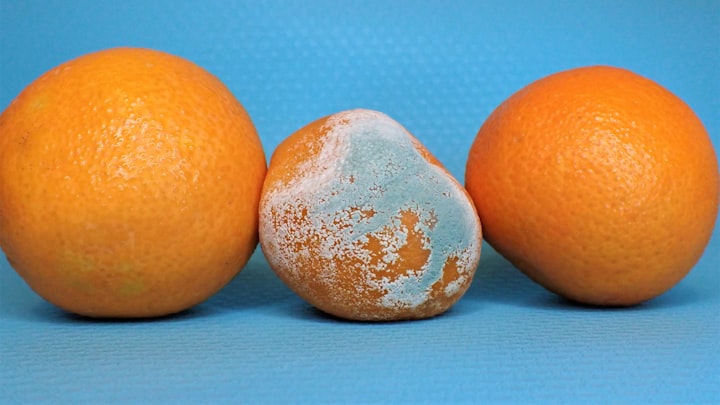
Comments
There are no comments for this story
Be the first to respond and start the conversation.