WhatsApp has announced New privacy feature Chat Lock
WhatsApp's latest privacy feature ensures the security of sensitive conversations by locking them and preventing notifications from revealing their presence. Keep your confidential chats private and secure with this new update.
WhatsApp's latest privacy feature ensures the security of sensitive conversations by locking them and preventing notifications from revealing their presence. Keep your confidential chats private and secure with this new update.
WhatsApp has announced a new privacy feature called "Chat Lock," which allows users to lock specific conversations for added privacy. This feature is especially useful for users who share their phones with family members or friends and want to avoid potentially awkward situations if someone else is holding their phone when a sensitive chat arrives.
To use the Chat Lock feature, users can simply tap on the name of a one-on-one or group chat and select the lock option. This places the chat in a specialized folder that is only accessible via biometrics (such as a fingerprint or face scan) or by entering a current password. Once a chat is locked, any references to it will automatically be hidden from the notifications feed.
This feature is a great addition for WhatsApp users who value their privacy. It allows for more control over who can access certain conversations, and gives users the peace of mind that their sensitive chats are hidden from prying eyes.
WhatsApp has plans to roll out even more features for Chat Lock, including the ability to create custom passwords for each chat and the ability to lock chats across multiple devices. Additionally, users can lock WhatsApp completely behind biometric authentication for added security.
Parent company Meta has been working hard to make WhatsApp a safer and more reliable messaging app. Recently, they've added a verification system to hinder scammers and more options for dealing with disappearing messages.
In conclusion, the new Chat Lock feature in WhatsApp is a great addition for users who want to keep their conversations private. The feature is easy to use and offers added security, which is especially important in today's world of digital privacy concerns. Stay tuned for more updates on WhatsApp's privacy features, as the company continues to prioritize user safety and security.
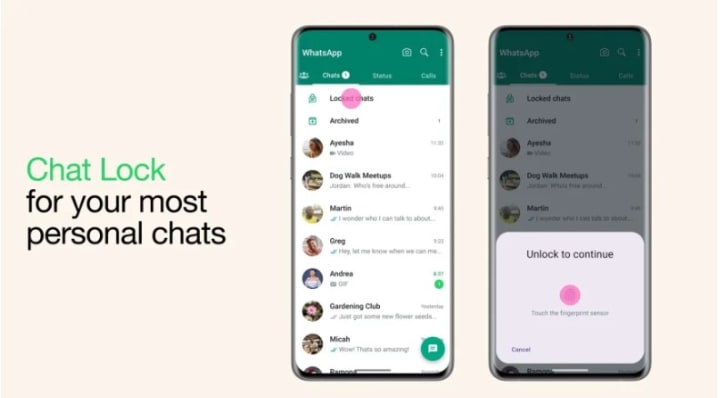
FAQ
What is the new feature in WhatsApp?
WhatsApp's new feature is called "Chat Lock," which allows users to lock specific conversations for added privacy.
What are the new features of WhatsApp 2023?
For information on the new features of WhatsApp in 2023, please refer to the official WhatsApp website or app update announcements.
What is WhatsApp++ features?
WhatsApp++ is not an official version of WhatsApp. It refers to modified versions of the app that may offer additional features or customization options. However, using unofficial versions of WhatsApp may pose security risks and is not recommended.
What is the new update for WhatsApp for 4 devices?
As of my knowledge cutoff in September 2021, WhatsApp supports multi-device functionality, allowing users to access their account on up to four linked devices simultaneously. Please refer to the official WhatsApp website or app for the latest updates on this feature.
Can you get dark mode on WhatsApp?
Yes, WhatsApp offers a dark mode feature. You can enable it by going to the app's settings and selecting the "Chats" section, where you'll find the option to switch to dark mode.
Is there a secret WhatsApp?
There is no official version of WhatsApp called "secret WhatsApp." However, WhatsApp does prioritize user privacy and offers features like end-to-end encryption to ensure secure communication.
Does dark mode save battery?
Dark mode can help save battery life on devices with OLED or AMOLED screens, as it reduces the power consumption of individual pixels. However, the extent of battery savings may vary depending on the device's screen technology and usage patterns.
Does WhatsApp have light mode?
WhatsApp primarily offers a light mode as its default appearance. However, users can switch to dark mode if they prefer a darker interface.
How do I change my status color on WhatsApp?
As of my knowledge cutoff, WhatsApp does not provide an option to change the color of your status directly. The color of your status is determined by the theme you choose (light or dark mode) in your device's WhatsApp settings.
WhatsApp trick?
WhatsApp offers various features and functions that can enhance your messaging experience. Some popular tricks include using formatting options (such as bold, italic, and strikethrough text), setting customized wallpapers for individual chats, using WhatsApp Web for desktop access, and creating and managing WhatsApp groups.
What is premium WhatsApp?
There is no official "premium" version of WhatsApp. WhatsApp is a free messaging app available for download on smartphones.
What is GB in WhatsApp?
"GB" in WhatsApp refers to modified versions of the app, such as "WhatsApp GB" or "GBWhatsApp." These unofficial versions offer additional features and customization options. However, using such modified versions may violate WhatsApp's terms of service and could pose security risks.
How do you bold text on WhatsApp?
To bold text on WhatsApp, you can enclose the desired text between asterisks (*). For example, typing bold will display as bold.
About the Creator
Indra Shambahamphe
I'm Indra, a tech enthusiast who follows the latest developments in the tech industry. I love keeping up with new trends and products, and always searching for the latest gadgets and services.






Comments
There are no comments for this story
Be the first to respond and start the conversation.