Step 7: Tracking Your Stats

You've hit 'Submit', shared the link with your friends, family, and social media channels: congratulations! You can track your hard work's reception and performance through Stats.
What's the difference between Stats and Wallet?
Wallet is all about the money that you've earned, the ways that you earned it, and requesting payment. Stats, on the other hand, gives you more in-depth information about your individual stories and their performance.
On your stats page, you can see the following information:
- Most read gives you insights on your most popular stories. Knowing what your audience wants helps you create and earn more.
- Subscribers will see your stories in their Subscription feeds, and can also receive notifications of your stories when they are posted to the platform.
- Pledges mean a monthly payment, maximizing your income from Vocal.
- Total reads displays how many reads your stories have received collectively.
- Reads in the last 30 days shows you exactly that: how many reads all of your stories have received together in the past 30 days.
- % change compares your reads from the previous 30 days to the current 30 days. (No math required on your part!)
- Earnings from reads aggregates how much money you’ve earned from reads across all your stories from the moment your first story was read. It doesn't reset after a payout, the speed at which it increases is a good way to track the engagement with your stories.
Graphic Evidence of Reads

The 30 Days information is repeated as a graph, which is updated once a day and reflects the results achieved each day. This graph, like the numerical data above it, typically has a lag time of 36 to 48 hours; to determine the exact date shown, hover your cursor over the bar and the date as well as the exact number of reads will be shown.
Earnings by Stories

This listing of Published Stories and their earnings provides a break down of how much each story has earned and how many hearts (aka 'likes') and how many reads it has. It is always shown from the highest number of reads to the lowest. When a story is published it is added to this section and will show zeroes in all three columns. To find your newest story just go to the end of the list.
Using this data, you can understand which stories your audience engage with the most. Things to keep in mind when looking at this very useful depiction of your stats:
Using Stats to Increase Your Earnings
- Revisit stories that have less engagement. Read it over and determine if edits may improve the message and reader's experience. Vocal+ members can use Quick Edit to re-work an older story and track the impact the edits have when they share and promote it across their social channels.
Stats provide valuable insights so you can create the best stories. Seeing which kinds of topics engage your readers provides you with the tools and guidance to come up with your next great story and continue on your profitable Vocal platform journey.
Step 8: Getting Paid→
About the Creator
Judey Kalchik
It's my time to find and use my voice.
Poetry, short stories, memories, and a lot of things I think and wish I'd known a long time ago.
You can also find me on Medium
And please follow me on Threads, too!

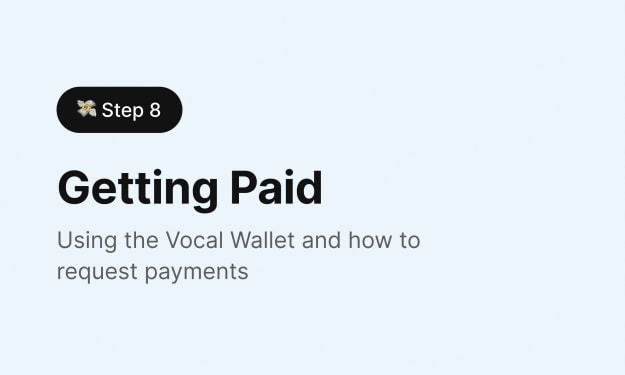



Comments (3)
Great great, I need to read step by step but slowly slowly to get idea of all points. Otherwise I can forget thanks for making this platform easy to understand.
You are always insightful and helpful. your tips and tricks is something I knew at the beginning as well. great job
Editorial Notes: "Hearts show up here in real time, as soon as a reader clicks on a heart in once of your stories." "once" should be "one".