Step 3: Connecting Your Stripe Account
You start earning once you connect Stripe to Vocal
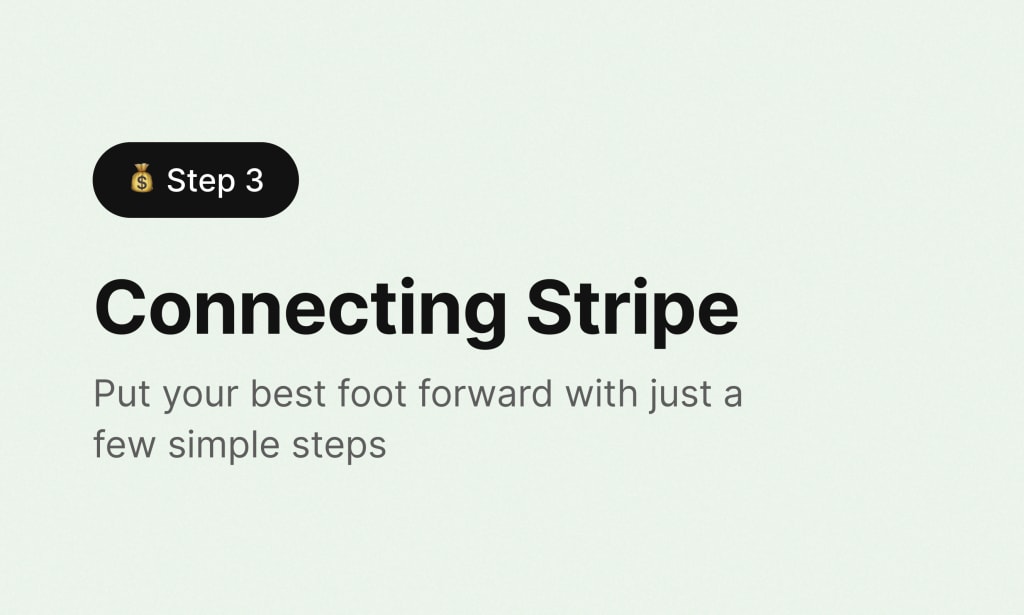
Vocal keeps things simple for you and only uses Stripe to process payments for creators. Stripe is supported in 46 countries around the world. Connecting Stripe to your Vocal account is quick, easy and required to receive payments on Vocal. When you’re ready to withdraw your earnings, your balance will be transferred to your Stripe account. No headaches–just connect and let the money flow.
Stripe is your one-stop for all the money you earn
Creators are paid by Vocal in several ways, including reads per story, Top Story recognition, and Challenge wins, but creators earn in other ways on Vocal, too.
Tipping allows you to accept payments on your profile and stories. To enable Tipping, simply connect Stripe from your Wallet. Tips are sent directly to your Stripe account (no withdrawal request needed!) and there is no minimum to withdraw.
We’ve made it easy for anyone to send a tip to you. Contributors do not need a Vocal or Stripe account, and can send tips with either a credit/debit card or Apple Pay. Your fans can save their details, connected to an email address and a phone number, and send you a tip with a single tap.
Pledges are an option for Vocal+ members to include on their profile through their Settings. People that pledge support the writer through monthly payments of $2.99, of which the creator receives $2.30 each month. A creator can see their number of pledges on their Stats page.
Navigating Your Options

Vocal creators new to Stripe
Since Stripe is the only way to receive payments from Vocal, your pledgers, and those that tip you, follow these three easy steps to create a Stripe account.
- Using the drop down box, found by clicking your profile icon at the top right of any page, choose Wallet then on the Wallet page click "Connect Stripe and then select “A Stripe Express Account.” You will be redirected to a secure page on Stripe to set up payments for Vocal.
- First, verify your email and mobile phone number. Stripe will send a verification code to your mobile phone to continue. Once verified, enter your name, date of birth and either your debit card number or bank account information.
- Click “Create Account” or “Connect Existing Account” to complete the process.
Vocal creators with an existing Stripe account
Since many platforms use Stripe some new Vocal creators may already have a Stripe account. Follow these steps to link your Vocal earnings to your existing Stripe account.
- Click on your profile icon at the top of any page and choose Wallet. From your Wallet page in your Vocal account, click “Connect Stripe” and select “A Stripe Standard Account.” You will be redirected to a secure page on Stripe to set up payments for Vocal.
- You’ll be asked to fill out your name, address, bank information, etc. There are a few required fields–business/product information–that may or may not be relevant to you. If unsure, you can use the information provided below when prompted.
- Your Product: “I am a content creator for Vocal.”
- Your Website: Either enter your personal website or your Vocal profile URL.
- Once you’re done filling out the signup form, click “Authorize Access to This Account.”
You’re all set! As you create and publish on Vocal, you can review your Wallet to keep track of your earnings from reads, tips and total earnings.
Step 4: Create Your First Story →
About the Creator
Judey Kalchik
It's my time to find and use my voice.
Poetry, short stories, memories, and a lot of things I think and wish I'd known a long time ago.
You can also find me on Medium
And please follow me on Threads, too!

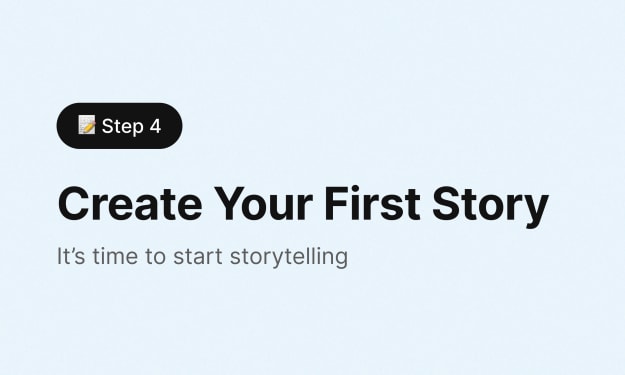



Comments (8)
What happens if stripe account isn't supported in your continent or country
In the future, will you be offering other payment options besides Stripe?
What can Nigerians do? Stripe account is not supported here.
Please I need help
I cannot able to creat strips account please advise how can I
I didn't have a Stripe account, so I tried to create one, however, I am not able to meet their requirements, since they seem to only have provisions for businesses. Very disappointing, since I already have 27 live articles that I now cannot receive payments for.
Continuing very well.
my account says cannt connect and vocal is not fixing the issue. It was connected for a couple of days then this has happened. thanks for the write up