The best Professional graphic design software
A Deep Dive into CorelDRAW's Features and Capabilities for Graphic Design Professionals
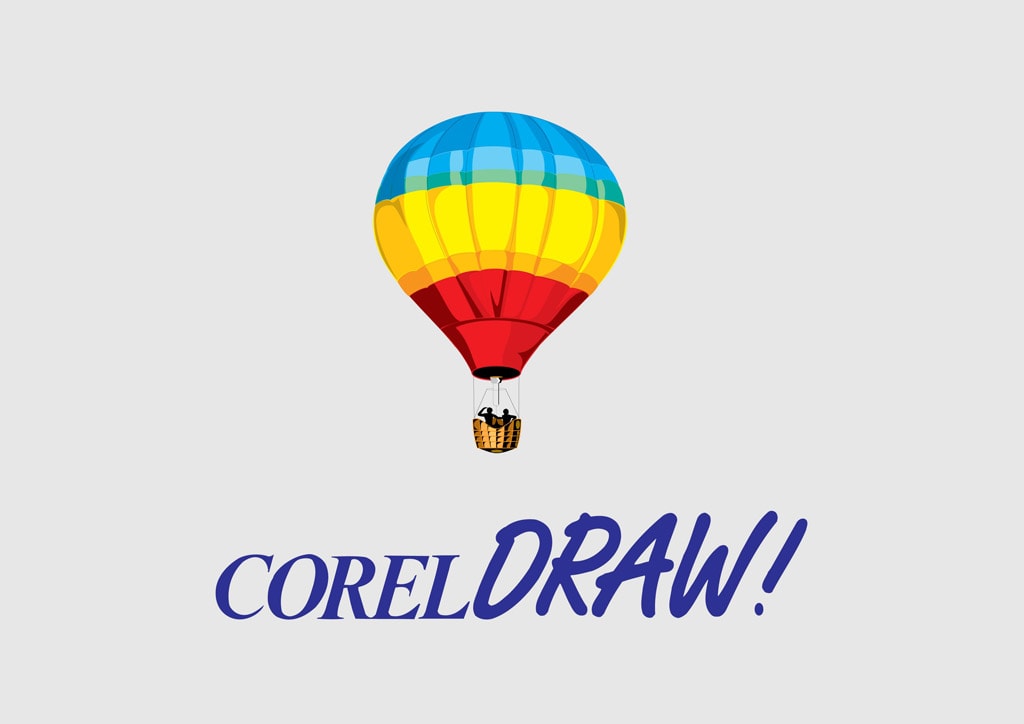
Unlocking Creativity with CorelDRAW:
CorelDRAW is a powerful vector graphics editor that has stood the test of time as a staple tool for designers, illustrators, and digital artists. Since its inception in 1989, CorelDRAW has evolved significantly, offering a robust suite of tools that cater to both novices and seasoned professionals. This article delves into the core features of CorelDRAW, highlighting its versatility and efficiency in creating compelling graphic designs.
Understanding the CorelDRAW Interface:
The user interface of CorelDRAW is intuitively designed to streamline the creative process. Upon launching the software, users are greeted with a clean workspace that can be customized to fit personal preferences. The interface includes:
Toolbox:
Located on the left side, this contains essential tools for drawing, shaping, and editing objects.
Property Bar:
Positioned at the top, it provides context-sensitive options, changing according to the selected tool or object.
Dockers:
These are located on the right and offer additional settings and options for specific tasks, such as object properties, layers, and color palettes.
Status Bar:
Found at the bottom, it displays information about the selected object and provides quick access to frequently used features.
Core Features of CorelDRAW
1. Vector Illustration
CorelDRAW’s vector illustration capabilities are its most significant strength. Unlike raster images, vector graphics are resolution-independent and can be scaled infinitely without losing quality. This makes CorelDRAW ideal for creating logos, icons, and complex illustrations. The software offers various drawing tools, such as the Pen Tool, Bezier Tool, and Shape Tools, enabling precise control over paths and curves.
2. Page Layout
For users involved in desktop publishing, CorelDRAW provides comprehensive page layout tools. Whether designing brochures, flyers, or multi-page documents, the software allows for easy management of text, images, and graphics. Features such as Master Pages, Guidelines, and Grids ensure consistency and alignment throughout the design.
3. Typography T ools
Typography is a crucial element of design, and CorelDRAW excels in this area with its advanced text handling capabilities. Users can create text with various effects, control kerning, tracking, and leading, and wrap text around objects. The Font Manager feature helps in organizing and managing fonts, making it easier to find the perfect typeface for any project.
4. Color Management
Accurate color representation is essential in graphic design, and CorelDRAW offers a robust color management system. Designers can create custom color palettes, use spot colors, and apply gradients, patterns, and textures. The software supports various color models, including RGB, CMYK, and Pantone, ensuring that designs are print-ready and consistent across different media.
5. Advanced Photo Editing
While CorelDRAW is primarily a vector editor, it also includes powerful photo editing tools. The integrated Corel PHOTO-PAINT application allows users to edit raster images with precision. Features such as layer-based editing, mask creation, and extensive filters and effects provide a comprehensive solution for photo manipulation and enhancement.
6. Interactive Tools
CorelDRAW’s interactive tools simplify complex design tasks. The Interactive Blend Tool, Interactive Contour Tool, and Interactive Envelope Tool enable users to apply dynamic effects and transformations to objects with ease. These tools save time and enhance creativity by allowing real-time adjustments and experimentation.
Collaborative and Productivity Features
CorelDRAW facilitates collaboration with features like CorelDRAW.app, a web-based application that allows team members to view, comment, and annotate designs from anywhere. This cloud-based solution enhances teamwork and ensures that feedback is integrated seamlessly into the design process.
Additionally, CorelDRAW supports various file formats, including AI, PSD, PDF, EPS, and SVG, ensuring compatibility with other design software. The ability to import and export different file types makes it easier to collaborate with clients and colleagues who may use different tools.
Conclusion
CorelDRAW is a versatile and powerful tool that meets the diverse needs of graphic designers. Its combination of vector illustration, page layout, typography, color management, and photo editing tools makes it an all-in-one solution for creating professional-quality designs. Whether you're designing a simple logo or a complex multi-page document, CorelDRAW provides the tools and features needed to bring your creative vision to life. Embrace the power of CorelDRAW and unlock your full creative potential.
If you can download the best Professional graphic design software
About the Creator
Abid Khan
Passionate student dedicated to academic excellence and community impact
Enjoyed the story? Support the Creator.
Subscribe for free to receive all their stories in your feed. You could also pledge your support or give them a one-off tip, letting them know you appreciate their work.






Comments (1)
my sincere appreciation for your work.