Painting with Fireflies
Light-Painting with a DSLR

This picture above got a lot of attention a few years ago. I took it using fireflies, and it generated a lot of questions as to how on Earth did I do this? Lucky for me, about two weeks every summer, the fireflies in my backyard come to life like nothing I would ever believe. It helps that I live next to a swamp (not great for avoiding mosquitoes), but the fireflies love the humidity.
One evening, I had the idea to set up a scene just like the one above with some wine glasses and a bottle. I caught 3 fireflies and placed each one inside the glasses and one inside the bottle. I covered the tops with plastic wrap so they would not escape.
I then took a series of 30-second exposures over the next 30 to 45 minutes. Once I had all my pictures, I used a free program called StarStax. This allowed me to overlap all the images I had taken into one, showing the movement of the fireflies as they blinked and moved around their space. The results for me came out better than expected!

You can see I can have a lot of fun with these incredible little creatures. They amaze me and I just love the results I get.

If you are looking for an extensive list of items to do light-painting I encourage you to make note of the below:
I. Camera Equipment
A. DSLR camera with manual settings
B. Tripod
C. Remote shutter release (optional but recommended)
II. Lighting Tools
A. Various sources of light such as flashlights, sparklers, light sticks, or LED lights
B. Different colors of gels or filters for creating different effects
C. Light painting tools like light brushes or lightsabers
III. Setting Up
A. Find a dark location with minimal ambient light
B. Set up your camera on a tripod
C. Adjust camera settings to a long exposure (usually 15-30 seconds)
D. Use manual focus to ensure the subject is sharp
IV. Creating Light Painting
A. Press the remote shutter release or set a timer on the camera
B. Use the light sources to paint or draw in the frame during the long exposure
C. Experiment with different movements and techniques to create unique light trails and shapes
D. Review the image and make adjustments as needed
V. Post-Processing
A. Transfer the images to a computer for editing
B. Use editing software to enhance the colors, contrast, and brightness of the light painting
C. Crop or straighten the image if necessary
D. Save and share your final light painting masterpiece.
VI. Have Fun and Keep Exploring
A. Experiment with different light sources, locations, and techniques to create new and exciting light painting images
B. Enjoy the creative process and let your imagination run wild.
...
I have another article that I put together of a similar tutorial about lighting painting. It gives lots of examples and creative ways to explore this wonderful and fun technique. It can be so much fun, and even fun to try with friends. My kids love it when we experiment with all the creative designs we can come up with.
As a side note, if you do not have DSLR, the new phones we have now allow for long exposures, and many apps that can help in this process of creativity.
AmazeBalls and how to create one!

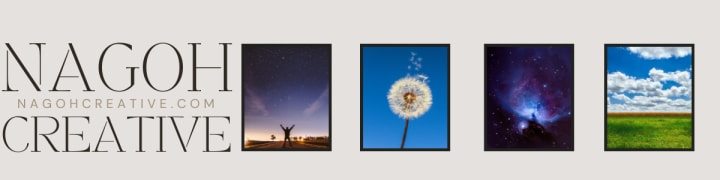
Authors Note: Thanks for reading, commenting, and sharing. My writing is a part of my healing process. I am a broken spirit, a fallen sinner, but I am a forgiven child of God. That is why I share my vulnerable heart with all. Thank you for your support.
About the Creator
Nagoh Creative (Greg)
Writer, Poet, Astronomer, Photographer & Encourager. I am on a road of life recovery and sharing my journey with words and art. Most importantly, I am a forgiven Child of God, Husband, Father, & friend. All work is my own, & God's Glory.
Enjoyed the story? Support the Creator.
Subscribe for free to receive all their stories in your feed. You could also pledge your support or give them a one-off tip, letting them know you appreciate their work.






Comments (2)
man your work is great! that picture is stunning.
I am not a fan of photography but this is wow!