
We are creatures driven by an impulse to try something new. While some individuals strive to change their routines by practicing a new habit, many others step outside their comfort zones to learn something new. In my case, photography is the result of that impulse to try something new. After some years of emerging myself in photography, I now see it as a unique art form where perspective, scenery, composition, lighting, and expression allow for a myriad of interpretations of the world.
Having realized how photography impacts the way I see the world, I decided to write this article to help you understand the basics about photography, how to start taking astonishing photos, and how to think like a photographer.
Like any other practice, photography is composed of some fundamental traits
ISO
ISO stands for International Organization for Standardization. In digital photography, increasing or decreasing the ISO values perform one specific task when taking photos –lighten or darken a picture. A DSLR camera will more commonly have a range between 100 to 6400 ISO, while more advanced, full frame sensor cameras usually can output up to 25600.
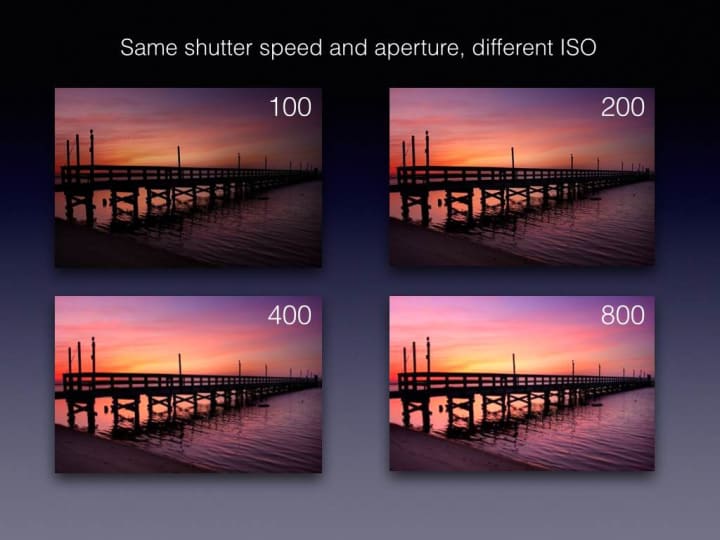
Despite this being the case, it is recommended to not use an ISO speed higher to 3200. This is because the lower the ISO value, the higher the quality that is being achieved and there is also less amount of grain (noise) present in photograph. Boosting ISO values allows for more artificial light brightening the picture in low light scenarios.
One can change the ISO speed if needed. One way is to change your camera settings to manual. In entry level DSLR cameras, go into the “quick menu” and change the ISO manually by selecting the ISO component. More advanced DSLR cameras have a dedicated ISO bottom usually found on the top right-hand corner of the camera.
Changing your ISO in manual mode also means other values such as shutter speed, and aperture need to be adjusted to achieve a proper exposure when taking a photograph.
Shutter Speed
Increasing or decreasing the shutter speed value impacts how fast a photograph is taken. It is important to know, therefore, whether the subject in focus is moving and at what speed. If the subject is traveling fast, the shutter speed needs to be fast in order to capture that subject. If the subject is still, the shutter speed may not be as relevant. However, changing the speed at which the shutter inside the camera closes and opens to capture a picture has consequences.
The faster the shutter speed, the less light that can reach the sensor, and the faster the picture is taken. By the same token, the slower the shutter speed, the more light that is passing through the lens into the sensor, and the slower the picture is taken. DSLR cameras can capture photos at shutter speeds of “bulb” to 1/8000” (one eight thousand of a second). “Bulb” refers to letting the shutter open for as long as the shutter bottom is hold. This is necessary when doing night photography as there needs to be a lot of lighting passing through the lens to capture a properly exposed picture in the darkest of nights.
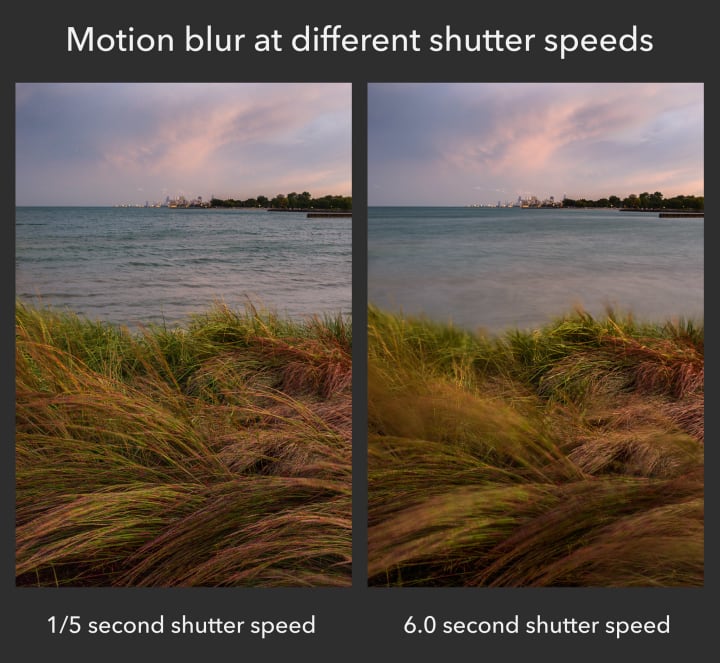
Theoretically speaking, it is essential to have a perfectly exposed picture; that is, a picture of value 0 in the exposure metering. However, decreasing the shutter speed when taking a photo of a moving subject, may result in that subject being blurry even though it was in focus and perfectly exposed. As well as increasing the shutter speed of a subject in focus may result in a dark picture due to poor lighting conditions.
When the shutter speed is adjusted, other aspects are affected by this change (exposure, focus). Therefore, we need to look at how we can compensate this change to produce a well exposed and focused picture.
There is a formal definition to capture a photograph at each of the different exposure values (-3..-2..-1..0..1..2..3). Sliding to the left, we fall under a negative exposure resulting in a dark image. Moving to the right, we will achieve a positive exposure resulting in a bright image. A value of 0 (zero) represents what the camera thinks is a perfectly exposed photograph.
Thus, every time we change the shutter speed values, we are also messing around with the aperture and exposure given a certain ISO. The following picture explains in detail how this change takes effect.
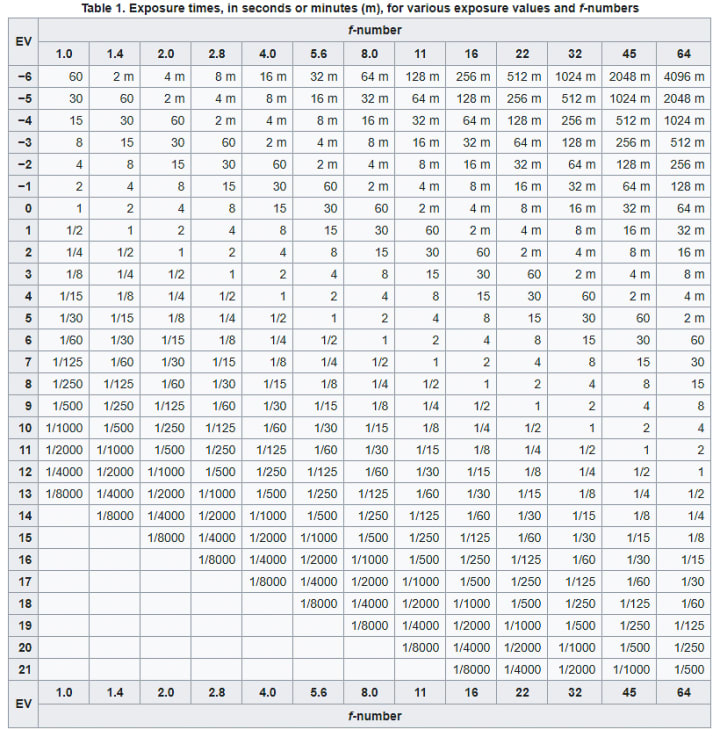
Aperture
Another important key component when taking photographs is the aperture at which we allow our camera to focus. Aperture is represented by the symbol “f” and stands for how wide opened the lens is to allow light to pass through. A small aperture refers to f22, where there is a small whole in the lens that is letting light pass through. A big aperture refers to f1.2, where the lens is wide open. We can think of the aperture as being the pupil of the lens where f22 means a very dilated pupil, and f1.2 means a pinpoint pupil.
Changing the aperture at which a photograph is taken affects the depth of field in focus. A large aperture (f1.2) allows to separate the subject from the background. This is known as “bokeh”. This practice is common in portrait and product photography where the subject is the focus and the background serve as an instrument of aesthetics. On the other hand, a small aperture (f22) allows to capture in detail most of what is in frame. Landscape and night photographers are known for using small apertures to achieve a detailed photograph.

We have come to know that every time we change the ISO and shutter speed, exposure is very much affected. The same applies when playing around with the aperture.
Owing to the critical task of working with light, the aperture of a lens drastically impacts how much light the sensor is receiving. When having a large aperture, the photograph suddenly looks brighter. To counteract this, we must increase our shutter speed so that less amount of light passes through the lens, thereby achieving a properly exposed photograph. In contrast, when wanting to achieve a detailed picture of the landscape we must decrease the shutter speed at which we capture the image. This way we are capturing a deep depth of field. In case of poor lighting, we must increase the ISO value.

It may be taunting to get familiar with these three important, unique and essential features DSLR cameras work with. To allow for a smooth transition, DSLR cameras have an auto mode. Try experimenting with this mode. Analyze how it is your camera’s inner mechanisms work together to capture a well exposed picture. When you feel comfortable, you can switch to the different modes to study the way your camera changes in accordance to the values you are adjusting.
For example, in aperture priority mode (AV) the value you change is the aperture, while the camera fixes the shutter speed. Another example is to switch to shutter priority mode (TV) where the value you change is the shutter speed and the camera fixes the aperture to produce an overall great image. You can choose to leave the ISO at 100 (base ISO), and the camera will work around to produce an image around that value, or you can set the ISO to auto mode in the “quick menu” and the camera is going to have more room to work around.
All of this with the goal to find a great range of values to help you stand out as a photographer in the field.






Comments
There are no comments for this story
Be the first to respond and start the conversation.