Eye of the Beholder
Transforming your unassuming image into a work of art

I’ve never owned a "nice camera." The priciest one was a Nikon Coolpix for around 100 bucks in 2009. For a long time, I felt like the kind of camera you were using determined if you were a photographer or not; and, yes, in the time before smartphones, this was considerably true. However, I have always loved taking photos. And, thanks to the shifting times and technologies, more people like myself have the opportunity to become a skillful photographer and a master editor.
A picture may be lovely, appealing, cool, artsy; but, for a picture to be powerful is a different thing. I like to create images that evoke a discovery within the beholder, a transition of thought and feeling. For this, enhancing is equally as important as capturing an image. There is much more involvement when editing photos, whether the objective is to tastefully alter the image or completely transform it; editing is the craft that promotes a photo to becoming a work of art. Within the past year, I have begun doing exactly this: transforming images through editing and creating photo art…And I’m going to share how, in hopes that my concepts and methods will inspire you to ride your own creative wave.
It was an accidental discovery, learning to edit photos. I was having my morning coffee last May (2020) and I remembered seeing on Photoshop that you could blend one photo with another. I thought I’d try it out, (not much else going on during Covid lockdown). I quickly caught onto various features of the Photoshop Mix App that allowed me to ‘cut’ photos, arranging multiples into one image using different blending methods. I made 9 photos that day. I couldn't stop and haven't stopped. I began layering photos, blending them with colors, changing shapes, seamlessly correcting imperfections, ‘painting’ onto photos with portions of other images… I became and remain: addicted, still without a "nice camera." All of the images I share here, I have captured with my iPhone X.
QUICK-STYLE EDITS
Knowing what an image requires to create the end visual is a skill that I think one acquires with practice. Perhaps it can be compared to wine tasting, it’s all just ‘red wine,’ until you can detect the subtleties. On note with this analogy, not every photo requires heavy editing. You can be amazed by the difference between choosing to “tone down the shadows and turn up the highlights” versus simply “raising the contrast.” This is a go-to move when I am adjusting exposure for sky coloring. Here is an example of that:
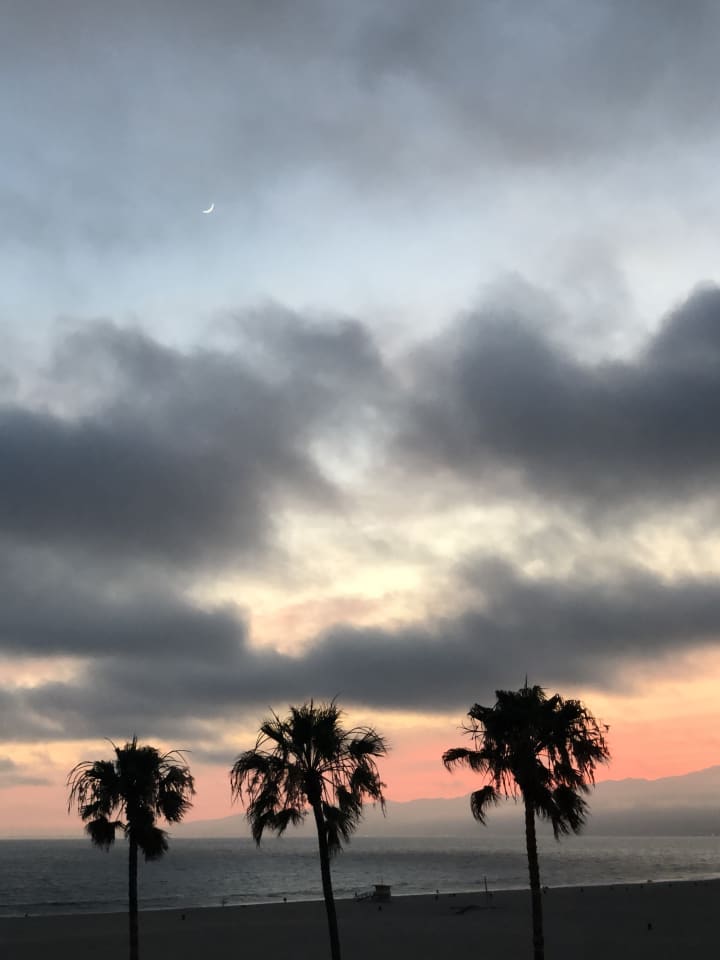
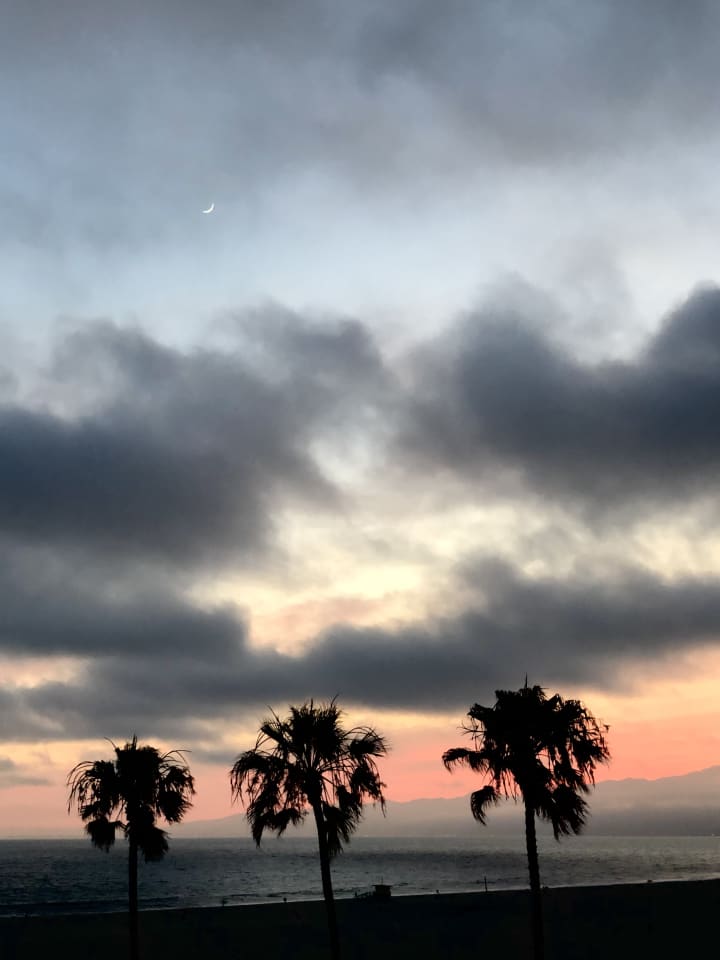
I dramatically darkened the shadows and only lightened the highlights a little. Doing this, opposed to adjusting the contrast, gives you more control over the effects of depth. Cropping, adding saturation, cooling the temperature, and adding a vignette delivered this final image:

A fun trick for adding extreme color effects to sky images is raising the saturation and contrast to their highest levels:


The images above were edited simply using the iPhone X settings. In addition to the phone's editing features, my favorite applications to take your editing to another level are Snapseed, Photoleap by Lightricks, Photoshop Mix, Photoshop Fix, and PS Express (the last three are all from Adobe Photoshop). I cross-edit many photos using a combination, and sometimes all of these applications, as they have their strengths and weaknesses, some of which I'll highlight.
Snapseed is my go-to phone application for quick editing. And, IT'S FREE! Features like the selection tool and image blurring are super helpful, precise and efficient to shift the focus, contrast, texture, and saturation of a selected area. This is an incredible way to add texture to your landscapes, and correct images that have lighting imperfections. Here’s a display of its wonders:


The original is a mindless and quick snap…See my thumb?! Reviewing it much later, I knew this image had great potential. I used the selection tool and adjusted the ambiance and shadow settings (found in “tune image” from the app). You can see how the water line in the bottom center of this photo has been brightened and the structure has been accentuated (using the selection tool), causing the eye to travel to an area that was previously muted. The contrast along the water line grants the image a captivating element of depth and makes the image much more crips and alluring. For quick photo edits, it’s Snapseed to the rescue!
AIRBRUSH-STYLE EDITS
Rarely, and only when truly necessary, I will correct the composition of an image if there are imperfections stinting the photo from being a complete masterpiece. Freckles and wrinkles: leave ‘em. Zits and flyaway hairs: airbrush ‘em. Minor corrections are easy with almost any blemish correcting tool, but for braver ambitions, I recommend using Adobe applications. Here’s a perfect example of such a mission:

I had an artistic vision for this image and had done my best to capture the moment from an impactful angle. Symmetry proved necessary to create the effect I envisioned, so I needed to fix the treeline on the right before adjusting its settings and adding a filter. Opening the image in Photoshop Mix, I duplicated the image:
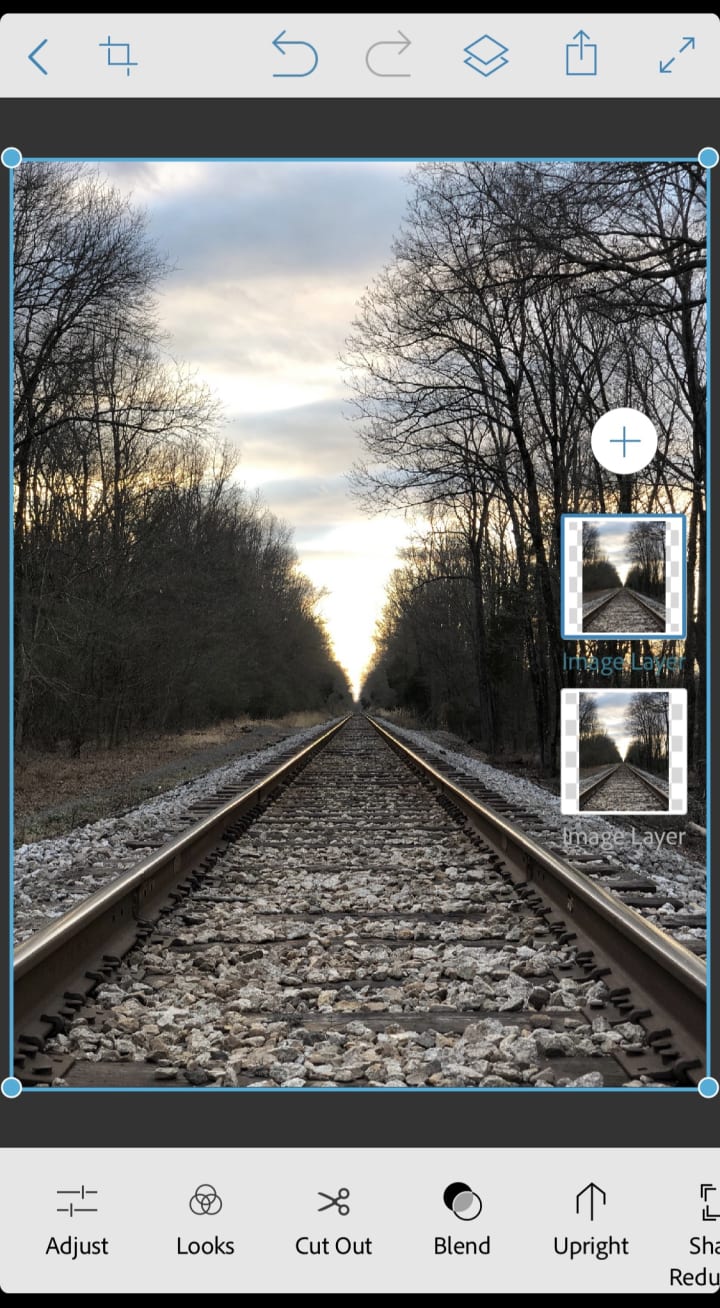
I made the secondary (top) image invisible in order to work on the initial image and eliminate the overgrown branches on the right side. I did this using the the “fill” tool. This is like airbrushing, but depending on the subject (‘fill’ does not work with facial features so well), it produces more seamless results. Working in small sections and sometimes making multiple attempts over an area will deliver the desired effect.
After working with the fill tool to change the overgrown branches into sky on the first image, I now had a foundation photo to blend upon. Making the second photo visible again, I cut out everything except the branch lines from the left side, to blend onto the first image. Before blending the branch line, I mirror-flipped the image and feathered the edges to make the piece appear more seamless. I repeated this method with smaller sections to make the overall image seem as natural as my abilities and tools allowed. (Be patient with yourself, it can take several attempts and time to master this skill...I’m not quite there yet.)
Secondly, after saving the creation to my camera roll, I opened the image in Snapseed and added saturation, heightened the ambience, and another cool trick: I shifted the perspective to create a more intense depth effect. (Love this feature on Snapseed.) The application will intelligently fill the empty spaces created from rearranging the perspective of an image. As you can see, I lengthened the foreground, and Snapseed perfectly filled the space by extending the railroad track. Amazing, right?

Thirdly, I opened the image in PS Express to finalize my edits: adjusting the contrast, saturation, temperature, focus, and applying a filter. The entire editing process for this image took about two hours. I took a “focus break” as well, which I highly recommend.
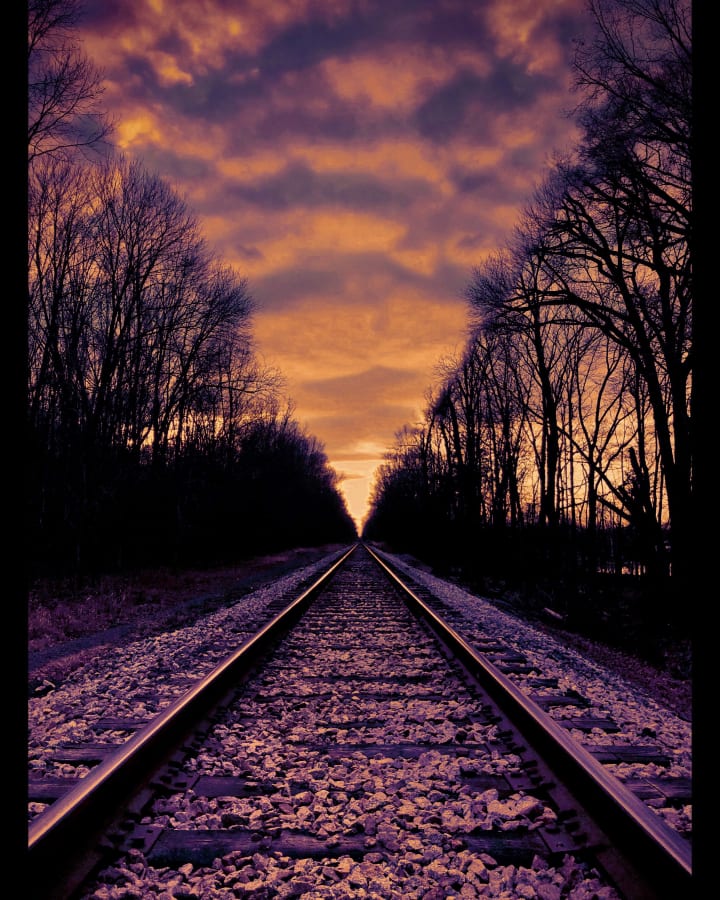
This is a heavily edited photo. I felt it was necessary as I was recreating the sensation of the real-life moment. Think of how often we say, “The photo doesn’t do it justice.” Though I can still see some editing imperfections; this project gave me practice and I’m proud of my end results. I wanted to creating a feeling, and I believe the final image does that.
FILTERS & COLOR BLENDING
Just a quick word about filters: filters do wonders, but they're even better when you perfect them. Of course, there’s no need to drown an already beautiful image in a wash of alterations, oftentimes a little will do. My favorite filters are on Photoleap and PS Express. They are unique and allow you to adjust the intensities, hues, and other elements to completely "nail it.”
Black and white images hold their own romantic place in the world, and I’m a fan; but currently, I’m captivated by color. Choosing a color scheme creates an artistic effect and serves as an alternative to using filters. When I see a photo could be glorified by applying a color scheme, I use Photoshop Mix. The app allows you to add color onto an image and from this step, you can explore different methods of blending the color to give wildly various results. Here are some examples:






THE ORCHESTRAL METHOD
Meant in jest, I have deemed my fits of photo editing as "the orchestral method." To explain, I’m using all the tools and tricks I’ve learned across various photo apps at the same time like sections of an orchestra coming in and out of a symphony. I may be perfectly adjusting the lighting of an image with Snapseed to make it more visible when blending sheets of glitter and color onto this very image with Photoshop Mix. I may be creating a layered photo and be unable to add more images, so I work between two open projects, sometimes three. If you discover you really enjoy the art of photo editing, you’ll begin doing the very same thing at some point, and you’ll remember the orchestral method, that can result in images like these:
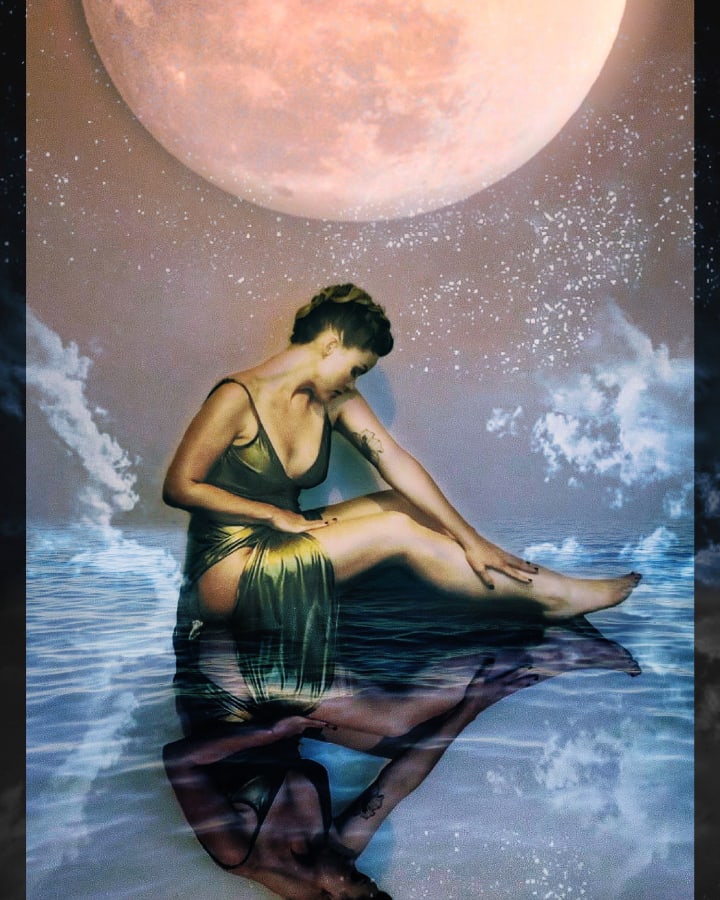
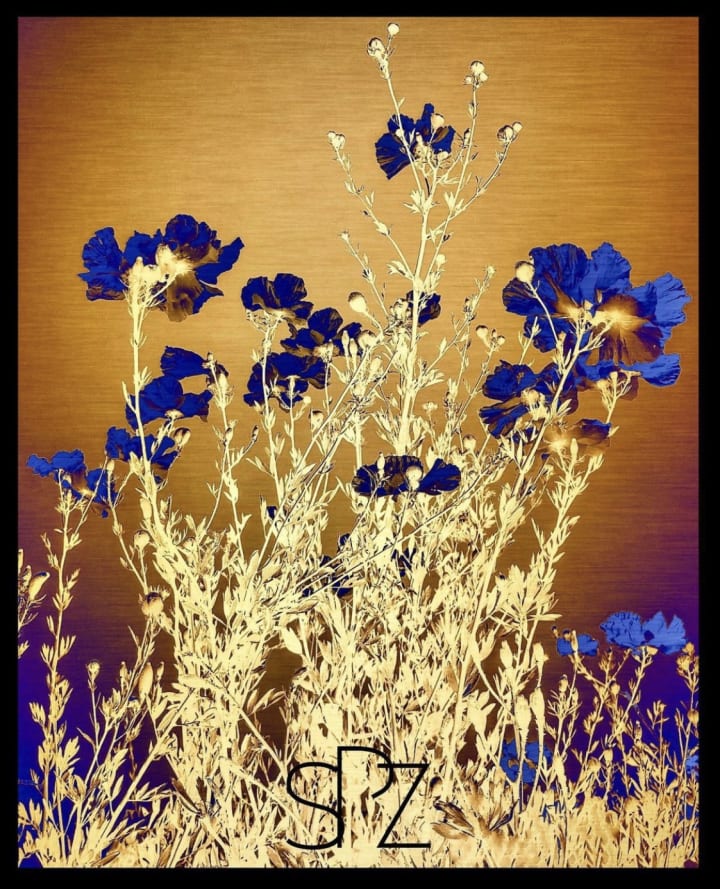

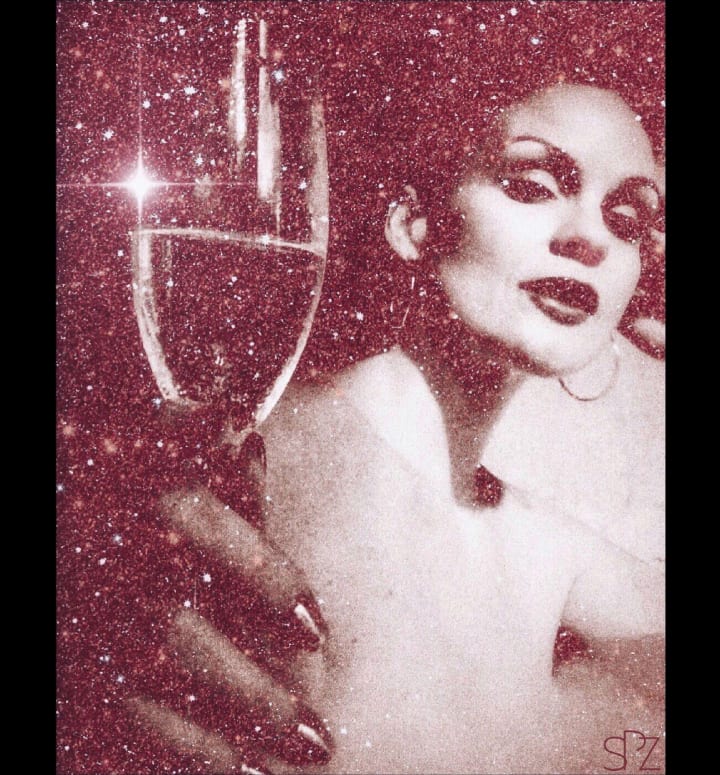

INSPIRATION
These are among the key methods that I currently use, though my style and process is constantly evolving. Every photo conjures its own inspirations which call for different techniques.
This art form allows you to recreate your world through rose colored glasses if you please. I truly hope you found this insightful and inspiring. Photo editing is an endless playground.
Wishing you great inspirations,
Brandye Kemp; Creator of Sólprintz Studios
IG: @brandyekemp @solprintz
About the Creator
Brandye Kemp
I’m here on Vocal for the inspiring community and to become a better writer.
My content of poems and short stories touches on life lessons, philosophies, and the occasional writing challenge. 🐝
@brandyekemp & @solprintz






Comments
There are no comments for this story
Be the first to respond and start the conversation.