Must-have Apps for Effective Teamwork
Here are the five best team management apps to keep your members on track

Nowadays, having an organized and well-managed team is essential for running a successful business. Many businesses have realized that having an effective team of employees is critical to delivering better results.
Why is Effective Teamwork Important?
Effective teamwork can direct employees to produce creative ideas, have innovative thoughts, maintain good relationships with coworkers, and provide better results to the target audience.
For that reason, businesses and organizations need to enforce ways to ensure effective teamwork.
One way to keep track of the effectiveness is to implement the use of software or team management apps. There are numerous software and team management apps that can increase productivity, make communication between employees easier, and ensure effectiveness amongst the team.
That is why project managers have started to use team management apps to assign tasks and deadlines, keep track of employees' progress, and record completed tasks.
Is This Strategy Useful for Virtual Teams?
Ever since the pandemic, many businesses have transitioned to the online world, where they have had to think of ways to plan their tasks and assign deadlines.
Managers figured it best to use team management apps. They found that using the strategy of online monitoring the tasks via management applications provided useful results, which made employees more aware of their tasks and deadlines.
Alongside being aware of their requirements, these applications made it possible for businesses to achieve communication with easy-to-use communication features that came with the applications, which in the long run, improved team collaboration.
Here are some of the best-known team management apps that have made it easier for businesses to communicate, assign tasks, and boost a team's effectiveness.
Five Apps That Help Boost Effectiveness in a Team:
ClickUp.com
Mailbutler
Slack
Asana
Monday.com
#1 ClickUp.com
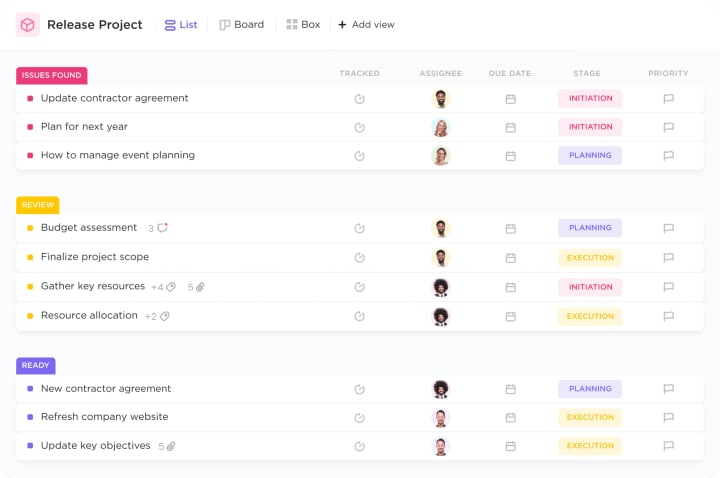
ClickUp is a project management tool used by team leaders all over the world.
Users have the ability to use this management app to assign daily tasks to team members by creating a task list or a to-do list, keep track of goals, and receiving reminders when a due date approaches.
What are "Spaces" in ClickUp?
While using ClickUp, employees have the option to create a "Space".
This option lets employees who are in a specific space to work and communicate together. This feature is useful when a group of employees need to work on specific projects, and by using spaces, they can communicate without bothering the whole team.
#2 Mailbutler
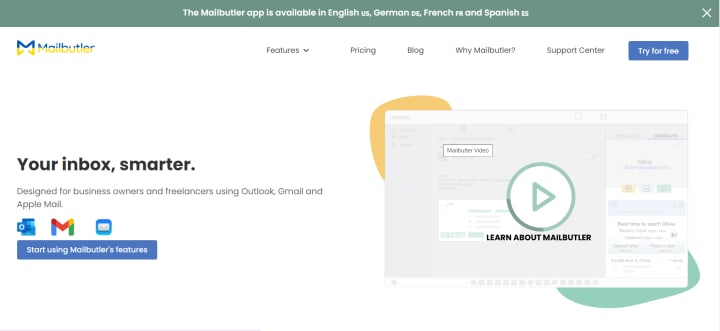
Mailbutler is designed for team leaders and professionals. Mailbutler offers a full suite of tools to make your inbox smarter.
How Does Features in Mailbutler work?
Mailbutler’s features are added directly into your native inbox application, providing additional functionality. Offers everything from Send Later and Undo Send to Optimized Scheduling, Email Tracking, and even an inbuilt CRM option.
Key features
Mailbutler makes progress tracking easier while also providing team members with numerous key features, which are:
- Email Tracking
- Send Later
- Notes & Tasks
- Follow-Up Reminders
- Contacts Management
- Email Templates
- Email Signatures
- Much More…
How Does Mailbutler Help Team Members?
Mailbutler allows team leaders to organize team members into groups. You can share email templates and signatures across teams easily, and Shared Notes & Tasks lets you attach Notes and Tasks to emails. You can then turn them directly into To-Dos by sharing them with team members.
Pricing
Mailbutler offers four different pricing tiers designed to meet the needs of individuals and teams at every level, including businesses!
They also offer a 14-day FREE trial of their entire suite, so you can easily decide which tier is right for you.
#3 Slack
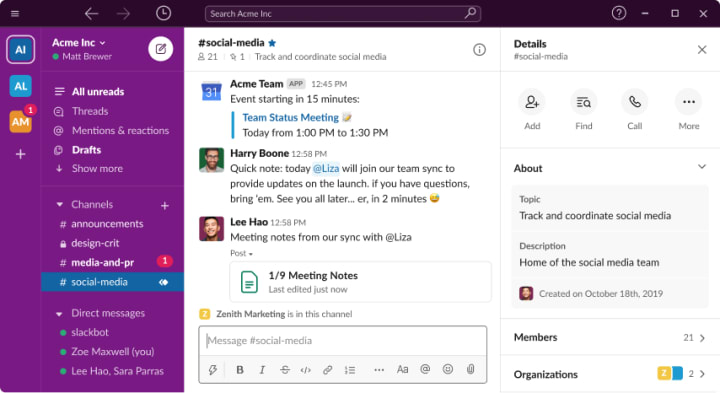
Slack is a great app for improving team communication. This app allows team members to send direct messages while also providing a team channel for larger groups to communicate effectively.
Additionally, slack gives the option of sending a direct message to oneself, where the employee will be able to write their notes and send files to themselves to keep everything on a single platform.
Slack became popular during the pandemic, because it was mostly designed for freelancers and remote workers. For that reason, Slack is commonly used by remote teams to provide team members who are working online with an excellent remote work experience.
Pricing
For small teams, Slack provides a free plan. So, it is better to seize this opportunity and implement the use of this app if a company does not have many employees.
Slack will help organizations in their team building efforts and provide a platform for effective team collaboration through the use of group chat while also maintaining a good remote company culture.
Availability on Different Digital Devices
A key advantage that Slack has is that the platform operates well on every type of digital device.
The easy-to-use features on every type of device enhance the user experience and allow users to keep a track of everything going on in their work environment.
#4 Asana
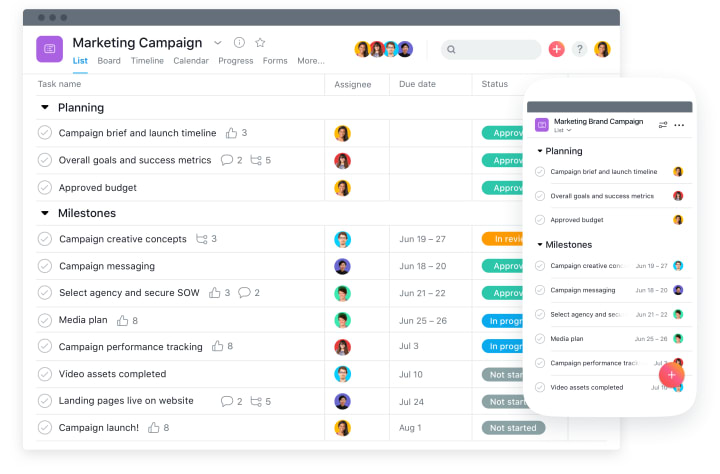
Asana is a management app that assists large and small organizations by helping them stay productive and achieve collaboration with the entire team by keeping track of all their responsibilities.
By using Asana, employees will be able to meet their deadlines because of the reminders. On the other hand team managers will be able to assign tasks that are understandable to each team member.
How Does Asana Help to Achieve Team Collaboration?
Team members will be able to achieve team collaboration with Asana by using in-app communication tools such as sending direct messages, conducting team meetings via video calls and sharing the meeting agenda with the other team members, file sharing, and so on.
Why Asana?
Because Asana provides team members and even remote teams the ability to see their daily tasks on one platform, and for that reason having every feature needed in a single productivity app can help employees and managers achieve good project management.
Furthermore, the communication features offered in Asana will allow teams to effectively communicate with other employees.
#5 Monday.com
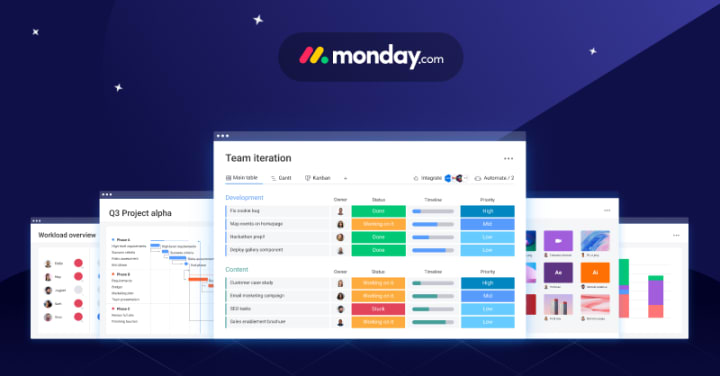
Monday.com is regarded as one of the best team management apps, offering excellent team and project collaboration among team members. This management app provides its users with a variety of benefits, including file sharing, high employee engagement by keeping each team member on the same page for each task, and a good project management strategy.
What Features Does Monday.com Offer?
Monday.com provides every feature a company needs to achieve effective teamwork in one place, allowing project managers to keep track of what individual team members are working on and whether they are able to keep up with their workload and responsibilities.
There is a basic plan when using Monday.com which starts from $5 per month and offers different pricing to different users depending on the size, number of employees, and the features that the organization wishes to have.
Key Takeaway
To make the best use of the numerous team management apps and ensure effective teamwork, an organization must discuss which team management apps are the best fit for their team based on the features and how easy they are to use.
After compiling a list of the best team management apps, team leaders must test each one to see if the features offered by each software or app are applicable to their corporate culture and if they will increase employee productivity and motivation.
What to Keep in Mind?
Another consideration for team managers when determining which app is best for achieving effectiveness is that many team members dislike complicated and difficult-to-use apps.
So, when compiling the list of the best apps, managers need to figure out whether the apps are complicated to use or not.
What to do Next?
If a company is struggling to keep up with all of the daily to-do lists and is ineffective, managers of this company should consider using one of the aforementioned apps to increase productivity, effectiveness, and motivation, as well as to create an effective corporate culture.
About the Creator
Ilija Sekulov
Digital Marketing Consultant & Senior SEO/SEM Specialist.





Comments
There are no comments for this story
Be the first to respond and start the conversation.