7 Days Writing Articles With the “Rofocus” Ambient Background Sounds
It can help you be more productive

If you use a computer on a daily basis, the web browser has probably become your essential tool. We now use browsers all day long — to navigate on the web, for social media, to use web apps, to write articles, etc.
As a result, the web browser is open all day long on our computers. If we can use the browser also as a tool to focus, we can practice our attention and increase our productivity.
One tool that promises to help us with that is “Rofocus”. I decided to try it for a week and share my findings, maybe you will find this tool useful too.
“Rofocus” is a Google Chrome extension. It’s free, there is no sign-up required and it has two main features to increase your focus: ambient sounds (“Ambiences”) and countdowns (“Focus Timer”.)
Ambient sounds
Using your browser, “Rofocus” recreates ambient background noises atmospheres, allowing us to focus on these sounds to avoid distractions.
The idea it’s not new but still makes sense. A sound background is a very powerful resource to keep your focus and can be used for much more than just listen to your favorite music hits of the moment.
You can choose your favorite background sounds from more than 20 options available on “Rofocus” and the sounds will keep playing in the background as you keep working. Once you choose an atmosphere, you can keep doing your web browsing or any other task, or you can minimize the browser window if you want. “Rofocus will keep playing and will not stop you from working as you usually do.

In my experiences with “Rofocus”, most of the time I use the background sounds that are calmer and have nature sounds — I am writing this article with the “Waves” sounds in the background — but there are many options to choose from.
- At one week, these are my favorites sounds:
- Waves (sound of crashing waves)
- Rain (relaxing sound of rain)
- Morning Birds (relaxing sounds of chirping birds)
- Experimental Temple (sounds of an Asian temple)
If you prefer another style, there are many more you can try:
- Amazon Forest (sounds of the Amazon rainforest)
- Binaural Birds (binaural sound and chirping birds)
- Binaural Space (binaural sounds)
- Campfire (crackling fire sounds)
- Coffee Shop (ambient sounds of a Parisien café)
- Cuban Beach (sounds of peaceful Cuban island)
- Downtown Paris (sounds of the Champs-Élysées)
- Dusk in the Woods (sounds of a sunset in the woods)
- Lunch in Rome (sounds of a European lunchtime)
- Mystical Nature (binaural beats mixed with birds/nature sounds)
- Normal Winds (pleasant winds sound)
- Park by the River (sounds of a quiet park in Ecuador)
- Quiet City Vibe (sounds of European street)
- Real Winds (windy sounds)
- Stormy Winds (intense winds sound)
- Underwater (sounds of the ocean)
- University Campus (sounds of a college campus)
At any moment, using the shortcut of the extension, you can stop the audio from playing or change to another sound “Ambience”.
Countdown
Another interesting feature that “Rofocus” offers is the “Focus Timer” option. It allows you to track your focus sessions in 25-minute intervals, as recommended by the Pomodoro technique. This technique is a method to break down complex projects, splitting it into smaller steps and allowing you to organize the tasks involved and to be more aware of the progress you make.
By default “Rofocus” countdown is set for 25-minute intervals, but you can change the countdown to any other time frames if you want (bigger or smaller ones).
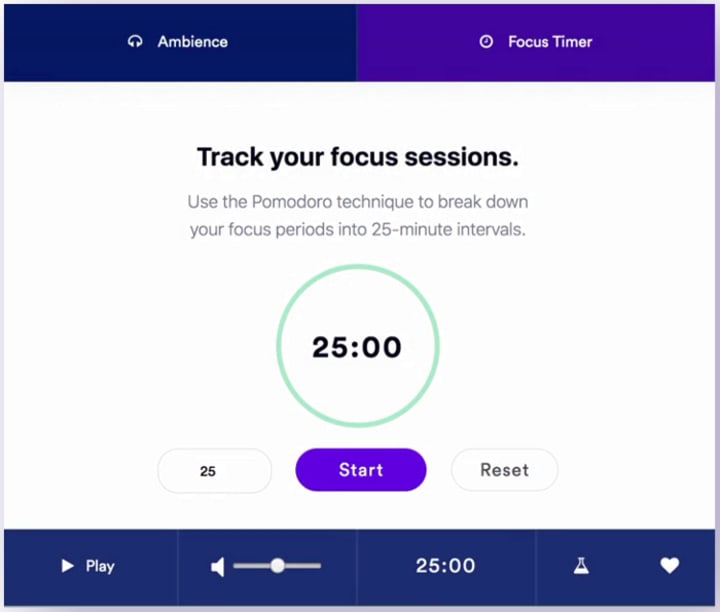
You can use this feature at the same you use the “Ambience” sounds, or as a stand-alone option, as a simple countdown.
Summing-up
All things considered, I think “Rofocus” is a very interesting tool and it helps me to be more focused on my work, particularly when I am writing or doing some research.
It allows users to be less distracted and also to feel like they are “traveling” to distant atmospheres/places (they can go and get back in 25 minutes…).
A countdown is also a useful option. I use it mostly to control the time I dedicate to each task and not to organize/split bigger tasks.
Personally, I don’t like very much to keep the countdown always visible. However, I like it when it alerts me the 25 minutes are over (you can use on/off a “play sound when the timer ends” option). I also use it by setting it to a bigger time period — so that I can check how much time I spent on a specific longer task.
Overall, “Rofocus” it’s a good (and free) tool that delivers what it promises.
You can get this browser extension from the “Rofocus” website or directly from the Chrome Web Store.
If you like to use sound backgrounds while working, I would recommend you try it and see how it works for you.
I am considering to explore other background sound tools. I may test more tools and share my findings if I feel this is an interesting topic for more people.
About the Creator
Zen Michael
Happiness in on the Way, not at the end of the road. Calm, joy, meditation and creativity shape the Way. Don’t search for happiness and it may find you.






Comments
There are no comments for this story
Be the first to respond and start the conversation.