10 Tips to Create the Best YouTube Videos You've Ever Made!
You see them everywhere. On blogs, social media, and even in real life, you constantly run into people talking about their awesome YouTube channel. It seems like everybody is a vlogger these days. In fact, there are even entire networks dedicated to the production of YouTube content - whether it's original shows or just "Let's Plays" of other games. Look around and you'll see that the world has gone crazy for YouTube videos. We live in an age where anyone can sit in front of a camera, talk about almost anything, and upload it to the Internet for all to see. However, this also means there's lots of competition out there. If you want your YouTube videos to stand out from the crowd - and maybe even get you some followers - then follow these tips!

Video quality matters most
If you want to be taken seriously on YouTube, you need to start with video quality. It's important to know what kind of resolution you're shooting for because that's what will determine how good your video looks. The higher the resolution, the better your video will look. If you shoot with a low resolution, then your video will look pixelated and fuzzy. In the past, the standard resolution was 480p, which was actually an okay resolution, but these days, the standard is 1080p, which is four times better than the previous standard. So, if you want your videos to look great, make sure you shoot in 1080p. However, if you're just starting out, you don't need to go all out. Instead, shoot in 720p, which is still a high-quality resolution that your video will look great.
Don't forget about audio quality
Once you've got the resolution squared away, it's time to turn your attention to audio quality. You see, even if you're shooting your videos in full HD, if your audio is of low quality, nobody is going to want to watch your videos. After all, nobody wants to watch a video with bad audio. Most people will lower the volume as soon as they hear bad audio. In fact, people pay attention to audio more than visuals when consuming content. Therefore, it's important to check your audio levels before shooting your videos. You can get a free sound meter app on your phone. Once you've checked your audio levels and ensured that they're set correctly, you can start shooting your videos.
Get to the point as fast as you can
Nobody wants to sit and watch somebody drone on about something. Nobody wants to sit and read an essay either, but we all know that sometimes you need to cover a lot of material in one article. However, when it comes to YouTube videos, the general consensus is that you should get to the point as quickly as possible. You don't want to bore your audience, and if you go on for too long, you risk doing just that. One way to get to the point quickly is to make a list of all the points you want to hit and then put them in the order that they should be discussed. That way, you can get to the meat of your video right away and then wrap up as soon as possible.
A/B test your thumbnails
One of the most important things you can do to increase views on your videos is to make sure you're optimizing your thumbnails. If you're not familiar, a thumbnail is basically the small preview image that appears next to your video. It's basically your first impression, and if it's not grabbing people's attention, then they aren't going to click on it. A/B testing your thumbnails means that you'll create two thumbnails for every video. You'll then let YouTube pick one at random and then compare the results. Let's say that your first thumbnail is a picture of you and your audience and your second thumbnail is just a picture of your face. When you let YouTube pick the thumbnails at random, it's highly likely that the first thumbnail will get more views than the second one simply because it's grabbing people's attention. Therefore, you can take the data from your A/B test and then use it to create better thumbnails. Once you've tested your thumbnails, you can then change your thumbnail selection to the best one.
Add annotations and labels
Annotations and labels are some of the lesser-known features of YouTube. These are basically small icons that you can add to your video. They're like little graphics that you can place on your video to help boost engagement. However, you have to be careful when you're adding annotations and labels because they could actually have the opposite effect if you're not careful. For example, you could use a graphic to link to your website or social media profiles. But be careful because you don't want to annoy your audience.
Add end screens
Like annotations and labels, end screens are another way to boost engagement on your videos. However, unlike annotations and labels, end screens are only visible to the last person watching your video.
Don't be afraid to try different things
If you want to stand out from the crowd, you have to be willing to try new things. You have to be willing to experiment and try new things until you find something that works for you. You have to be willing to try new thumbnails, try different types of videos, and be willing to try different types of engagement. Well, that was a lot of information to take in, wasn't it? Creating a YouTube channel and producing high-quality videos is no small feat. It takes time, effort, and energy to do it right. However, once you get the hang of it, it's a lot of fun. So what are you waiting for? It's time to create the best YouTube videos you've ever made!



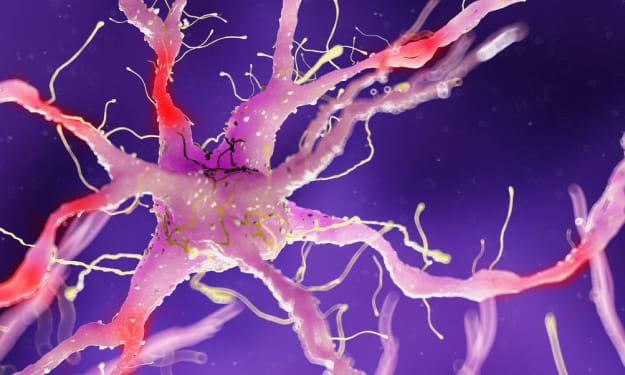

Comments
There are no comments for this story
Be the first to respond and start the conversation.