Covid vaccine registration: How to schedule an appointment
Coronavirus Vaccine registration through Aarogya Setu app
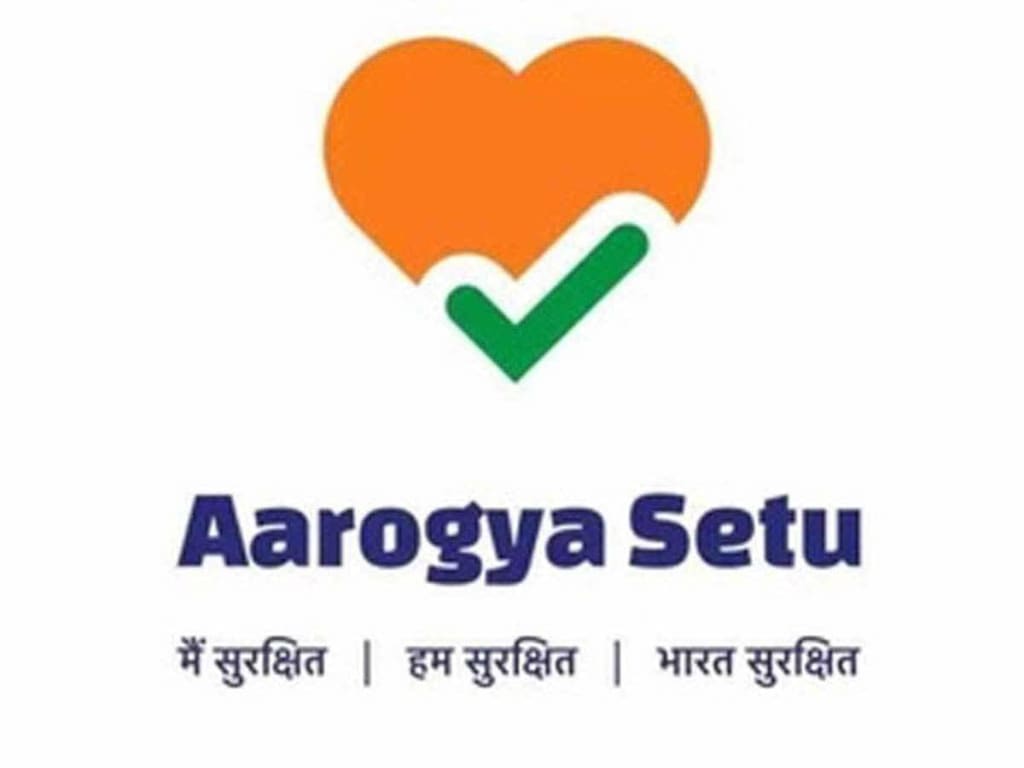
The Government of India has expanded the Covid-19 vaccination campaign, which now includes all senior citizens above 60 years and anyone above the age of 45 years with specified comorbidities. The government has specific a list of comorbidities needed to be eligible for the vaccine.
Dispelling the rumour of a glitch in Co-WIN platform, created to track delivery, Utilization and distribution of COVID-19 vaccine in real time, Empowered Group chairman, RS Sharma said the disorder was created by diffusing misinformation that vaccination enrollment is being done through a mobile application. There were rumors that people who want to book an appointment for COVID-19 vaccination should register on Co-WIN app instead of Co-WIN website. The national health authority CEO clarified that the registration for vaccine is taking place only through ‘Aarogya Setu’ app and Co-WIN’s portal ‘cowin.gov.in’. Speaking to ANI, Mr Sharma .

Aarogya Setu is a mobile application developed by the Government of India to connect essential health services with the people of India in our combined fight against COVID-19. The App is aimed at augmenting the initiatives of the Government of India, particularly the Department of Health, in proactively reaching out to and informing the users of the app regarding risks, best practices and relevant advisories pertaining to the containment of COVID-19. To provide the best solutions with the best service, Guide for Aarogya Setu App, Health Care Tips in Hindi is committed to serving the best patient care with the best facilities.
Remember that the authorities does not have a dedicated Cowin app to register for vaccination. That particular app is only for backend administrators and not daily users. Presently, there are two methods of registration for a vaccination appointment. One is through the Cowin portal.
And the other simple way to register for the Covid-19 vaccination is using the Aarogya Setu app. Keep in mind, this is the app that the government launched for contact tracing during Covid-19 epidemic.
Explanation how to use the Aarogya Setu app for registration
Step 1: First make sure that you have the Arogya Setu App on your smartphone. It is easy on both iOS and Android. You will have to login by your mobile number on the app.
Step 2: When you open the app, you will see a tab called When Cowin. Tap on this option. You see four options for vaccination information, vaccination (login / register), vaccination certificate and vaccination dashboard.
Step 3: Tap on the vaccination option.
Step 4: You will be asked to register with your mobile number. A person can register up to four beneficiaries on his mobile number. An OTP will come in to proceed and enter it.
Step 5: You will be asked to provide details such as ID proof, name, gender and year of birth. The ID proof should have the same name that is entered for the appointment. You can choose from Aadhaar, Driving License, Passport, Pension Passbook, Voter ID Card, PAN Card, etc.
Step 6: If you are under 60 years of age, you will be asked to submit proof of comorbidity to be eligible. This will be a certificate from your doctor stating that you are suffering from a condition that puts you at a higher risk of complications from Kovid-19. Keep in mind that there is a list of 20 comradities that the government has specified.
Step 7: You will then be asked to choose the vaccination center based on the state, district, city and pincode. Many dates will appear, choose and choose from them.
Step 8: Once the appointment is confirmed you should receive an SMS about the same. Save the appointment details for your trip. Be sure to take the same ID proof shared in the app.
About the Creator
Rambabu Dixit
I'm a digital marketing professional, having 9+ years of experience in the industry of software, IT, Financial Services, Real-Estate, Education, and many others.


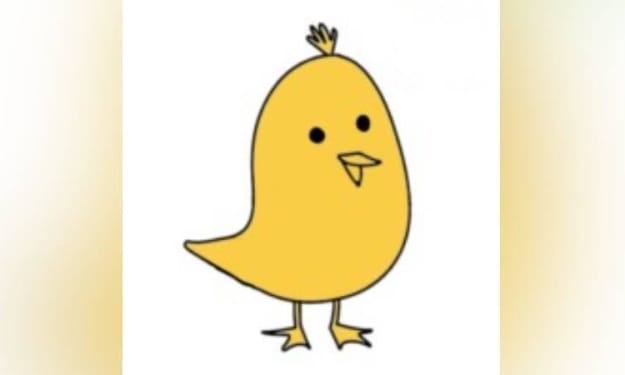
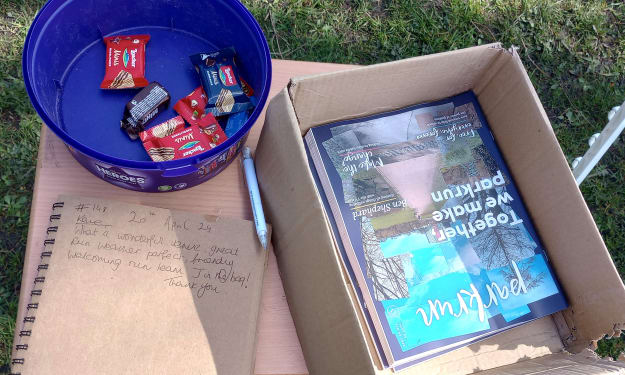


Comments
There are no comments for this story
Be the first to respond and start the conversation.