How to schedule a text message to send later
Message scheduling is a very underused way to appear busy at all times of the day, to send text messages at more convenient times, or just at the right time for whatever the message contains. You can schedule a text message to send later on both Android and iPhone. I will show you how to do it.

I have used email scheduling for years. I tend to work unsociable hours and compose emails in the moment before I forget. Instead of waking someone up with a "ping" from an email that arrives if they go to bed with their phone, I set a schedule for a more social time. The same goes for texting. If you need to get the message to a strange time but do not want to wake up or disturb someone, this post is for you.
We've been able to schedule emails for years in Outlook, so it's only fair that we can schedule a text message too. Here's how.
How to schedule a text message on iPhone
As usual, the iPhone doesn't do things the easiest way. From what I can tell, you cannot schedule an SMS to be sent automatically. You can schedule an SMS, but the app can only remind you to send it at a certain time. Apparently this is a limitation within iOS and something we are stuck with.
Using the Scheduled app, you can prepare your message in advance, set a timer, and Scheduled will remind you to send it at that time. It also works with SMS, WhatsApp, Twitter, Messenger, and other messaging platforms. The free version allows you to schedule four messages, but if you need more, a purchase from $ 0.99 allows it.
There are other apps to replace the retired Delayd app. You just have to search in iTunes for the Smart SMS Timer, AutoText or Text Timer. Some SMS scheduling apps contain in-app purchases, so be careful with that.
How to schedule a text message on Android
Android doesn't have the built-in ability to schedule a text message for later, but there are apps that will accomplish the same. Unlike the iPhone, Android will allow the application to send the SMS on a scheduled basis instead of reminding you to do it yourself.
Calendar SMS: Send Later is one of several applications that will allow you to schedule a text message. It uses its stock message app and includes a scheduler below the message box. Open the application, configure your recipient, write the message and configure the time and date. Tap Add and you're done. The message will be scheduled and set at the time you specify. The message will be saved in your standard messaging app so you always know where you are.
Other apps that do the same include Do It Later, SQEDit Scheduling App, and Auto SMS Scheduler / S
Learn how to schedule a text message with Samsung phones: If you are using a recent Samsung Galaxy phone, the installed TouchWiz user interface has the ability to program the embedded SMS. It is a small tool that allows you to automatically schedule a text message to send it later from the text message application.
Bloatware and packaged overlays are usually a hassle and are quickly sent to the trash. Samsung TouchWiz is actually pretty good and I and a lot of Samsung users I know have left it on the phone. Scheduling a text message is one of the most useful features this overlay has.
1. To schedule a text message with a Samsung phone:
2. Write your text message and add a recipient.
3. Tap the three-line menu icon in the upper right.
4. Select Schedule Message from the drop-down menu.
5. Select the time and date and select Done.
I have a Samsung Galaxy S7 and this feature works perfectly. When I start work very early in the morning, I can schedule SMS messages and reminders whenever I feel like it and have them sent automatically at a time when someone is least likely to wake up.
I will never know why such a simple feature is not part of the mobile operating system. Both Apple and Android have a significant share of the enterprise market, so I would have thought it would be included. But it is not what an application will have to do. That is unless you use a Samsung Galaxy phone anyway.
Do you know of any other decent app for scheduling a text message to send later? Do you know of a solution that doesn't require an app? Tell us about it below if you do!
About the Creator
Moe ali
Professional blogger and SEO Specialist.




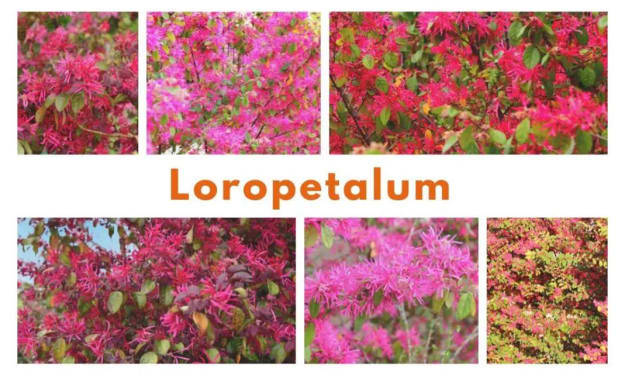

Comments
There are no comments for this story
Be the first to respond and start the conversation.