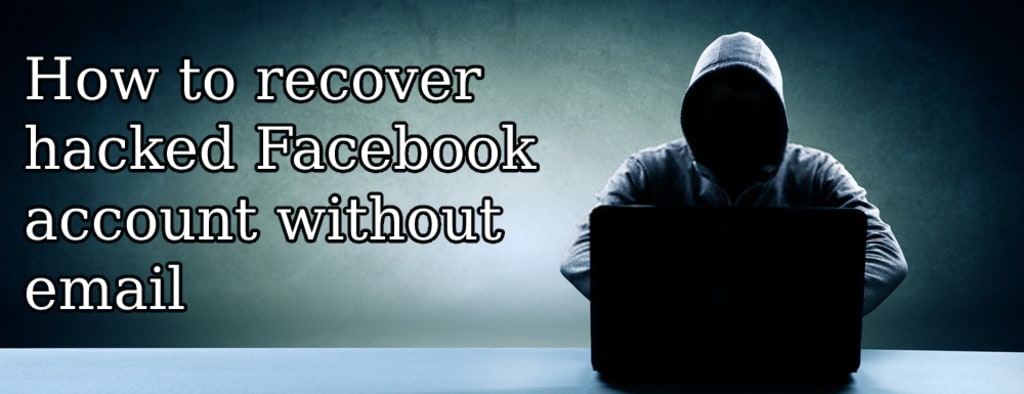
Facebook is not the popular social media website as it was a decade ago. But most of us still have an account, pictures, contacts, and other vital information on the platform.
Since you have so much information on the platform, you wouldn’t want to lose access to it all of a sudden. Being locked out of the Facebook account can cause serious issues even if you are not using the platform regularly.
While Facebook is trying its level best to constantly improve security features but hackers always find a way. There are many groups of people who are constantly trying to access other people's Facebook account unauthorized. So, if you notice sometimes strange with your account or you are simply unable to sign in to it, take action to get hold of your account.
If you think your Facebook account is hacked, then you should recover and change the password as soon as possible. Let’s have a look at the signs to tell if your account is really hacked.
How to Tell If Facebook Account is Hacked
First, you need to look for weird things happening with your account and then go to the Security and Login page. If you see a lot of devices from locations you do not know of, then you should definitely change the password.
Some other signs of a hacked account are, your password or email has been changed. Or someone is sending a lot of friend requests from your account.
How to Recover Hacked Account Without Email
Now, let’s shift our focus on how we can recover the Facebook account without any hassle.
Whenever you see the above things happening with your account, act quickly to secure your account.
Here are the steps you can take to recover your hacked account without email.
- Open a web browser and then enter Facebook.com in the URL bar and hit Enter.
- Now, click on the Forgot Password link located in the login form of the page.
- Now, enter your mobile number or email address to fetch the account details and click on the Search button.
- Now, select an option to verify the account ownership and click on the Continue button. Obviously, you need to select the mobile number option because you don’t have access to Email.
- Now, you will receive a verification code on your mobile device which you have to enter into the verify box and click on the Continue button.
- Now, you will be taken to the password reset page where you need to enter the new password for the account.
- Enter the new password for the account and then confirm it and click on the Save button to proceed.
Now, you have successfully changed the password of your Facebook account with the help of a mobile number.
How to Recover Hacked Facebook Account
If you also don’t have access to the mobile number, then you can use the below method to recover your account.
- First, you need to follow the same three steps as we’ve listed above and then proceed with these.
- Now, click on the ‘No longer have access to these’ option from the bottom to open another recovery option.
- You will see the trusted contacts method in the list, select that one and proceed to the next step.
- Now, click on the Reveal My Trusted Contacts and ask them to visit the Facebook recovery page.
- Each friend will give you a code, enter them in the corresponding boxes and then click on the Continue button.
- If the codes are correct, you will be taken to the password reset page where you can set a new password.
But there is a catch when using the trusted contacts method to recover your Facebook account. You have to set up the trusted contacts method beforehand. Yes, when you have access to your account, go to the Security and Login settings and from there you can set up the Trusted Contacts method.
Once this method is set, you will never be out of options when it comes to recovering the Facebook account. So, go ahead and set up yours now to always have an option.
So, these are the methods you can use to recover your hacked Facebook account on a Desktop or PC.





Comments
There are no comments for this story
Be the first to respond and start the conversation.