
An email was never meant to be used as a storage device, as a hub of all your documents, thoughts, and feelings. It's communication, plain and simple, and with too many emails clogging up your inbox, they can be overwhelming to even think about. It's with that thought that I pitch to you this: Inbox Zero.
Going Inbox Zero is exactly what it sounds like. Clearing the decks, getting rid of every single email in your inbox so you can start anew, and ultimately spend less time in your inbox.
For those who aren't familiar with the Getting Things Done methodology (also referred to as GTD) here's a quick rundown. GTD was created by David Allen; in his book, he talks about getting all your ideas out of your head and into your own trusted system. Whether that be a scrap of paper, an app on your smartphone, or scribbled all over your bedroom walls.
The 5 Pillars of GTD
- Capture - Collect what has your attention
- Clarify - Process what that means
- Organise - Put it where it belongs
- Reflect - Review frequently
- Engage - Simply do
The system itself doesn't matter. What does matter, however, is that whichever method you choose to go with—you're consistent and stick with it as best you can (nom that doesn't mean being perfect. I've fallen off the wagon in the past, and you will too. It's all part of the process, just get back on when you can).
I use a task manager (Omnifocus) on my Mac and iPhone. I use Apple Notes and Evernote (everywhere), and even my Google Home for settings reminders and alarms.
Let's work through this GTD thing, as it relates to email.
As a general rule of thumb with email, if it's going to take less than 10/15 minutes, I'd always just do it then and there and get it out the way.
1. Collect - Be ruthless. Scroll through your emails and delete all that you know aren't of use to you, "collecting" all that's valuable to you in your inbox.
Side note: We all get tonnes of subscription emails in our time (I did), and for sorting through it this FREE service was invaluable: unroll.me. It's a service that will bulk unsubscribe to any of your email newsletters as you see fit. It's awesome!
2. Clarify - Figure out what needs to happen to these emails. Do you need to take action right away, or can they wait for another day? Write a list of what needs to go where.
3. Organise - Here's the time for Zero. You know which emails in your inbox can wait until next week, so get them out of your inbox and into your new trusted system. Create a new project in Omnifocus. I'm calling mine "Email." In your new project, create an action item, which might be called "Get back to Jenny RE Office Christmas Party." Set your tags (such as "do," "office," "email"), defer date (so your task doesn't appear in your system until you need too) and a due date. Now add all your emails to each corresponding project, as required.
4. Reflect - Review your system ideally every week, to make sure it's still working for you—and adjust as needed.
5. Engage - Now you've achieved Inbox Zero, stick with it. Keep it up to date, every time you have a new email, you should make a conscious decision of what needs to happen with it and act on it then and there.
Congratulations! You've achieved Inbox Zero! Go you!

About the Creator
Jack Noon
Passionate about creating gorgeous video content, travel, food and coffee


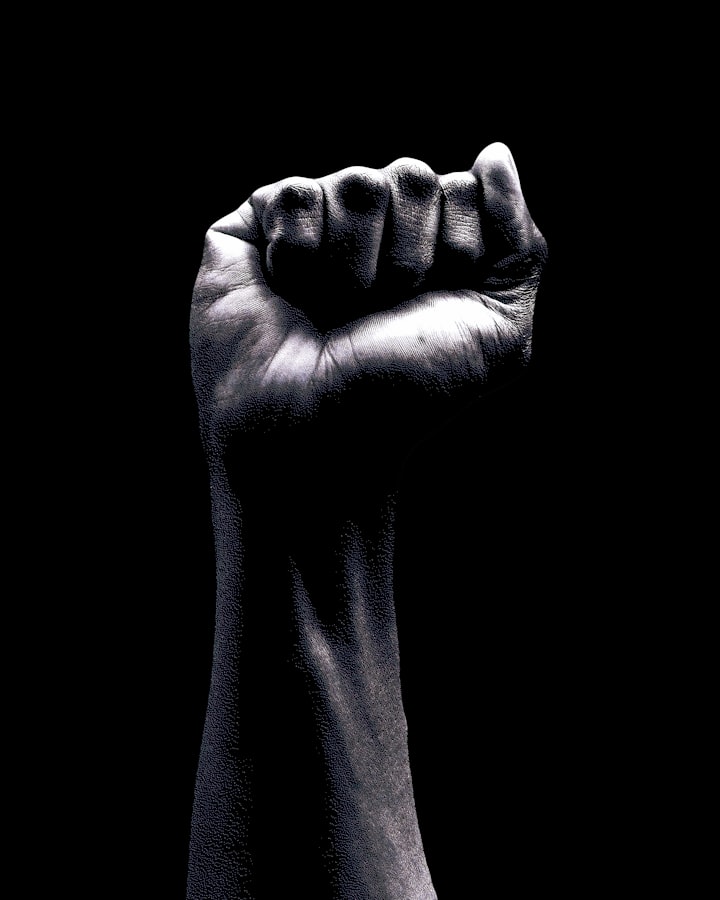



Comments
There are no comments for this story
Be the first to respond and start the conversation.