Boost Your Efficiency with Autoclicker Programs: Click Your Way to Success!
Boost Your Productivity with Autoclicker

In this fast-paced digital age, efficiency is the key to success. With a multitude of tasks to complete and limited time, finding ways to boost productivity has become essential. One tool that many individuals are turning to is auto clicker programs. These programs enable users to automate repetitive clicking tasks, saving time and effort. In this blog post, we will delve into the world of autoclicker programs and discuss how they can help you click your way to success.
What is an Autoclicker?
Firstly, let's understand what an autoclicker program is. Essentially, it is a piece of software that simulates mouse clicks and keystrokes at a predefined rate. It eliminates the need for manual clicking and allows you to focus on other important tasks while it handles the repetitive clicking for you. Autoclicker programs can be used in a variety of settings, such as gaming, data entry, form filling, and even web browsing. One of the most popular auto clicker is op auto clicker. It consist of flexible configuration that you can set up easily to automate your mouse clicks.
Key Benefits of an Auto Clicker Software Program

One of the primary benefits of using an autoclicker program is time-saving. In a world where time is money, every second counts. With an autoclicker program, you can automate tasks that require a series of clicks, such as filling out forms, clicking through web pages, or even grinding in games. By eliminating the need to manually perform these tasks, you can free up valuable time and allocate it to more important activities.
Moreover, autoclicker programs help enhance accuracy. Even the most meticulous individuals are prone to errors when performing repetitive tasks. With autoclickers, the margin of error is significantly reduced. These programs can execute clicks with precision, ensuring the accuracy of every click. This is particularly useful when dealing with data entry or form filling, as even a single mistake can lead to significant consequences. By relying on an autoclicker program, you can minimize the likelihood of errors and increase your overall productivity.
Furthermore, autoclicker programs offer versatility and customization. Most programs allow you to define the rate at which clicks are simulated, the duration between clicks, and even the specific locations on the screen where the clicks should occur. This level of control empowers users to tailor the autoclicker to their specific needs, enabling them to efficiently handle a wide array of tasks. Whether it's performing repetitive game actions or automating data entry, autoclicker programs can adapt to your requirements, helping you work smarter, not harder.
However, it's worth noting that autoclicker programs should be used ethically and responsibly. While they can significantly enhance productivity, they should never be used to gain unfair advantages or circumvent rules. It's essential to use these programs within the boundaries set by specific platforms or applications. Be sure to familiarize yourself with the terms and conditions and only use autoclicker programs for legitimate purposes.
Features
Here is a list of features commonly found in Auto Clicker Software:
1. Clicking Modes: Auto Clicker Software offers different clicking modes like single-click, double-click, and customizable clicking patterns, allowing you to perform specific actions based on your requirements.
2. Click Types: It supports a range of click options like left-click, right-click, middle-click, and even custom mouse button clicks. This enables you to emulate various mouse actions accurately.
3. Click Interval: You can set the time delay between each click using Auto Clicker Software. This feature ensures that the clicking speed is consistent and not too fast to avoid detection and trigger any anti-cheat mechanisms.
4. Click Location: It allows you to specify the exact coordinates (X, Y) on your screen where the mouse clicks should occur. This feature is particularly useful when working with specific applications or games that require clicks on specific buttons or areas.
5. Randomized Clicking: Auto Clicker Software often includes a randomization feature, enabling you to introduce slight variations in the click interval and location. Randomized clicking makes the automation appear less robotic and more natural.
6. Click Count: You have the option to specify the number of clicks to be performed by the Auto Clicker Software. This is useful when you need to repeat a specific action a certain number of times.
7. Hotkeys: Auto Clicker Software comes with hotkey functionality, allowing you to start, stop, pause, or resume the clicking process easily. Hotkeys enhance the software's usability and accessibility.
8. Recording and Playback: Some advanced Auto Clicker Software provides a recording feature. It records your mouse actions, such as clicks and movements, and allows you to replay them multiple times. This is particularly beneficial when performing complex clicking sequences.
9. Adjustable Speed: Along with specifying the click interval, Auto Clicker Software often provides a speed control feature. It enables you to adjust the speed of the clicks according to your needs, whether it's slower for precision or faster for efficiency.
10. Repeat Function: This feature allows you to repeat the clicking process continuously until manually stopped. It is crucial when you want to automate a task indefinitely or over an extended period.
Final Words
Autoclicker programs are powerful tools that can greatly boost your efficiency and productivity. By automating repetitive clicking tasks, you can save time, enhance accuracy, and customize the program to meet your specific needs. But remember, the responsible and ethical use of these programs is vital. So go ahead, click your way to success with autoclicker programs, and unlock your true potential in today's fast-paced digital world.
Visit to Explore - OP Auto Clicker 3.0
About the Creator
Nikki Jason
Hi, this is nikki and I am working on a mouse click simulator project that is auto clicker.
Please do visit website to know more - opautoclick.com
Enjoyed the story? Support the Creator.
Subscribe for free to receive all their stories in your feed. You could also pledge your support or give them a one-off tip, letting them know you appreciate their work.



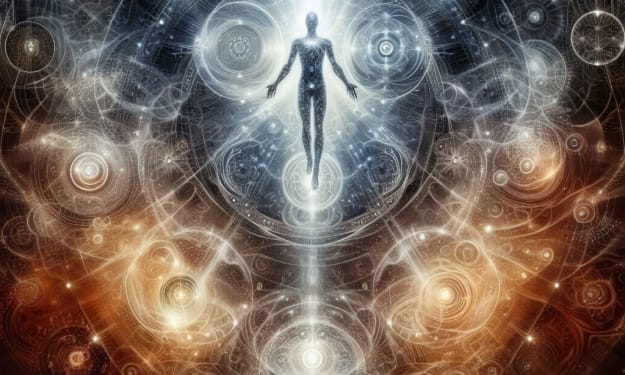

Comments
There are no comments for this story
Be the first to respond and start the conversation.