On-Page SEO Audit for eCommerce Store: Why & How?
Small changes on the site can make a massive difference to your search rankings.

No matter what you sell, we all benefit from an SEO-optimized website! That’s because, with it, we can get free traffic without spending money on ads or building an audience. But how can you start with your SEO journey?
Although many eCommerce site builders like WordPress, Shopify, and Shoplazza provide advanced SEO settings, it’s better to conduct an On-Page SEO Audit for your eCommerce store. This article explains what it is and how you can run your own.
What is On-Page Audit & Why Should You Do It?
Let’s start by defining what an On-Page Audit is. Simply put, think of it as a doctor doing a check-up. But instead of looking for disease symptoms, you’re looking through your e-commerce store and finding the issues with SEO.
That small action can make a massive difference to your search rankings. That’s because, with it, you get a clear picture of how well your website is optimized and can pinpoint any critical issues.

3-Step Guide to Conducting an On-Page SEO Audit
It isn’t too difficult to take action and conduct an audit yourself! All you have to do is follow the three steps below.
#1 - Run Your eCommerce Store Through a Site Audit Tool
Instead of giving you a checklist of issues to look out for and doing it manually, why not use modern tools to your advantage? You can get the same results, if not better, in minutes instead of hours.
So for this, I highly recommend you use Semrush’s Audit Tool. With it, you’ll have to provide them with your store URL, and they’ll do the rest.
While Semrush is excellent, it’s also great to start using Google Search Console. With it, you can get alerts if your site has some issues.
#2 - Analyze the Results & Look for SEO Issues
Once Semrush has finished crawling through your website, it’s time to check the results and learn where you still need to improve. For this, I recommend you check for:
- Overall Score: For starters, checking how your website performs is best. If the score is high, then that’s good. But if it’s low, don’t worry; you just have more to do.
- Internal Links: You should look out for if you have broken internal links. They usually lead to 404 pages. If there are any, fix them so they won’t affect your SEO score.
- Site Speed: If your pages are slow, it can hurt your rankings. Make sure your visitors can open your site fast.
- Main Keywords: Another thing to check is what your main keywords are. If the report doesn’t have the critical keywords you want, then it’s best to add more.
Once you’ve checked through everything necessary, it’s time for the next step.
#3 - Generate a Checklist of Your Issues & Start Fixing Them
Once you’ve analyzed the report, it’s time to create a checklist for them. I recommend you use a notetaking app such as Evernote or Trello. Of course, it’s not enough to just create a checklist. You need to take action and fix the issues yourself.

Conclusion
That’s how you conduct an on-page SEO audit. In summary, you should actively look for SEO issues on your site, such as your overall score, internal links, site speed, keyword distribution, etc.
Most site audit tools will show you the problems and solutions. Follow their instrustions, and you're good to go.
Once you’re done, I recommend using the tools once more to see how much you improved and where you still need to improve! If you haven’t started your SEO audit yet, why not take action now?
(Contributed by Andreas Ojala & Hermes Fang)
About the Creator
Hermes Fang
Eyes open wide, feel your heart and it’s glowing.
Enjoyed the story? Support the Creator.
Subscribe for free to receive all their stories in your feed. You could also pledge your support or give them a one-off tip, letting them know you appreciate their work.





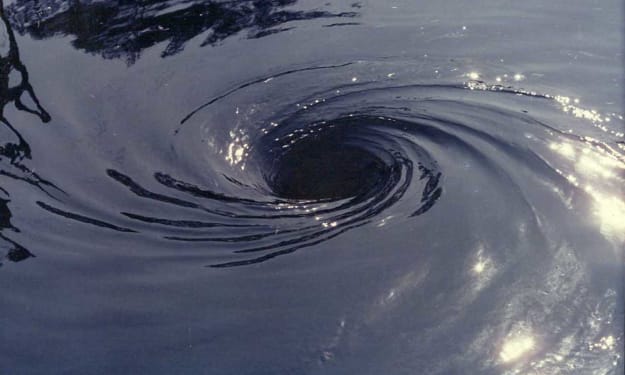
Comments
There are no comments for this story
Be the first to respond and start the conversation.