LIHTC Software Training: Best Practices for Your Team
LIHTC Software Training

In the complex landscape of low-income housing development, mastering the intricacies of the Low-Income Housing Tax Credit (LIHTC) efficiently and effectively can be a game changer. LIHTC software plays a pivotal role in this sector by streamlining project management and ensuring compliance with federal regulations.
This article talks about the significance of effective LIHTC software training, highlighting why it's not just beneficial but essential for teams working in this field.
What is LIHTC Software?
LIHTC software is designed to assist developers, asset managers, and stakeholders in managing the requirements and workflows associated with low-income housing tax credits. These tools help track compliance, claim and monitor tax credits, and report to stakeholders, ensuring that projects not only meet legal standards but are also financially viable and effectively managed.
Whether you are a seasoned developer looking to brush up on the latest software capabilities or a new compliance officer stepping into the complexities of LIHTC for the first time, this blog will serve as a crucial resource.
It is tailored to help anyone involved in the LIHTC process understand the best practices for training their team on this essential software, ensuring that all members are proficient, compliant, and up-to-date with the latest industry standards.
Adopting best practices in conducting training is key to ensuring that your team effectively utilizes LIHTC software.
Customize Training to Fit Team Roles
Tailor each training session to the specific needs of different team members based on their roles in your organization. For instance, training for compliance officers might focus on reporting features, while asset managers might need to learn more about tenant management. This ensures that every team member learns exactly what they need to perform their duties effectively.
Use Hands-On Learning
Incorporate practical, hands-on activities such as working through common scenarios using the software. This could include tasks like entering sample data, generating reports, or navigating the compliance tracking features. By practicing these tasks in training, team members gain confidence and are more likely to remember how to use the software's features in their daily work.
Break Training into Manageable Segments
Divide the training into shorter sessions that focus on one specific aspect of the software at a time. For example, one session might cover how to input rent information; another might focus on managing financial records. This approach helps prevent information overload and allows for more focused, effective learning.
Provide Comprehensive Materials
Offer a range of training materials that can serve as ongoing resources. These might include printed manuals, quick reference guides, and links to online tutorials. Access to these resources helps team members feel supported and allows them to refresh their knowledge as needed.
Incorporate Interactive Elements
Make training more engaging by including interactive quizzes, group discussions, and collaborative problem-solving activities. These interactive sessions can make learning more engaging and enjoyable, helping to maintain team members' interest and participation throughout the training.
Schedule Regular Refresher Courses
Keep your team's knowledge fresh and up to date by scheduling regular refresher training sessions. These sessions are important to review existing features, introduce new functionalities, and reinforce key concepts. Plan these courses at regular intervals, such as annually or whenever significant updates to the software are released. This ensures that all team members stay competent and confident in using the software over time.
Encourage Questions and Feedback
Foster an open and inclusive training environment where team members feel comfortable asking questions and expressing concerns. This can be facilitated by having Q&A sessions, providing anonymous feedback forms, or setting up one-on-one follow-ups with trainers. Valuing team input not only helps in identifying areas where more training may be needed but also makes team members feel valued and listened to.
Measure Training Effectiveness
Evaluate the impact of your training sessions using tools like assessments, quizzes, and surveys to measure understanding and satisfaction among participants. Analyzing these results helps in understanding what's working and what's not. Use this feedback to tweak future training sessions, making them even more effective and tailored to your team's needs.
Leverage Expert Instructors
Ensure that the trainers you choose are experts in both LIHTC compliance and the specific software being used. Experienced instructors bring invaluable real-world insights that can make complex topics more relatable and easier to understand. Their deep knowledge allows them to provide practical tips and troubleshoot common pitfalls, enhancing the overall learning experience.
Offer Continuous Support
Provide ongoing support after the training ends to help team members as they apply their new skills in real-world scenarios. This can include access to a dedicated help desk, online forums, or a chat system where they can ask questions and get timely answers. Continuous support helps prevent frustration and ensures smooth software implementation across your organization.
LIHTC Software Training is Continuous
Effective training in LIHTC software is not just a one-time event but an ongoing commitment to excellence and compliance in managing low-income housing projects.
By adopting the best practices outlined in this blog—from customizing training modules to providing continuous support—you ensure that your team is not only proficient in using the software but also capable of leveraging its full potential to streamline operations and meet compliance requirements.
About the Creator
Saajan Sharma
Saajan Sharma likes to read and write actively on upcoming HR trends and how HR is reshaping the business landscape. He likes to help businesses stay informed and up to date with established and emerging technologies like Payroll Software.
Enjoyed the story? Support the Creator.
Subscribe for free to receive all their stories in your feed. You could also pledge your support or give them a one-off tip, letting them know you appreciate their work.





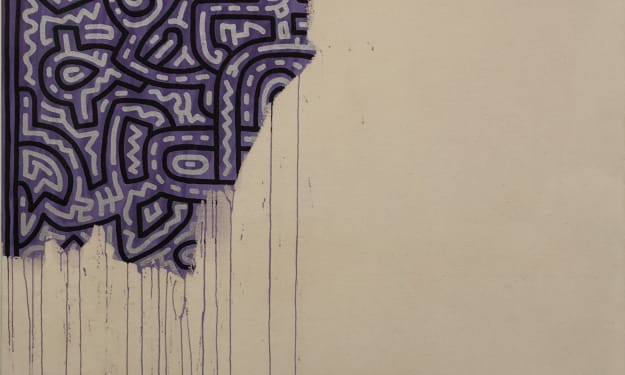
Comments
There are no comments for this story
Be the first to respond and start the conversation.