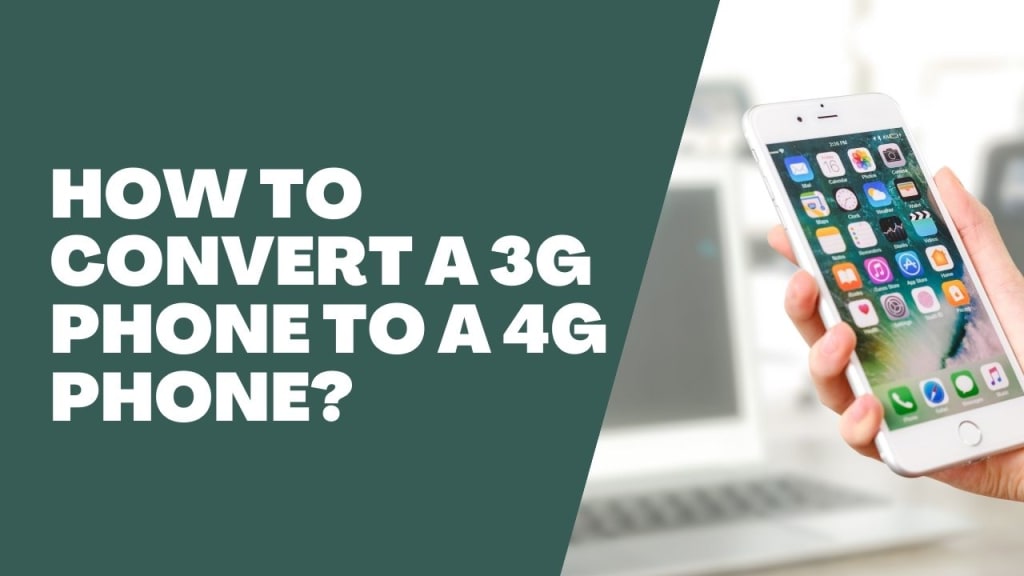
With the advances in technology, mobile networks around the world are now able to provide us with 4G and LTE technology which is leaps and bounds ahead of even the 3G (HSPA) and H+ (HSPA Evolution) which we previously thought of as a great advance in the telecommunication world.
What does that mean for us? It simply means that we will be able to experience data transfer rates around 12-15 Mbit/s compared to the maximum of 6.1 Mbit/s of an H+ network. Isn’t that amazing? But there is a catch. Of course, there is. You need a new set of technology to connect to 4G and LTE networks. Is it possible at all to use 4G and LTE networks without upgrading your existing technology?
Let us first discuss 3G and 4G and LTE technologies in a simple manner.
3G Technology:
3G is a set of all 3rd generation telecommunication technologies. It came in 2001, after the spread of 1st Gen technologies in 1982 and 2nd Gen standardization in the 1990s. However, it did not gain widespread use till 2007. H+ is an advanced form of 3G and it means 3G evolution:
According to the International Telecommunication Union, the peak transfer rates of 3G should be around 2 Mbps but modern 3G provides far better speeds i.e. around 6.1 Mbps.
4G and LTE:
4G is the collection of 4th generation wireless network technologies. It builds upon what 3G already had to offer and does that at a much faster speed. LTE basically stands for Long Term Evolution. It’s a network built by further advancing 3G to provide 10x more speeds. It is not a true 4G but provides services quite close to it.
While the older LTE standard provides us with speeds along the lines of 8 Mbps, true 4G provides us with rates of 12-15 Mbps.
Getting back to our topic, now we would have 2 ways forward to upgrade to a 4G and LTE enabled mobile device. Selling our current device to buy another that supports 4G and LTE. On the other hand, you could also try to convert your present device (which I presume would be a 3G enabled one) to a 4G and LTE device.
The second option is what I assume you are here for. After all, this is what we will be discussing as the topic requires us to.
So is it possible? Well if you were to ask me, I would tell you that trying to convert a 3G mobile device into a 4G and LTE mobile device is the equivalent of trying to download 4 Gigabytes of RAM for your PC or maybe even a graphics unit for your gaming computer. It sounds too good to be true and is simply not possible. Things of this sort require a hardware upgrade rather than a software change. So my final answer is NO.
Why? The chipsets used for 3G and 4G LTE networks in mobile devices are completely different because 4G and LTE is a completely new technology. So a 3G chipset cannot be used to connect to a 4G or LTE network in any way.
The alternatives:
Using a 4G and LTE enabled sim in a 3G device:
You can use a 4G and LTE enabled sim in a 3G enabled device if the operator allows for the sim to connect to both 4G LTE and 3G type networks. However, you will still not be able to access the 4G and LTE network through it. It would simply be downgrading the sim to allow for you to connect to a 3G network.
Changing the chipset:
You may be thinking you can change the hardware/chipset to allow for a 4G and LTE connection but that is a very complicated task and you should prefer buying a new 4G and LTE phone over this.
What are your options?
Now let us get to the realistic options you are left with if you want to avail 4G and LTE services with your mobile device.
Getting a new 4G and LTE device:
The easiest way to avail of 4G and LTE services would be to quit dreaming about being able to convert your old device into one that can work on a 4G or LTE network, and going on to buy a new 4G and LTE device from the variety available in the market.
Using a 4G and LTE hotspot:
Alternatively, you could get a 4G hotspot device that can receive 4G signals from an internet sim and relay them to you on your phone using a Wi-Fi hotspot. This is probably the most suitable way for you to use 4G or LTE on your old device.
Switching your network:
It is also possible that your device is 4G or LTE enabled but the network you are on does not support the bands of 4G and LTE that are supported by your device. In such a case, it would be better to just shift to a network supporting those bands and thus enabling you to avail of 4G and LTE services.
Checking your settings:
In some cases, the device allows for a 4G and LTE connection but it is turned off by default by the smartphone or by your network. In such a case simply go to settings and change your preferred network type to 4G and LTE. You can just head to google with your phone model and it will provide you with the method to do so.
I hope I have been of help by providing you with all this information and a few truth bombs. I think you will now be able to make the correct call on what you should do to get access to the lightning-fast world of 4G and LTE.
Will you get a new mobile device or buy a 4G hotspot device? It all depends on what suits your needs and what you are more comfortable with. Because in the end, it is you who has to decide as you are the one who shall reap the benefits of that decision.
Read more articles on Vocal;
- 17 Best Topics For Quantitative Research
- How To Make Money Writing On Vocal Media?
- How do I file a charge dispute on SBI?
- A Subtle Guide For Vocal Creators To Get More Views On Their Articles
- How To Make $100 A Month Writing On Vocal Media? What is LL Cool J Religion?
About the Creator
Khan John
I write about NSFW AI Scene and everything that is happening in the AI NSFW including recent developments. Contact me : Twitter, or an email at: [email protected]






Comments
Khan John is not accepting comments at the moment
Want to show your support? Send them a one-off tip.