CREATING A STRIPE ACCOUNT ON VOCAL MEDIA
A GUIDE TO EARNING MONEY AS A CREATOR

Welcome to this comprehensive guide on joining Vocal Media as a creator! No matter where you are located, be it Pakistan, India, Brazil or any other country, becoming a creator on Vocal Media is a straightforward process that can help you earn money through your creative pursuits. Vocal Media is an online platform that connects creators from around the world with an audience that loves their work. Whether you're an experienced writer Vocal Media is the perfect place to showcase your skills and earn money for your efforts. The platform is designed to provide creators with a hassle-free experience and the opportunity to reach a wide and engaged audience.
In this guide, we'll walk you through the process of joining Vocal Media as a creator step by step. From setting up your profile to publishing your first piece of content, we'll make sure you have all the information you need to get started on your journey to earning money as a creator. Whether you're new to the world of online content creation or you've been creating for years, this guide will help you make the most of your experience on Vocal Media.
So, let's dive in and explore what it takes to become a successful creator on Vocal Media. Whether you're an established creator looking to expand your reach, or you're just starting out, this guide is here to help you succeed.
CREATE A VOCAL MEDIA ACCOUNT: A STEP-BY-STEP GUIDE
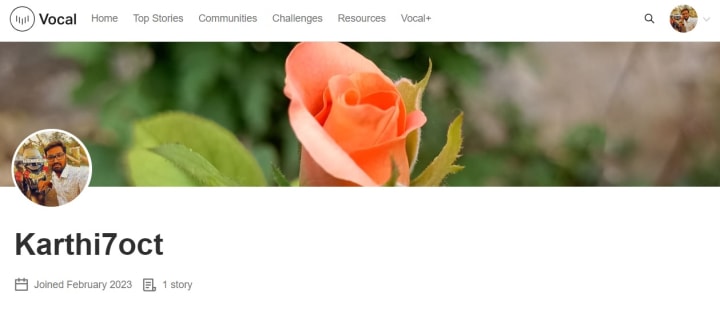
Joining Vocal Media as a creator is an exciting and easy process. To get started, simply go to https://vocal.media and click on "Join" or go directly to the sign-up page at https://vocal.media/signup. The account setup process is straightforward, and once complete, you'll have access to all the resources you need to submit your first story. The Creator 101 guides, found at https://vocal.media/resources/tag/creator-101, are an excellent place to start. Whether you're new to the world of online content creation or you've been creating for years, these guides will help you succeed on Vocal Media. So what are you waiting for? Get started today and start sharing your creativity with the world!
CREATE A PAYONEER ACCOUNT: A STEP-BY-STEP GUIDE
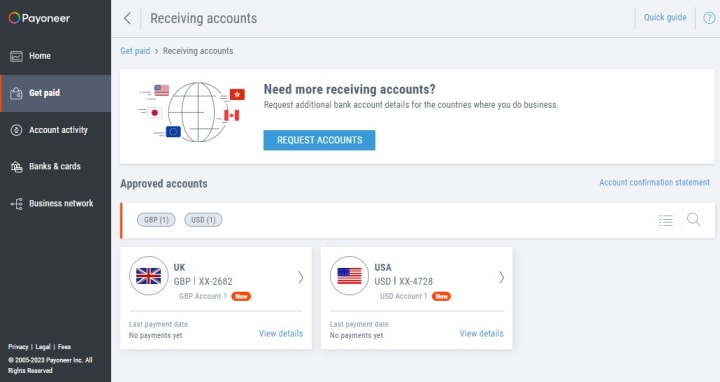
"Having a Payoneer account is crucial if you want to receive international payments and manage your finances effectively. Payoneer is a reputable company that provides a virtual bank account in the United States, making it an ideal choice for individuals living in countries such as Pakistan, India, Brazil, Africa, and the Middle East.
However, it is important to note that in order to create a Payoneer account, you must have a bank account in your home country. Without this, you will not be able to proceed with the account creation process.
To create a Payoneer account, simply click "Click Here to Create Payoneer Account" and follow the steps outlined. You will need to provide your Contact Details, Security Details, and Payment Method. After submitting your information, your account will go through a review process and may require additional documentation for verification purposes.
Once your account has been approved and verified, you can start using Payoneer to receive payments and manage your finances with ease. By taking the time to create a Payoneer account, you can take control of your finances and grow your business."
CONNECT VOCAL MEDIA TO STRIPE EXPRESS
Connecting your Stripe Express account to Vocal Media is an important step in monetizing your content on the platform. With a Stripe account, you can easily receive payments for your content and manage your finances in one convenient place. To connect your Stripe account to Vocal Media, simply click on "Connect a Stripe" and select United States. Then, connect your Payoneer United States Virtual Bank Account. This process is straightforward and easy to follow.
It is important to note that when filling out your Stripe information, it is crucial to use accurate and up-to-date information. This is because Stripe will require you to verify your account by uploading original documents, such as your driver's license. Providing incorrect information may lead to problems with the verification process, so it is important to be as accurate as possible. By connecting your Stripe Express account to Vocal Media, you can start receiving payments for your content and managing your finances with ease. So, take the time to set up your Stripe account and take the next step in growing your business on Vocal Media.
BRINGING YOUR WORDS TO LIFE ON VOCAL MEDIA
You've done it! Congratulations on connecting your Stripe account to Vocal Media. Now you can start publishing articles as a creator on the platform. Your earnings and views will be updated in the stats section promptly. If you're not a Vocal+ member, you'll receive payment once your earnings surpass $35. If you are a Vocal+ member, you'll receive payment when you hit the $20 threshold.



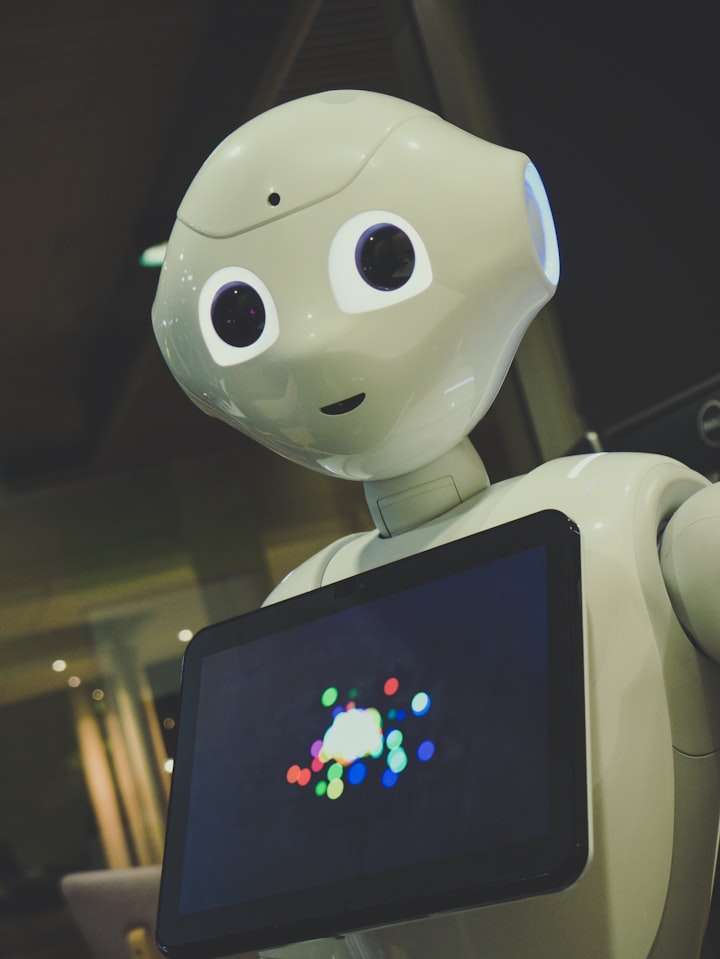


Comments
There are no comments for this story
Be the first to respond and start the conversation.