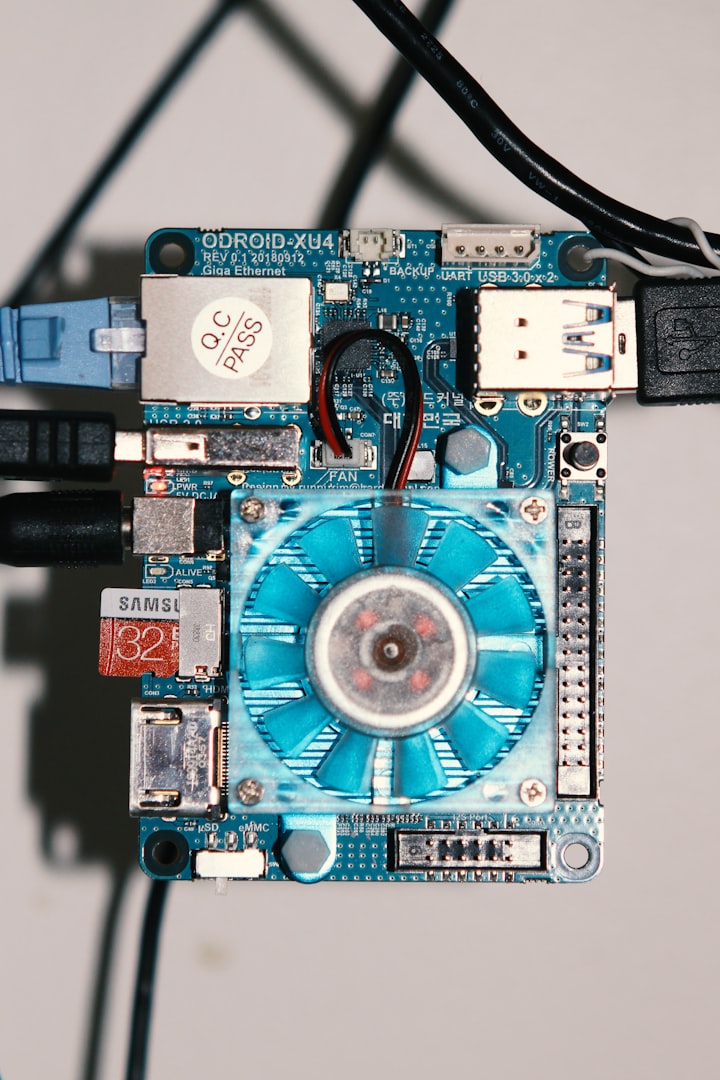
Raspberry Pi is a tiny computer that has become increasingly popular over the years. It is an excellent tool for learning how to program, build electronics projects, and even set up a home media center. In this article, we will cover the basics of using a Raspberry Pi as a beginner.
Firstly, you will need to buy a Raspberry Pi. There are several models available, and the latest one at the time of writing is the Raspberry Pi 4. You will also need a few other things to get started, such as a power supply, a microSD card, and a keyboard and mouse.
Once you have all of the necessary equipment, you can get started by downloading the operating system for your Raspberry Pi. The most popular operating system for the Raspberry Pi is Raspbian, which is a Debian-based operating system specifically designed for the Raspberry Pi. You can download the latest version of Raspbian from the official Raspberry Pi website.
Next, you will need to install the operating system onto your microSD card. To do this, you will need to use a program called Etcher. Etcher is a free and open-source program that makes it easy to write images to SD cards and USB drives. Once you have downloaded and installed Etcher, insert your microSD card into your computer, select the Raspbian image you downloaded, and click the "Flash" button.
Once the image has been written to your microSD card, you can insert it into your Raspberry Pi and power it on. The first time you boot up your Raspberry Pi, you will be prompted to set up your preferences, such as your language and time zone. After this initial setup, you will be taken to the desktop environment.
Now that your Raspberry Pi is up and running, you can start exploring the various features and applications that are available. One of the most popular applications for the Raspberry Pi is the Python programming language. Python comes pre-installed with Raspbian, and there are many tutorials and resources available online that can help you learn how to program with Python.
Another popular use for the Raspberry Pi is as a media center. You can use a program called Kodi to set up a home theater system that can play movies, TV shows, and music. There are also many add-ons available for Kodi that allow you to stream content from various sources, such as Netflix and YouTube.
Finally, the Raspberry Pi can be used to build a wide variety of electronics projects. There are many tutorials and guides available online that can show you how to build everything from a simple LED blinker to a robot that can be controlled with your smartphone.
In addition to the features and applications mentioned earlier, the Raspberry Pi can also be used for a wide range of other projects such as building a weather station, a home automation system, or even a retro gaming console. The Raspberry Pi has a large community of users and developers who are constantly creating new projects and sharing their knowledge. Joining this community can provide you with access to a wealth of resources and support as you continue to explore the capabilities of your Raspberry Pi. With its affordability, versatility, and vast community, the Raspberry Pi is an excellent tool for anyone looking to get into the world of computing and electronics.
In conclusion, the Raspberry Pi is an excellent tool for anyone who wants to learn how to program, build electronics projects, or set up a home media center. With its low cost and versatility, the Raspberry Pi is a great investment for anyone who wants to explore the world of computing and electronics.
In Case you are interested in a more detailed explanation Click here
About the Creator
Gajeel
Hi there! I have a passion for Fitness , and enjoy spending my free time Researching fitness related content . Thank you for stopping by, and I look forward to connecting with you!





Comments
There are no comments for this story
Be the first to respond and start the conversation.