Enjoy Editing Images on Desktop
Discover an AI tool that enables automatic photo processing on your PC to improve photo quality.

Now, personal computers can easily process photos automatically. VanceAI PC's one-click photo editing makes photo editing and processing easy. VanceAI, an all-in-one program, is popular globally. VanceAI PC can magically upscale, denoise, and blur pictures. VanceAI Software info.
Part 1: What is VanceAI PC?
VanceAI PC is an AI program that enhances photos with one click. VanceAI PC can magically upscale, denoise, blur, and enhance photos.
What is the procedure?
Deep neural networks and powerful algorithms help VanceAI smartly upscale, denoise, brighten, and sharpen images. Its AI nature makes it straightforward to use, and it only takes a few minutes to improve your photos. VanceAI PC's all-in-one photo-enhancing software is its strongest feature. Image editing is now one-click.
VanceAI PC Features
The following are some of the wonderful attributes of this product:
- Uses powerful algorithms to improve image quality.
- AI upscales photographs online to 40x resolution in one click.
- One-click to boost image colors improves visual quality.
- Can correctly fill up missing pixels for realistic photo details.
- AI sharpens photos to enhance texture.
- One-click noise removal makes images look more attractive.
Part 2: A Review of VanceAI PC
VanceAI PC automates. Its cutting-edge services can enhance your images. This PC AI software fills missing pixels to keep visual information.
At the moment, it provides the following three exceptional services to its customers:
VanceAI Image Upscaler: Expand Images with Resolution
VanceAI Image Upscaler uses AI to automatically improve image quality. Generative Adversarial Networks with this software boost color, brightness, and object details to increase photographs and retain resolution.
More VanceAI Image Upscaler features:
VanceAI Image Upscaler can quickly increase image quality by detecting and adding missing pixels during AI upscaling. This photo enhancer helps AI upscale image without blur or pixelation. Enlarge any photo to make it stand out and print it for e-Commerce, presentations, graphic design, and webcomics.
VanceAI Image Enlarger can upscale images. This image resolution booster consistently produces the best and fastest results compared to other photo enlargement programs.
VanceAI Image Sharpener: Unblur Images Easily
Thankfully, VanceAI has released a PC-compatible image sharpener, so VanceAI desktop clients can now edit images on their PCs without difficulty. Picture Sharpener uses AI and deep learning to repair motion or lens blurriness quickly. Picture Sharpener quickly removes blurs to improve photo clarity.
VanceAI PC-Sharpen does:
VanceAI PC is sharp enough to reduce artifact compression during sharpening by smartly analyzing the source photos and deeply removing or suppressing artifacts to make an image smooth and clear with complete details. Image enhancer brightens, modifies hue and color contrast, and pops colors for a natural, clean finish.
VanceAI PC-sharpened Original vs. Preview image: Sharpen
VanceAI Image Denoiser: Online Image Denoising
VanceAI Image Denoiser is the 3rd best service of VanceAI PC. Thus VanceAI desktop clients may now enjoy image editing on personal PCs without effort. Image Denoiser removes noise and grains from photos in one click.
Image Denoiser advanced features:
Picture Denoiser automatically detects and removes noise from photos in seconds to improve clarity. It also brightens colors and sharpens visuals.
Are your photos blurry or noisy? If so, Image Denoiser is the finest way to fix noisy or grainy photographs. AI and Deep learning make it great for removing noise from animal, night, and portrait images.
Part 3: How to Use VanceAI PC?
VanceAI software is easy to use and download. It's free for Windows, PCs, and macOS.
Step 1: Visit the VanceAI official website and click "Free Download" or "Software" to download VanceAI PC.
Step 2: After downloading, click "Install" to install VanceAI program. After installing VanceAI, you may access its primary services without visiting the official website.
Step 3: Click "Enlarge" to AI-upscale your image.
Step 4: Click "Open Picture" and upload any low-quality image to AI to upscale it up to 40x and get your result immediately.
Step 5: Download your sharp image if you like it.
Conclusion
VanceAI software simplifies life. Enjoy PC image editing now. VanceAI PC offers top-notch resolution and face detail services. Remove blur, denoise, and AI upscale photographs to make your portraits elegant and fantastic. VanceAI PC has numerous advanced capabilities to make your images lovely and perfect in one click.


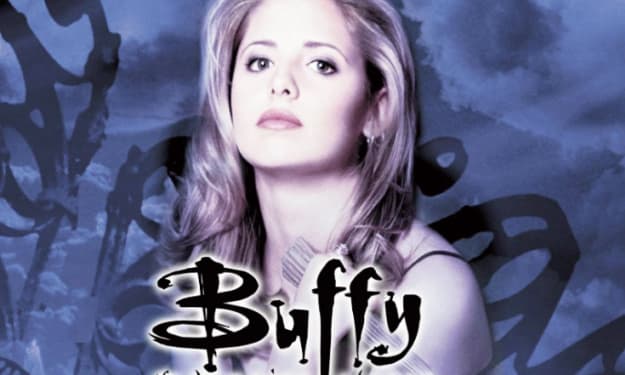


Comments
There are no comments for this story
Be the first to respond and start the conversation.