PS5 Will Now Be Able Discord Voice Chat
PS5 Gamers will now able a to directly communicate on discord using voice chat feature.

Yesterday, Song announced that they would be releasing an update enabling PS5 users to join Discord from their console.
Sony and Discord initiated the integration of the app in 2023, but before it was announced yesterday, users who wanted to take part in a Discord call would have to manually move the call to their console via the Discord App on smartphones or PCs.
With this upcoming update, Discord calls will only need your PS5 instead of two devices.
There was a new blog post released on the Playstation blog stating that the update will become a reality in the coming weeks, with Japan/Asia PS5 owners initially getting access to these features, and Europe, Australia/New Zealand, the Middle East, and the Americas receiving the update in that order.
Discord has already partnered with Microsoft to offer Discord in many ways Xbox gaming hardware. The partnership between Xbox and Discord started in 2022. In August 2023, The Partnership graduated to enabling users to stream Xbox video games on Discord.
Discord wants to improve the PS5 experience.
This update is set to come into play less than a month after the announcement. its intention to shift its focus from being an all-purpose messaging app to emphasizing its gaming-centric features, either gamers using it to communicate or the developer using the app as an additional means of communication with the players.
How to Join Or Create Voice Chat with Discord on PS5 Consoles
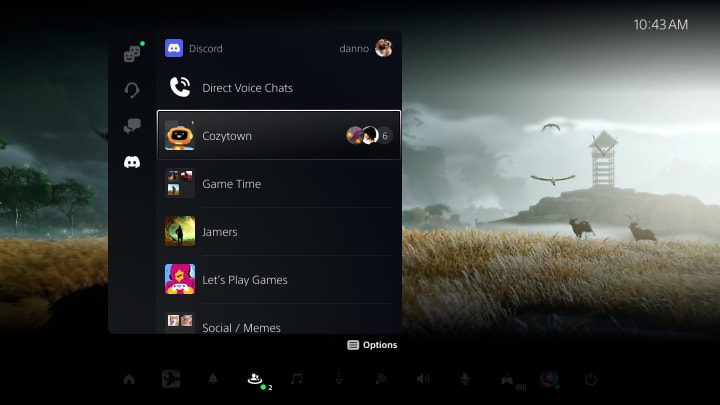
Step 1: Open your Discord app located on your PC or smartphone, login to your Discord account, and then start or join a voice channel.
Step 2: Some options will pop up; please select Join Playstation, and then select your PS5 console.
Step 3 To open the Discord voice chat card, select View Discord Voice Chat from the notification on your PS5 console screen.
From the control center, you can even select the voice chat card. Make use of the mic built into the console or a headset to communicate with other members in the voice chat.
Note: You can't be simultaneously present in a Discord voice chat and a party voice chat. In order to use the Discord voice chat feature, you have to update your PS5 console to the latest system software.
1. Seamless Integration:
Previously, players had to manually move Discord calls from their mobile phone or PCs to their PS5 consoles.
With the upcoming update, this process becomes much simpler.
Now, you can participate in Discord voice chats directly on your PS5, enhancing the gaming experience.
2. Account linking:
The reason for linking your Discord account to your PlayStation Network account is to ensure a smooth transition between platforms and to allow you to access voice channels effortlessly.
3. Joining Voice Channels:
Pick your preferred voice channel within Discord.
Receive real-time notifications when other Discord users call you.
Discord has been actively partnering with gaming platforms. Its collaboration with Microsoft brought Discord to Xbox consoles, allowing seamless communication for Xbox gamers.
By emphasizing gaming-centric fea.tures, Discord aims to enhance the PS5 experience and provide a dedicated space for gamers to connect.
Discord plays a crucial role in console gaming by enhancing communication and community-building. Here's why it's useful:
1. Voice Chat: With Discord, players can voice chat directly from their PS5 or Xbox, eliminating the need for separate devices. It's seamless and convenient during gameplay.
2. Community: Discord servers allow gamers to connect, strategize, and share experiences. Whether discussing tactics or winding down after a match, Discord fosters camaraderie.
3. Crossplay: By joining servers, players with different consoles can communicate effortlessly. It bridges the gap and promotes cross-platform gaming.
In summary, Discord enriches console gaming by making communication efficient and creating vibrant gaming communities.
About the Creator
Enjoyed the story? Support the Creator.
Subscribe for free to receive all their stories in your feed. You could also pledge your support or give them a one-off tip, letting them know you appreciate their work.





Comments (1)
Interesting and delicious content, keep posting more now