Forza Horizon 5: Goliath Race Glitch
How to do the Goliath Glitch

Everyone has been hyped about the Forza Horizon 5 game releasing. When it released, it had six million people playing on the first day. Although they have a few patches to put out for bugs and kinks, the game is still fun to play.
However, I've been reading more on the Goliath race, specifically a "glitch" you can do to gain XP and credits. Generally, you'd do fifty laps with no drivatars. But there's more to this glitch.
There's an afk method you can use to do this glitch. Basically, you're going to take a hair tie, rubber band, whichever you'd like to use and you're going to make it where it pushes your acceleration button down for you. Next, you're going to change your settings as follows:
Drivatar: Unbeatable. Stability: on or off. If you choose on, it makes sure you don't spin out but with certain cars it can still happen. So make sure you're paying attention. Choosing the drivatars to unbeatable gives you 50% more earnings between XP and credits. You'll turn auto-steering on, change braking to assisted and shifting has to be automatic. Some say you have to keep tire wear and damage to cosmetic only, but I personally turned mine off to where it wouldn't damage at all. You'll also need to turn on traction control and turn the driving line off.
Based off what I've read about it, you can expect a 7-8 hour race, as well as around 4 million in credits, and 1 million in XP. Also around or over 100 wheel spins! If you use batteries with your controllers (Xbox users) you'll want to keep it connected with a charging cord instead. This will use a lot of battery life. If you have nothing to do for the day, hang around watching your car race itself or even set it overnight while you sleep.
As for cars, I used my Mclaren Senna because I had it upgraded to X class and you'll need a fast car with handling set at 10. This will ensure you don't spin out. When I did the race, my car only spun out a couple times but those were mostly my fault. I've seen a lot of people set it up while they're sleeping, and wake up to it being finished.
Now, to do this, you'll have to create your own route for this. Basically, to do so you're going to publish your own blueprint with eventlab. To do this, you'll have to set a waypoint to reach the Goliath race in the game. Once there, you'll click the X button as if you're going to do the regular race. You'll click on "solo" and go over to Eventlab. You'll click "create blueprint" and this will set up the event as being created by you! You'll then choose any car you'd like, but remember that handling being at a 10 is best! If you happen to have a car with all it's car mastery options unlocked, you'll receive much more skill points plus XP.
Next, you'll click on "event settings." You'll then change the drivatar difficulty to unbeatable, and turn off the drivatars with the "max number of drivatars" settings. This way, you'll drive safely while collecting all your XP! You'll need to turn traffic off as well, to be sure your car doesn't end up rear ending another car. You'll then press "confirm" and "publish" instead of test drive. Then you'll just load up your race from the "my local events" tab! Keep in mind, you'll need to set your laps to 50 for all these credits and XP, but you're welcome to use as many laps as you'd like!
I hope this article was helpful and you all enjoy gaining everything from it! Tips aren't necessary, but much appreciated if you're feeling generous. Go out, race and have fun!
About the Creator
Michelle White
Hi! My name is Michelle, and I love to write about many things. I find that writing is a wonderful release for me, and I'm sure many of you feel the same! I enjoy reading everyone's wonderful stories!



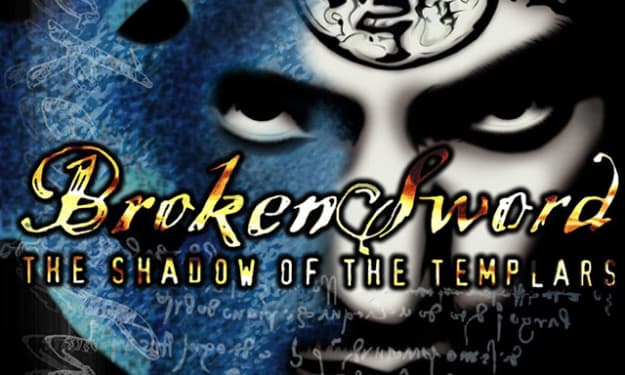


Comments
There are no comments for this story
Be the first to respond and start the conversation.