Top 10 Productivity Apps for Professionals
Boost Your Efficiency and Achieve More

In today’s fast-paced professional environment, staying organized and productive is essential. Whether you’re managing projects, collaborating with teams, or simply trying to keep track of your tasks, productivity apps can be a game-changer.
With a plethora of options available, it can be challenging to find the right tools that meet your needs. This article will guide you through the top 10 productivity apps for professionals, helping you streamline your workflow, enhance collaboration, and maximize your efficiency. Discover how these powerful apps can transform the way you work.
Feeling overwhelmed by your to-do list? Drowning in emails and struggling to meet deadlines? In today's fast-paced professional world, staying productive is crucial for success.
But fear not, busy bees! A plethora of productivity apps exist to streamline your workflow, boost your efficiency, and help you achieve that coveted work-life balance.

This curated list explores 10 of the best productivity apps for professionals in 2024. We've considered factors like functionality, ease of use, accessibility, and unique features to cater to a variety of work styles and needs.
So, whether you're a task-oriented go-getter or a collaborative team player, you're sure to find an app that empowers you to conquer your workday.
1. **Trello**
Trello is a highly versatile project management tool that uses boards, lists, and cards to help you organize tasks and projects visually. It's perfect for both personal and team use, allowing you to track progress, assign tasks, and set deadlines with ease.
**Key Features:**
- - **Customizable Boards:** Create boards for different projects, departments, or clients.
- - **Collaboration:** Invite team members, assign tasks, and set due dates.
- - **Integration:** Works seamlessly with other productivity tools like Slack, Google Drive, and Dropbox.
- - **Mobile App:** Stay updated on the go with Trello's mobile app for iOS and Android.
2. **Asana**
Asana is designed to help teams collaborate more effectively. It allows you to create tasks, set priorities, and track project timelines, ensuring everyone is on the same page.
**Key Features:**
- - **Task Management:** Break down projects into manageable tasks with clear deadlines.
- - **Timeline View:** Visualize project timelines and dependencies with Gantt charts.
- - **Team Collaboration:** Communicate within tasks, share files, and provide status updates.
- - **Templates:** Use predefined templates to get started quickly on common project types.
3. **Evernote**
Evernote is a powerful note-taking app that helps you capture, organize, and share ideas across all your devices. It's ideal for managing notes, to-do lists, and even entire projects.
**Key Features:**
- - **Note Organization:** Create notebooks and tags to organize your notes effectively.
- - **Sync Across Devices:** Access your notes on any device with automatic syncing.
- - **Web Clipper:** Save articles, web pages, and PDFs directly to Evernote.
- - **Searchable Notes:** Quickly find information within your notes using robust search functionality.
4. **Slack**
Slack revolutionizes team communication by bringing all your conversations into one place. It’s perfect for keeping your team connected, whether they’re in the same office or spread across the globe.
**Key Features:**
- - **Channels:** Create channels for different projects, teams, or topics.
- - **Direct Messaging:** Communicate one-on-one or in small groups.
- - **Integrations:** Connect with hundreds of other tools like Trello, Google Drive, and Zoom.
- - **File Sharing:** Share documents, images, and videos within conversations.
5. **Todoist**
Todoist is a popular task management app that helps you keep track of everything from simple to-do lists to complex project tasks. Its clean interface and powerful features make it a favorite among professionals.
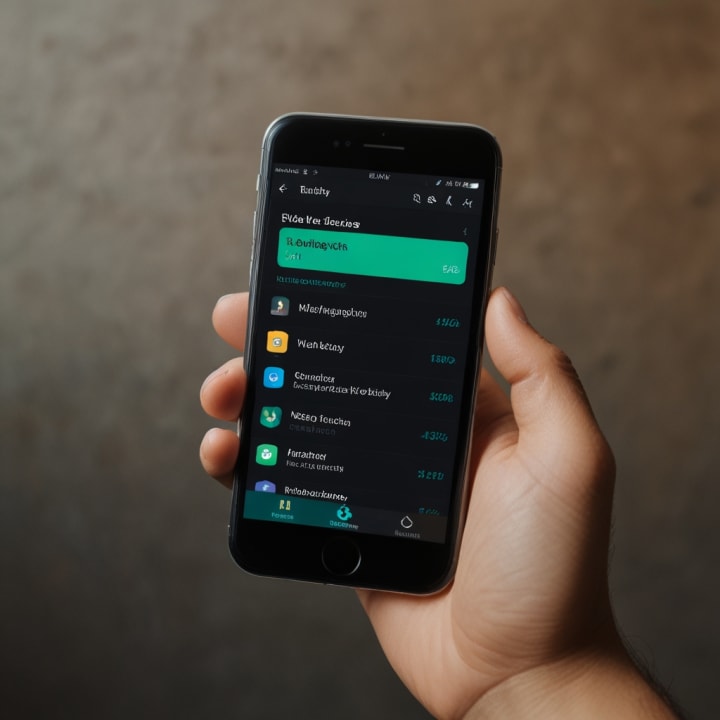
**Key Features:**
- - **Task Organization:** Use projects, labels, and filters to organize tasks.
- - **Due Dates and Recurring Tasks:** Set deadlines and create recurring tasks with ease.
- - **Productivity Tracking:** Monitor your productivity with Todoist Karma.
- - **Cross-Platform:** Available on web, desktop, and mobile devices.
6. **Microsoft OneNote**
Microsoft OneNote is a digital notebook that allows you to capture and organize notes, drawings, screen clippings, and audio commentaries. It's particularly useful for professionals who need a flexible, feature-rich note-taking solution.
**Key Features:**
- - **Notebook Structure:** Organize notes into notebooks, sections, and pages.
- - **Collaboration:** Share notebooks with colleagues and work on them together in real-time.
- - **Integration:** Works seamlessly with other Microsoft Office apps.
- - **Search Functionality:** Find information quickly with powerful search capabilities.
7. **Google Workspace**
Google Workspace (formerly G Suite) offers a comprehensive suite of productivity tools, including Gmail, Google Drive, Docs, Sheets, Slides, and Calendar. It's ideal for professionals looking for an integrated solution to manage their work.
**Key Features:**
- - **Real-Time Collaboration:** Work simultaneously with colleagues on documents, spreadsheets, and presentations.
- - **Cloud Storage:** Store and access files securely in Google Drive.
- - **Communication Tools:** Use Gmail for email, Google Meet for video conferencing, and Google Chat for messaging.
- - **Integration:** Easily integrates with numerous third-party apps and services.
8. **Notion**
Notion is an all-in-one productivity app that combines notes, tasks, databases, and project management. It’s highly customizable, making it suitable for a wide range of professional uses.
- **Key Features:**
- - **Modular Pages:** Create pages that can include text, tables, boards, calendars, and more.
- - **Templates:** Use and customize templates for tasks, projects, and notes.
- - **Team Collaboration:** Share pages with teammates and collaborate in real-time.
- - **Integration:** Integrates with tools like Trello, Slack, and Google Drive.
9. **RescueTime**
RescueTime is a time management app that helps you understand how you spend your time on digital devices. It provides insights to help you stay focused and be more productive.
**Key Features:**
- - **Automatic Time Tracking:** Track the time spent on applications and websites automatically.
- - **Detailed Reports:** Get comprehensive reports on your daily activities.
- - **Focus Time:** Block distracting websites and set goals for focused work periods.
- - **Alerts and Reminders:** Receive notifications when you reach specific activity goals.
10. **Toggl Track**
Toggl Track is a simple yet powerful time tracking app that helps professionals keep track of how they spend their work hours. It's perfect for freelancers, consultants, and teams who need to monitor project time and productivity.

**Key Features:**
- - **One-Click Time Tracking:** Start and stop tracking with a single click.
- - **Detailed Reports:** Generate detailed reports to analyze time spent on tasks and projects.
- - **Integration:** Connect with project management tools like Trello, Asana, and Jira.
- - **Team Management:** Manage team time tracking and project timelines.
Conclusion: Enhance Your Productivity with the Right Apps
Choosing the right productivity apps can significantly enhance your efficiency and help you achieve your professional goals. Whether you need to manage projects, collaborate with teams, take notes, or track your time, there’s a productivity app tailored to your needs.
The top 10 productivity apps listed in this article are designed to streamline your workflow, improve communication, and ensure you stay organized. Explore these tools, find the ones that best suit your working style, and start boosting your productivity today.
About the Creator
Sherif Saad
Hey there, fellow word enthusiasts! I'm Sherif, and I'm thrilled to embark on this creative journey with you
I'm a passionate writer with a love for storytelling that knows no bounds diving into the world of words.
Enjoyed the story? Support the Creator.
Subscribe for free to receive all their stories in your feed. You could also pledge your support or give them a one-off tip, letting them know you appreciate their work.






Comments
There are no comments for this story
Be the first to respond and start the conversation.