Using Merge Into Statement in Oracle
Examples and Best Practices

Unfortunately, the use of ORDER BY within UPDATE queries is not directly supported, but we can address this through methods like MERGE INTO or using ROWNUM.
The MERGE INTO statement in Oracle SQL is a powerful tool used for inserting, updating, or deleting data in a target table based on a specified condition. It's particularly handy when dealing with scenarios that involve synchronizing or reconciling data between two sources. In this article, we'll explore the syntax of the MERGE INTO statement and provide examples of its usage.
Syntax:
The basic syntax of the MERGE INTO statement is as follows:
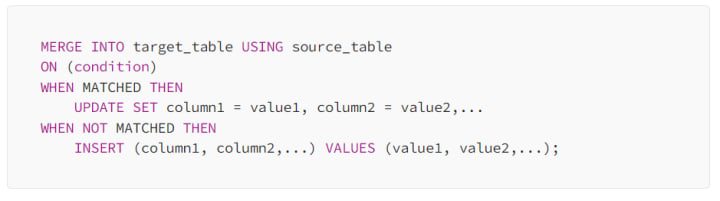
Examples:
Example 1: Synchronizing Data Between Tables
Let’s consider two tables, EMPLOYEES and EMPLOYEES_TEMP, where EMPLOYEES_TEMP holds updated information.
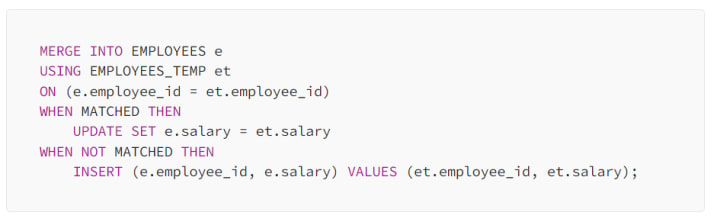
This example demonstrates how the MERGE INTO statement updates the EMPLOYEES table with the salary information from EMPLOYEES_TEMP for matching employee_id values. If there are new employees in EMPLOYEES_TEMP, it inserts them into the EMPLOYEES table.
Example 2: Deleting Unmatched Records
Sometimes, it’s necessary to remove records from the target table that don’t exist in the source table.

Here, the MERGE INTO statement deletes records from the SALES table that do not have a matching transaction_id in the SALES_TEMP table and whose transaction_date is older than a year.
Best Practices:
Indexing: Ensure proper indexing on columns used in conditions for better performance.
Testing: Always test the MERGE INTO statement on a small dataset before applying it to a larger dataset.
Transaction Management: Consider wrapping the MERGE INTO statement in a transaction to maintain data integrity.
Conclusion:
The MERGE INTO statement in Oracle SQL is a versatile tool for performing conditional insert, update, and delete operations within a single statement. Understanding its syntax and best practices can significantly improve data synchronization and manipulation tasks in database management.
----------------------------------------------------------------------------------
Leveraging Loops
in PL/SQL to Efficiently Populate Database Tables
In the realm of database management, efficient data population is crucial for maintaining organized and meaningful datasets. Oracle’s PL/SQL offers a powerful set of tools, including loops, which can streamline the process of inserting records into database tables. In this article, we’ll explore how to harness the capabilities of loops within PL/SQL to effectively populate a table.
Understanding PL/SQL Loops
PL/SQL, the procedural language extension for Oracle SQL, provides various looping mechanisms to execute a set of statements repeatedly until a certain condition is met. Among these, the LOOP construct allows for indefinite looping until an explicit exit condition is encountered.
Consider the following code snippet:
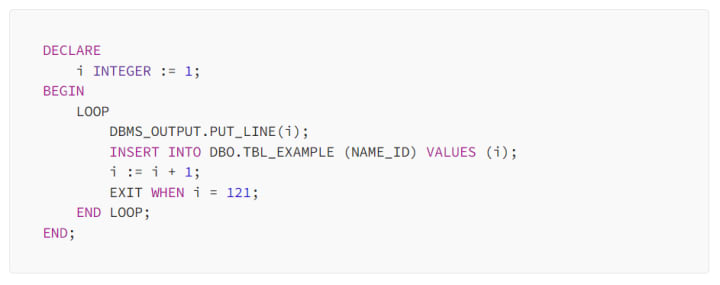
This PL/SQL block initializes a variable i as an integer and iterates through a loop, inserting incremental values into the TBL_EXAMPLE table until i reaches 121.
Applying Loops for Efficient Data Insertion
When dealing with large datasets or when there’s a need to insert multiple records into a table, leveraging loops can significantly enhance efficiency. The loop’s iterative nature allows for concise code while performing repetitive tasks, reducing redundancy and enhancing maintainability.
To utilize loops for populating a database table, follow these steps:
Define Loop Parameters: Set up the initial values and conditions required for the loop to execute. This includes initializing variables, establishing exit conditions, and defining the statements to be executed within the loop.
Execute the Loop: Implement the loop structure to execute the specified statements repeatedly. In the provided example, the LOOP construct facilitates the insertion of records into the TBL_EXAMPLE table while incrementing the value of i.
Exit Condition: Ensure there’s a condition (EXIT WHEN) within the loop that determines when the iteration should cease. This helps prevent infinite looping and ensures controlled execution.
Best Practices and Considerations
While using loops in PL/SQL can offer efficiency gains, it’s essential to consider best practices:
Optimize Performance: Aim for optimized code by minimizing unnecessary operations within the loop and using set-based operations where applicable.
Error Handling: Incorporate error handling mechanisms to address exceptions that may occur during the looping process, ensuring data integrity.
Testing and Validation: Thoroughly test the code and validate the inserted data to guarantee accuracy and completeness.
Conclusion
Leveraging loops in PL/SQL provides a powerful mechanism for efficiently populating database tables with large datasets. By utilizing the iterative nature of loops, developers can streamline the insertion of records, enhance code maintainability, and optimize performance, contributing to a more effective database management strategy.
In conclusion, understanding and effectively utilizing loops within PL/SQL empowers database professionals to manage data efficiently and maintain robust, organized databases.
About the Creator
MuhammedAKBAS
Complex problems and taking part in the transformational power of technology. My passion for this field remains unwavering, and I eagerly anticipate the exciting prospects it holds in the years to come.






Comments
There are no comments for this story
Be the first to respond and start the conversation.