Unlocking the Power of Microsoft Excel
A Guide to Harnessing Its Limitless Potential

Introduction:
In the world of digital technology, where data has become the lifeblood of every organization, the ability to efficiently manage and analyze information is paramount. Among the array of tools available, Microsoft Excel stands tall as a versatile and powerful tool that has revolutionized the way we handle data. From small businesses to multinational corporations, Excel has become an indispensable tool for professionals across industries. In this article, we will delve into the captivating world of Microsoft Excel, exploring its potential and unveiling its secrets to unlock its true power.
Section 1: The Foundation of Excel's Power
Microsoft Excel, with its familiar grid layout and user-friendly interface, might seem simple at first glance. However, beneath its seemingly basic exterior lies a wealth of features that empower users to transform raw data into actionable insights.
1.1 Formulas and Functions: Excel's formula and function capabilities are the cornerstone of its power. With over 400 built-in functions, users can perform complex calculations, manipulate data, and automate repetitive tasks effortlessly.
1.2 Data Organization: Excel's ability to organize data efficiently is unmatched. From sorting and filtering to grouping and outlining, it provides a range of tools that enable users to manipulate and visualize data in various ways.
Section 2: Unleashing Excel's Analytical Might
Excel's true power lies in its analytical prowess. It offers an extensive toolkit for data analysis, enabling users to uncover trends, make informed decisions, and derive meaningful insights.
2.1 PivotTables: PivotTables are a game-changer in data analysis. They allow users to summarize large datasets, analyze trends, and create interactive reports with just a few clicks. With the ability to slice and dice data effortlessly, PivotTables are a must-know feature for anyone seeking to unlock Excel's analytical power.
2.2 Data Visualization: Excel's charting capabilities enable users to present data in visually appealing ways. From bar and line graphs to scatter plots and heat maps, the variety of charts available in Excel help in effectively communicating data-driven insights.
2.3 Conditional Formatting: Excel's conditional formatting feature allows users to highlight important data based on specific conditions. By using colors, data bars, and icon sets, users can quickly identify trends, patterns, and outliers, making it a valuable tool for data analysis.
Section 3: Excel's Advanced Techniques
Beyond the fundamentals, Excel offers a plethora of advanced techniques that take data manipulation and analysis to the next level.
3.1 Macros and VBA: Macros and Visual Basic for Applications (VBA) enable users to automate repetitive tasks and build custom solutions in Excel. By recording and running macros or writing VBA code, users can save time and streamline their workflows.
3.2 Data Modeling with Power Pivot: Power Pivot is an Excel add-in that allows users to build data models and perform advanced data analysis. By creating relationships between multiple datasets, users can generate powerful insights using functions like DAX (Data Analysis Expressions).
3.3 Solver and Goal Seek: Excel's Solver and Goal Seek tools are indispensable for solving complex optimization problems. Whether it's finding the optimal solution for a financial model or determining the best production plan, these tools can save hours of manual calculation.
Conclusion:
Microsoft Excel is much more than a basic spreadsheet application; it is a powerful tool that empowers users to unlock the full potential of their data. From its formula and function capabilities to its advanced analytical features, Excel provides a range of tools for professionals in any industry. By harnessing its limitless potential, users can transform raw data into valuable insights, make data-driven decisions, and drive success in their organizations. So, dive into the captivating world of Microsoft Excel and unlock a world of endless possibilities.
About the Creator
Enjoyed the story? Support the Creator.
Subscribe for free to receive all their stories in your feed. You could also pledge your support or give them a one-off tip, letting them know you appreciate their work.
Reader insights
Nice work
Very well written. Keep up the good work!
Top insight
Expert insights and opinions
Arguments were carefully researched and presented


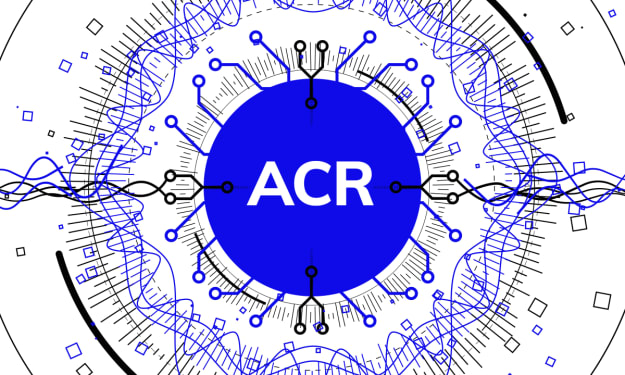

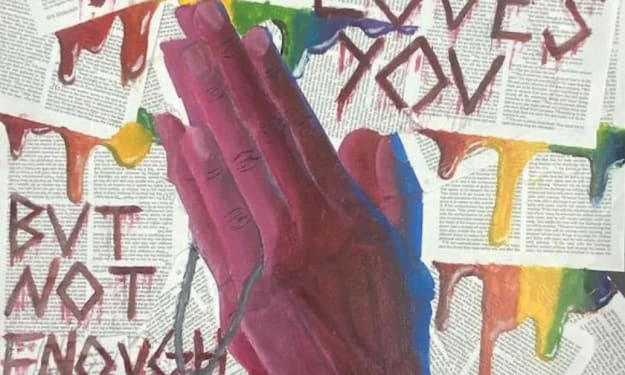
Comments (3)
Even though I was groping in the technicalities in the language, the subject matter being an unfamiliar terrain for me, I cannot but strongly assert that the article is an enjoyable and interesting read.
This your article on Microsoft Excel provided rich and insightful information that expanded beyond business applications, showcasing the software's versatility and practicality in various domains. Well Done Chike
I love excel and what it can do for me.