Streamline Your Video Workflow: Top Video Management Software for Windows
Efficiently organize, edit, and share your videos with these top video management tools for Windows.

In today’s world, videos have become an essential part of our lives. Whether it’s for personal use or business purposes, videos are being created and shared more than ever before. As the number of videos increases, it can become overwhelming to manage and organize them efficiently. This is where video management software comes in.
Video management software (VMS) is a powerful tool that can help you manage and organize your videos. It can provide features such as video playback, video editing, video sharing, and more. In this blog post, we will be discussing the best video management software for Windows.
1. InVideo
InVideo is a video management software that provides features such as video editing, video creation, and more. It is known for its user-friendly interface and provides various templates and effects that can be used to enhance your videos. InVideo also has integrations with various social media platforms, making it easy to share your videos online.
2. Renderforest
Renderforest is a video management software that provides features such as video creation, animation, and more. It is known for its user-friendly interface and provides various templates and effects that can be used to enhance your videos. Renderforest also has integrations with various social media platforms, making it easy to share your videos online.
3. Vidine
Vidine is a video management software that provides features such as video editing, audio editing, and more. It is known for its fast rendering speeds and provides various templates and effects that can be used to enhance your videos. Vidine also supports a wide range of video formats, making it easy to work with various types of videos.
4. Adobe Premiere Pro
Adobe Premiere Pro is a popular video management software used by professionals in the film and video industry. It provides features such as video editing, color correction, audio editing, and more. Premiere Pro supports a wide range of video formats, making it easy to work with various types of videos. It also has integrations with other Adobe products such as Photoshop and After Effects, making it a comprehensive video management solution.
5. DaVinci Resolve
DaVinci Resolve is a powerful video management software that provides features such as video editing, color correction, audio editing, and more. It is used by professionals in the film and video industry and is known for its color grading capabilities. DaVinci Resolve supports a wide range of video formats and provides advanced features such as Fusion for visual effects and motion graphics.
6. Wondershare Filmora
Wondershare Filmora is a popular video management software for beginners and professionals alike. It provides features such as video editing, audio editing, color correction, and more. Filmora is known for its user-friendly interface, making it easy to use for those new to video management. It also provides various templates and effects that can be used to enhance your videos.
7. VLC Media Player
VLC Media Player is a popular open-source media player that can also be used as a video management software. It provides features such as video playback, subtitle support, and more. VLC Media Player supports a wide range of video formats and can be used as a lightweight video management solution.
8. CyberLink PowerDirector
CyberLink PowerDirector is a video management software that provides features such as video editing, color correction, audio editing, and more. It is known for its fast rendering speeds and provides various templates and effects that can be used to enhance your videos. PowerDirector also has integrations with various social media platforms, making it easy to share your videos online.
9. Pinnacle Studio
Pinnacle Studio is video management software that provides features such as video editing, audio editing, and more. It is known for its user-friendly interface and provides various templates and effects that can be used to enhance your videos. Pinnacle Studio also has integrations with various social media platforms, making it easy to share your videos online.
10. Corel VideoStudio
Corel VideoStudio is a video management software that provides features such as video editing, audio editing, and more. It is known for its user-friendly interface and provides various templates and effects that can be used to enhance your videos. Corel VideoStudio also supports a wide range of video formats, making it easy to work with various types of videos.
11. Vimeo
Vimeo is a popular video management software used by businesses, professionals, and creators to upload, host, and share their videos. It provides features such as video management, video marketing, and more. Vimeo also has integrations with various social media platforms and provides privacy and security options for your videos.
12. Castr
Castr is a video management software that provides features such as live streaming, video hosting, and more. It is used by businesses, professionals, and creators to stream and manage their live events and video content. Castr also provides analytics and integrations with various social media platforms.
13. Hightail
Hightail is a video management software that provides features such as video collaboration, video feedback, and more. It is used by businesses, professionals, and creators to share, review, and collaborate on their video content. Hightail also provides integrations with various creative applications and provides privacy and security options for your videos.
14. Decast
Decast is a video management software that provides features such as live streaming, video hosting, and more. It is used by businesses, professionals, and creators to stream and manage their live events and video content. Decast also provides analytics and integrations with various social media platforms.
15. OpenShot Video Editor
OpenShot Video Editor is a free and open-source video management software that provides features such as video editing, audio editing, and more. It is used by beginners and professionals to create and edit their video content. OpenShot Video Editor also supports a wide range of video formats and provides various templates and effects that can be used to enhance your videos.
16. BombBomb
BombBomb is a video management software used by businesses and professionals to send personalized video messages to their customers and clients. It provides features such as video email, video hosting, and more. BombBomb also has integrations with various CRM platforms and provides analytics for your video messages.
17. Vidyard
Vidyard is a video management software used by businesses and professionals to create and host their video content. It provides features such as video marketing, video analytics, and more. Vidyard also has integrations with various marketing automation platforms and provides privacy and security options for your videos.
18. Filecamp
Filecamp is a video management software used by businesses and professionals to manage and share their digital assets, including videos. It provides features such as video management, video collaboration, and more. Filecamp also has integrations with various creative applications and provides privacy and security options for your videos.
19. Freemake Video Converter
Freemake Video Converter is a free video management software that provides features such as video conversion, video editing, and more. It supports a wide range of video formats and provides various templates and effects that can be used to enhance your videos. Freemake Video Converter also has integrations with various social media platforms, making it easy to share your videos online.
20. Videolinq
Videolinq is a video management software that provides features such as live streaming, video hosting, and more. It is used by businesses, professionals, and creators to stream and manage their live events and video content. Videolinq also provides analytics and integrations with various social media platforms.
21. Dubb
Dubb is a video management software used by businesses and professionals to send personalized video messages and create and host their video content. It provides features such as video email, video hosting, and more. Dubb also has integrations with various CRM platforms and provides analytics for your video messages.
22. Spott
Spott is a video management software used by businesses and professionals to create interactive videos that engage viewers and drive conversions. It provides features such as video interactivity, video analytics, and more. Spott also has integrations with various marketing automation platforms and provides privacy and security options for your videos.
23. StoryXpress
StoryXpress is a video management software used by businesses and professionals to create and host their video content. It provides features such as video creation, video hosting, and more. StoryXpress also has integrations with various social media platforms and provides analytics for your video content.
24. Hippo Video
Hippo Video is a video management software used by businesses and professionals to create and host their video content. It provides features such as video creation, video marketing, and more. Hippo Video also has integrations with various marketing automation platforms and provides privacy and security options for your videos.
25. Panopto
Panopto is a video management software used by businesses, universities, and professionals to create, manage, and share their video content. It provides features such as video management, video analytics, and more. Panopto also has integrations with various learning management systems and provides privacy and security options for your videos.
26. Wipster
Wipster is a video management software used by businesses and professionals to collaborate, review, and approve their video content. It provides features such as real-time collaboration, video version control, and more. Wipster also has integrations with various cloud storage platforms and provides privacy and security options for your videos.
27. Media Encoder
Media Encoder is a video management software used by professionals and creators to encode, transcode, and optimize their video content. It provides features such as batch processing, encoding presets, and more. Media Encoder also has integrations with various video editing software and provides efficient video encoding workflows.
28. Moovly
Moovly is a video management software used by businesses and professionals to create and share animated videos and presentations. It provides features such as video creation, video hosting, and more. Moovly also has integrations with various marketing automation platforms and provides privacy and security options for your videos.
In conclusion, there are various video management software solutions available for Windows. The above-mentioned software solutions are some of the best video management software that can be used to manage, create, edit, and share your videos efficiently. Choose the solution that best fits your needs and start utilizing the power of video content in your personal or professional life.
Disclaimer: This article is originally being published by me here on this platform.
About the Creator
Richard Appiah
I am a blogger and digital marketing expert. I love animals, reading, writing, and a big fan of soccer.
I also write for MEDIUM
Enjoyed the story? Support the Creator.
Subscribe for free to receive all their stories in your feed. You could also pledge your support or give them a one-off tip, letting them know you appreciate their work.



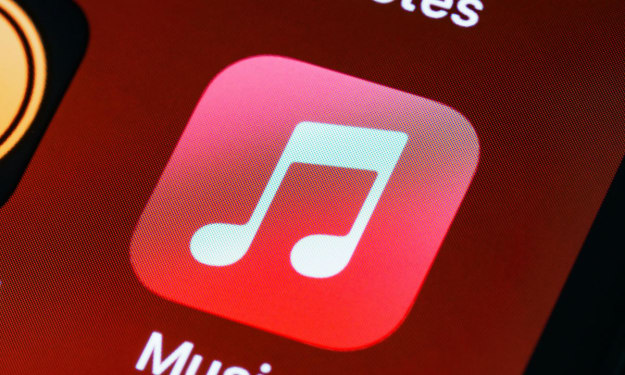


Comments
There are no comments for this story
Be the first to respond and start the conversation.