How to Grow Your Business with QuickBooks for Small Business
Ultimate Guide to QuickBooks for Small Business Success

As a small business owner, you know how crucial effective financial management is to the success and growth of your business. Keeping track of income, expenses, invoices, payroll, taxes, and more can quickly become overwhelming without the right tools in place. This is where QuickBooks comes in. I speak on the topic as a small business accountant and, tax professional and a QuickBooks Online Certified Advisor
QuickBooks is a powerful accounting software that has become a go-to solution for small business owners to streamline their financial processes, save time, and make informed decisions. In this blog post, we will explore how you can grow your business with QuickBooks for Small Business.
We will cover the basics of QuickBooks: setting it up for your business, managing finances, streamlining business operations, maximizing tax deductions, leveraging advanced features, and best practices. So, whether you are just starting out or looking to optimize your financial management, read on to learn how QuickBooks can be a game-changer for your small business.
Understanding QuickBooks
QuickBooks is a comprehensive accounting software that offers a wide range of features designed to help small businesses effectively manage their finances. It comes in different versions, including QuickBooks Online, QuickBooks Desktop, and QuickBooks Self-Employed, each with its own unique features and capabilities. Understanding the different versions and choosing the right one for your business is the first step in utilizing QuickBooks for small business growth.
QuickBooks Online is a cloud-based version of QuickBooks that allows you to access your financial data from anywhere, anytime, as long as you have an internet connection. It offers features such as invoicing, expense tracking, bank reconciliation, financial reporting, and more. It also allows for collaboration with your accountant or team members, making it convenient for businesses with remote teams or multiple locations.

QuickBooks Desktop is a locally installed software on your computer, which means your data is stored on your own device. It offers more advanced features compared to QuickBooks Online, such as:
- inventory management
- job costing
- and industry-specific versions
QuickBooks Desktop is ideal for businesses that need more robust functionality and do not require remote access to their financial data.
QuickBooks Self-Employed is designed specifically for freelancers, solopreneurs, and self-employed individuals. It offers features such as tracking business and personal expenses, estimating quarterly taxes, and generating reports for tax purposes. QuickBooks Self-Employed is a simplified version of QuickBooks, suitable for small businesses with minimal accounting needs.
Setting Up QuickBooks
Setting up QuickBooks correctly is crucial to ensure that you can effectively manage your financial data and take advantage of its features for business growth. Here are the key steps to setting up QuickBooks for your small business:
Choose the right version: Based on your business needs, choose the appropriate version of QuickBooks (Online, Desktop, or Self-Employed) and sign up for an account.
Customize settings: Set up your company information, including company name, address, contact details, and tax identification number. Customize your settings, such as financial year, accounting method, and chart of accounts, to align with your business requirements.
Import data: If you are transitioning from another accounting software or have existing financial data, you can import it into QuickBooks to save time and effort. QuickBooks provides options for importing data from spreadsheets, other accounting software, or directly from your bank accounts.
Set up bank accounts: Connect your business bank accounts and credit cards to QuickBooks to automatically sync transactions, making it easier to track income and expenses. This also allows for easy bank reconciliation, which is a crucial step in maintaining accurate financial records.
Create products and services: Set up your products and services in QuickBooks to facilitate invoicing and inventory management. You can create product and service items, specify prices, track quantities, and customize descriptions to match your business offerings.
Customize invoices: Create professional-looking invoices in QuickBooks by customizing the template with your business logo, colors, and branding. You can also add payment terms, discounts, and personalized messages to your invoices.
Set up customers and vendors: Enter your customer and vendor information into QuickBooks to easily manage transactions and track outstanding payments. You can create customer and vendor profiles, set credit limits, and manage contact details for efficient communication.
Set up employees: If you have employees, you can set up payroll in QuickBooks to calculate wages, taxes, and other deductions automatically. You can also manage employee information, set up payroll schedules, and generate pay stubs.
Test and review: Once you have set up QuickBooks, thoroughly review and test the system to ensure that all data is accurately entered and transactions are recorded correctly. This will help you identify any discrepancies or issues early on and make the necessary corrections.
Managing Finances with QuickBooks
One of the core functions of QuickBooks is to help you effectively manage your business finances. Here are some key ways you can utilize QuickBooks to manage your finances and make informed decisions for business growth.
Track income and expenses
QuickBooks allows you to easily track your business income and expenses in one central location. You can enter transactions manually or connect your bank accounts and credit cards to automatically sync transactions. This helps you get a real-time view of your financials, identify spending patterns, and make informed decisions on budgeting and cash flow management.

Create and send invoices
QuickBooks makes it easy to create professional-looking invoices and send them to your customers directly from the software. You can customize invoice templates, set payment terms, and track payment status. This helps you streamline your invoicing process, improve cash flow, and get paid faster.
Manage bills and expenses
QuickBooks allows you to track and manage your bills and expenses in one place. You can enter bills, set up recurring expenses, and attach receipts and documents for easy reference. QuickBooks also provides tools for managing vendor payments, tracking expenses by category, and generating expense reports for tax purposes.
Perform bank reconciliation
Bank reconciliation is a crucial step in maintaining accurate financial records. QuickBooks provides tools for reconciling your bank accounts, credit cards, and other financial accounts. You can easily match transactions in QuickBooks with transactions in your bank statements, identify discrepancies, and make necessary adjustments.
Generate financial reports
QuickBooks offers a wide range of financial reports, such as profit and loss statement, balance sheet, cash flow statement, and more. These reports provide valuable insights into your business’s financial health, performance, and trends. You can use these reports to analyze your financials, make informed decisions, and plan for business growth.
Monitor business performance
QuickBooks provides real-time visibility into your business' performance through its financial reports, dashboards, and customizable charts. You can track key performance indicators (KPIs), set financial goals, and monitor progress towards your business objectives. This helps you identify areas of improvement, make data-driven decisions, and optimize your business performance for growth.
Enhancing Business Growth with QuickBooks
In addition to managing finances and streamlining operations, QuickBooks can also help you enhance business growth. Here are some strategies you can implement using QuickBooks to drive business growth:
With QuickBooks’ robust reporting capabilities, you can gain valuable insights into your business’s financial performance. Use these insights to identify areas for improvement, analyze trends, and make informed decisions on pricing, expenses, and investments. This data-driven approach can help you optimize your business strategies and drive growth.
Cash flow is a critical factor in business growth. QuickBooks helps you track your cash flow in real-time, allowing you to understand your cash inflows and outflows. By effectively managing your cash flow, you can ensure that you have enough working capital to invest in growth opportunities, such as marketing, inventory expansion, or hiring additional staff.
QuickBooks allows you to easily manage your customer and vendor relationships, including tracking customer payments and vendor expenses. By maintaining positive relationships with your customers and vendors, you can enhance customer loyalty, negotiate favorable vendor terms, and foster partnerships that can lead to business growth.
QuickBooks offers advanced features, such as QuickBooks Online Advanced, that are specifically designed for growing businesses. These features provide additional functionalities, such as advanced reporting, custom user permissions, and enhanced data insights, which can help you scale your business operations efficiently and effectively.
Planning for taxes and financial goals is easy with QuickBooks. You can estimate and track your tax liabilities, set budgeting goals, and monitor your progress towards those goals. This helps you ensure that your business is financially prepared for tax obligations and aligned with your long-term financial objectives.
QuickBooks integrates with a wide range of third-party apps, such as CRM, e-commerce, payroll, and project management tools. These integrations can help you streamline your business processes, automate tasks, and improve overall efficiency. By leveraging these integrations, you can save time, reduce manual errors, and focus on strategic initiatives that drive business growth.
Take Your Business to the Next Level with QuickBooks
Are you ready to supercharge your small business growth? QuickBooks is the tool you need! With its powerful features and intuitive interface, QuickBooks can help you manage your finances, streamline your operations, and make data-driven decisions that drive business growth.
QuickBooks offers a wide range of tools and features designed specifically for small businesses. From tracking income and expenses, managing invoices and payments, to generating financial reports, QuickBooks provides a comprehensive solution for all your financial management needs.
One of the key benefits of using QuickBooks for small business growth is its ability to automate and streamline financial processes. With QuickBooks, you can automate tasks such as invoicing, expense tracking, and financial reporting, which can save you time and reduce the risk of errors.
QuickBooks for Small Business is a game-changer when it comes to managing your finances and driving business growth. Its robust features, automation capabilities, scalability, and integrations with other business tools make it a powerful solution for small businesses of all sizes and industries. By leveraging QuickBooks, you can streamline your financial processes, gain insights into your business performance, and make informed decisions to propel your business forward.
The blog was written to inspire small business owners to manage their own bookkeeping with QuickBooks. If you feel you need support with your small business books, book your free 30-minute consultation with me, and I would be happy to chat over a cup of e-coffee!
All the best with your small business success.
Lucille Cameron





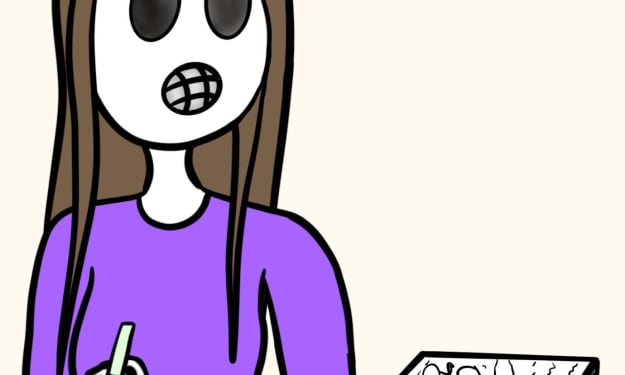
Comments
There are no comments for this story
Be the first to respond and start the conversation.