How To Add Multiple EML Files In Outlook Email?
Add Multiple EML Files In Outlook
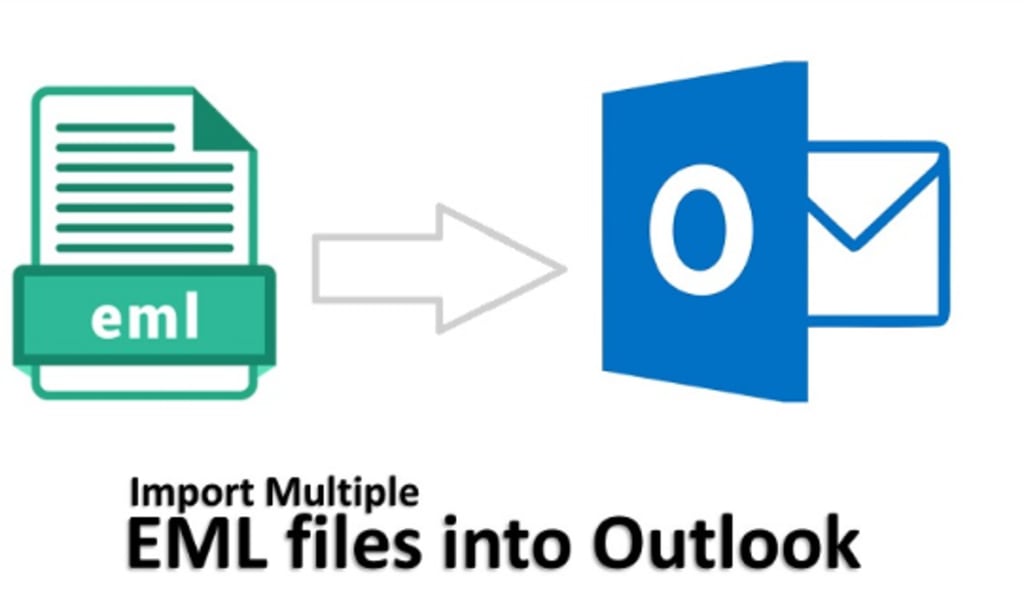
Tired of finding a reliable and error-free way to add multiple EML files to Outlook emails? If so, then your search ends here. This post is written for you. As we know, applications like Apple Mail, Thunderbird, Entourage, Eudora Mail, and many more open-source email clients. But due to cloud-based features in Outlook, more and more users are migrating from EML-supported email clients to Outlook every day.
If you have also decided to switch to Outlook then stay till the end to get the solution to your problem. While Outlook supports EML files, it doesn't provide a way to import them into Outlook. Despite this, replacing one email client with another is not as easy as with other applications. Outlook has a separate file format for storing its mailbox data. So, without wasting our time, let us know the reason behind importing multiple EML files to Outlook emails before the solution using EML to PST Converter.
Why Do Users Want To Import Multiple EML Files In Outlook Emails?
- Outlook provides a cloud-based email client to get access to email clients anytime, anywhere.
- Depending on the various factors, there may be some issues when an internet connection becomes slow or not connected. Outlook offers to manage its tasks offline and it can sync when the internet is reconnected.
- EML file does not provide a file locking option to keep protected data and PST provides advanced password protection to keep data safe from other culpable people.
- EML is easily corrupted compared to other file formats.
- EML files can only store a single email message; That means if you have 10 emails, you will have 10 EML files while PST can store complete mailbox data like emails, contacts, calendars, tasks, notes, etc.
How To Import Multiple EML Files In Outlook Email?
If you want to import a small amount of EML files, you can drag and drop EML files into the Outlook program. However, don't try to get important data because this approach comes with some challenges which we have mentioned after solving it.
- First open Outlook and then create a new folder in it.
- Navigate to the EML folder and select any you want to import.
- Drag and drop all EML files to the new folder in Outlook.
- Now you can easily view and access EML files in Outlook.
Demerits Of Using Manual Approach
- There is no guarantee that before performing the file migration, it will remain unchanged after the migration.
- The strategies explained above modify the SMTP header part of an EML file. Along with the header part, the changes are made in the meta properties of the EML file. If users care about the data integrity of an EML file, especially if they work in forensics, it can lead to serious problems.
- If you have a large amount of EML files, it will take a lot of time and physical effort.
- Technical knowledge is required to operate this solution.
- Any human error will result in data loss or file corruption.
How To Add Multiple EML Files In Outlook Email Using Expert Approach?
As you can see, there are certain limitations to doing it manually. To overcome all the challenges, you can count on the EML Converter that offers the ability to import multiple EML files into Outlook effectively. It can save you a day and also doesn't require any technical expertise.
- Download the tool on your Windows machine then launch it.
- Browse the EML files as you wish to import.
- Choose PST in the multiple options of export type.
- Finally, set the required output path then hit on convert to get the result immediately.
Benefits Of Using Automated Software
- This tool is coded with an advanced algorithm to protect the data. Also, the PST converter offers a complete guarantee that the original data remains unchanged.
- Users can select specific dates using the email filter option to eliminate spam files.
- With this tool, you can convert EML files to PST, MSG, MBOX, PDF, TXT, and many more export options.
- It also provides the ability to migrate EML to Office 365 using the same application.
- There is no need to install any additional application (not even Outlook) to perform the conversion process.
Observational Verdict
Our main goal on this page is to find a reliable and error-free way to add multiple EML files to Outlook. All necessary information is mentioned here and manual as well as automated procedures are also perfectly explained. Now it comes down to which one is right for you. All approaches are tested. Due to several limitations of the manual approach, we recommend you opt for automated software.





Comments
There are no comments for this story
Be the first to respond and start the conversation.