12 Steps to Your First Successful Google Ads Campaign
Successful Google Ads

Google Ads is a powerful advertising platform that allows businesses of all sizes to reach their target audience and drive valuable traffic to their websites. However, getting started with Google Ads can be overwhelming, especially if you're new to online advertising. In this article, we will guide you through 12 essential steps to help you create your first successful Google Ads campaign. By following these steps, you'll be well-equipped to set up your campaign, optimize your ads, and achieve your marketing goals.
12 Steps To Your 1st Google Ads - Google AdWords Masterclass
Step 1: Define Your Advertising Goals
Before diving into Google Ads, it's crucial to define your advertising goals. Ask yourself what you want to achieve with your campaign. Are you aiming to increase website traffic, generate leads, boost sales, or enhance brand awareness? Clearly defining your goals will shape your overall strategy and help you measure the success of your campaign.
Step 2: Research Your Target Audience
Understanding your target audience is key to creating effective Google Ads campaigns. Conduct market research to identify your audience's demographics, interests, and online behaviors. Use Google Analytics and other tools to gain insights into your website visitors and customers. This data will enable you to tailor your ads and messaging to resonate with your target audience.
Step 3: Keyword Research
Keyword research is a fundamental step in Google Ads campaign creation. Use keyword research tools to identify relevant keywords and phrases that your audience is likely to use when searching for products or services like yours. Incorporate these keywords into your ad copy, landing pages, and campaign settings to ensure your ads show up for the right searches.
Step 4: Set Up Your Google Ads Account
To start running ads on Google, you'll need to set up a Google Ads account. Visit the Google Ads website and follow the registration process. Once your account is set up, you can create your first campaign.
Step 5: Choose the Right Campaign Type
Google Ads offers several campaign types, including search, display, shopping, video, and app campaigns. Select the campaign type that aligns with your advertising goals and target audience. For instance, if you want to drive traffic to your website, a search campaign would be suitable, whereas a display campaign can help increase brand awareness.
Step 6: Create Compelling Ad Copy
Crafting compelling ad copy is crucial for capturing the attention of your audience. Write concise, persuasive, and relevant ad text that highlights the unique selling points of your products or services. Incorporate your targeted keywords into your ad copy to improve its relevance and increase the chances of ad impressions and clicks.
12 Steps To Your 1st Google Ads - Google AdWords Masterclass
Step 7: Design High-Quality Landing Pages
A well-designed and optimized landing page is essential for maximizing the effectiveness of your Google Ads campaign. Create landing pages that align with your ad messaging and provide a seamless user experience. Ensure that your landing pages are mobile-friendly, load quickly, and have clear calls to action to encourage conversions.
Step 8: Set Up Conversion Tracking
Conversion tracking allows you to measure the effectiveness of your Google Ads campaigns by tracking specific actions, such as form submissions or product purchases. Implement conversion tracking codes on your website to gain insights into your campaign's performance and optimize accordingly.
Step 9: Optimize Your Bidding Strategy
Choose the appropriate bidding strategy based on your advertising goals. Whether it's manual bidding, automated bidding, or target CPA bidding, regularly monitor your campaign's performance and make adjustments to your bids to maximize your return on investment (ROI).
Step 10: Monitor and Refine Your Campaign
Regularly monitor your campaign's performance using Google Ads' reporting tools. Analyze key metrics such as click-through rates (CTR), conversion rates, and cost per conversion. Identify underperforming keywords, ads, or targeting settings and make data-driven adjustments to improve your campaign's effectiveness.
Step 11: A/B Testing
Conduct A/B tests to optimize your ads and landing pages continuously. Test different ad variations, headlines, call-to-action buttons, and landing page layouts to determine which elements yield the best results. Use the insights gained from these tests to refine your campaign and improve its overall performance.
Step 12: Continuous Optimization and Scaling
Successful Google Ads campaigns require ongoing optimization. Continuously monitor your campaign's performance, experiment with new strategies, and refine your targeting, ad copy, and landing pages. As your campaign matures and delivers positive results, consider scaling your budget and expanding your reach to drive even more conversions and business growth.
Launching your first Google Ads campaign may seem daunting, but by following these 12 steps, you'll be well-prepared to create a successful advertising campaign that drives results. Remember to define your goals, research your target audience, conduct thorough keyword research, and continuously monitor and optimize your campaign. With time, practice, and data-driven decision-making, you'll be able to harness the power of Google Ads to reach your target audience, increase conversions, and achieve your marketing objectives.
12 Steps To Your 1st Google Ads - Google AdWords Masterclass





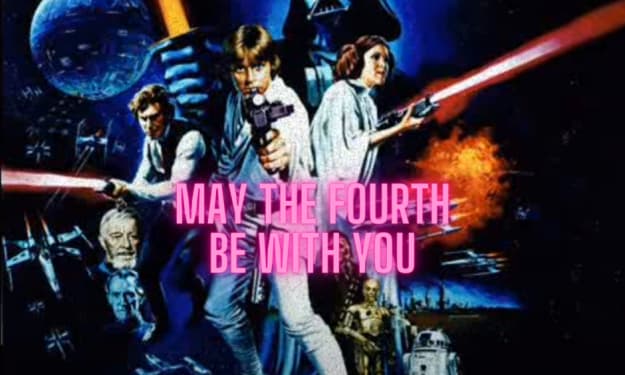
Comments
Laura Elizabeth is not accepting comments at the moment
Want to show your support? Send them a one-off tip.