HOW TO MAKE A BEAT FOR BEGINNERS WITHOUT SAMPLING USING LOGIC PRO X
Episode 1: Starting from scratch
Many new producers struggle to compose a balanced instrumental that's vocal ready. This could be down to the lack of know how or lack of research before diving into the process. There are a few factors to consider before setting off on a new production journey such as the genre/style of music, what BPM, the types of sounds/kits for the project and amongst a few others the target audience. More often the mistakes i witness in various studios from producers in starting a production on a blank canvass with no direction which more times lead to ongoing failures than progress. These are mistakes that i have witnessed and also have done myself but can also confess that it can sometimes lead to a great masterpiece that was not planned. On that note we can agree that the pre-idea stage is more so an important factor when planning to compose a new work of musical art.
This is a process that i describe as the 7 P'S
(PRE PLANNING & PREPARATION PREVENTS PREMATURELY POOR PERFORMANCE)
With that said lets start with the basics.
By this stage each composer would have their work tools/DAW's and equipments already mapped out for the project with a blank operating canvas whereby I will be using Logic Pro X.
First I start with a blank worksheet and created a few empty tracks to facilitate the drum kits which i consider to be the backbone of any track. Next i move on to the BPM which in this instance I've chosen a BPM of 103.
THE BACKBONE (Drum Synth)
In all DAW's they have their own synths and sounds whereby i would strongly recommend a new producer starting out to explore what that software has to offer as oppose to getting into the more technical synths as it can seem confusing at first but knowledge of the basics will most definitely equip you for the more advanced types. Logic Pro X have a drum synth call Ultrabeat that as a beginner is a great tool to start with. This particular synth have many sounds across multiple genres and the right tool to manipulate those sounds for any project. This can provide you with kicks, claps, snares, hiyats, symbols and loads more sounds to fit any genre.
Once you have mapped out the drum pattern a great way of expanding and enhancing that sound is to EQ the sounds according to the feel you want to achieve and possibly add reverb, delay and any other effect to bring those sounds to life. Remember you are in the driving seat and the sound needs to appeal to you first before it reaches anyone else. Once you are happy with what you have created its time to move on to the next element.
MELODIC SYNTH (Lead, Pianos, flutes etc.)
This section is very important as this is one of the main elements that will define your composition. Again i would strongly recommend familiarising yourself with your DAW's inbuilt synths and making it accustom in your early productions. This will put you in a great position to master that particular synth application making you more fluent in the way you apply it to your productions. Once you have found a great sound that matches the style you are trying to achieve it's time to put in to use. A great way i normally find is to loop the drum pattern you have already created and to keep practising your melody until you have perfected it. Its also an excellent way to loop all your recordings because if you have played the perfect key you can always go back to it and modify it in the way best suits your production.
IMPORTANT!
As a rule of thumb, one should get in the habit of constantly saving your work!
To stress the importance of the above it is imperative you get in the habit of regularly saving your work. It can prove very painful and disheartening to loose a masterpiece you have spent a long time on. All DAW's have a shortcut for most if not all of its features so it highly advisable you learn the shortcut feature and apply it very regularly to save your work.
With that out the way lets get back to production. With a chosen melodic synth now recorded to blend with your drum pattern now it is time to add more melodies to your existing work. Some producers choose to have the 1 melodic synth but in my view that takes character from the production. For example a lead mixed with a strings in the background sounds magnificent, A flute with melodic pad in the background adds depth to any recording. It's good practice to mix sounds and manipulate them to your liking. Each melodic sound you add to your composition its great practice (as per the drum pattern) to correctly EQ, compress and add any required effects to glue the recordings together. As composer/producer its important the signal sounds correct in your ear and you are happy with the results so far.
Remember if it does not sound right to you chances are it will not sound right to others. Once you are happy with your chosen melody and the way it sounds it is time to move onto the next element.
THE DRIVING FACTOR (Base)
Base is the driving factor of any recording and it is a very important player in the vibe that the composition gives. So you already have the backbone and the melody in place, now it is time to add drive to your recording. Again DAW should have many bases built in but a great one for Logic Pro X is the EX24 as it gives you a wide variety of Acoustic, Electric and Synth basses amongst other sounds. EX24 was one of my main synths throughout my earlier productions and still i find many uses for it in my up to date productions.
It gives you the ability to manipulate the internal sounds before you get to the shaping stage. With the drums and melody already on loop, a great way to glue an effective base is to experiment with different notes but still sticking to the same key or a similar that matches and blends with what has already been recorded. I tend to find a steady transition in the base compliments the drums and melody. A great way to blend the base with the composition is to shape the frequency to sit dominant within the mix. Sub bases are frequencies from 20Hz - 60Hz and normal bases range from 60Hz - 200Hz. Within most of my recordings i find shaping the base to just above the sub base frequency works well with my productions but again every producer works differently as per every productions have their own unique feel and flavour. Unlike the melody its not a wise choice to blend bases, for example using 2 bases playing at the same time as this can cause distortion amongst other problems within your mix. If one chooses to use 2 or more bases it is advisable to split them between transitions such as verse, punchline, intro etc. Once you have glued your base to the project and you are happy with the sound you have recorded its time to move on to the next phase.
EXPANSION & TRANSITIONS (Time mapping)
With all the other pieces already put together its time to put a time on your instrumental and add all the transition. Firstly i would organise and index the composition for example as follows: Intro - 1st Verse - Hook - 2nd Verse - Hook - Break - 3rd Verse Hook - End
Once you have finally organised your instrumentals its now a great time to add your transitions such as sweeps etc. Some producers do this within the 2, 3 & 4th stages but personally i normally find it easier and more effective to add this once i have accomplished the skeleton outlay of the track.
You can create transitions and sweeps etc with any synth by manipulating the sound to your taste and adding automation and effects to suit your recording. Each transition is tailored to the music and genre for example EDM transitions would sound completely different to dancehall, hip hop and rock transitions. These are moments the track builds or drops momentum to introduce the next segment of an instrumental for example the verse leading to the hook or the intro leading to the verse.
With the track time established and the transitions now in place you have accomplished a full instrumental thats ready to be mixed, enhanced and mastered.
CONCLUSION
Creating great sounding instrumentals is a process which takes patience, a creative mind and a great ear for detail. Its an ongoing process from the choosing the first instrument to mapping the whole track to your requirement.
In the video above i have demonstrated this process from blank canvas to the end results. Many producers use samples but the process that i demonstrate features a more hands on approach without the use for samples. I have been producing beats for many years and have accumulated a great catalogue of instrumentals in most genres that does not contain samples of any kind. To be a great composer takes practice, perseverance and a great ear. Creativity plays a massive part in the quality and feel of work produced. I hope you have found this article useful and equally hope you found the video to be informative.
Samples of my work can be found at www.harkaynian.com
About the Creator
David Foster
David is singer, songwriter, performer, producer who also very qualified in sports, fitness and wellbeing. Coming from a fitness background David has trained multiple clients whilst delivering exceptionally accurate well-being advice.





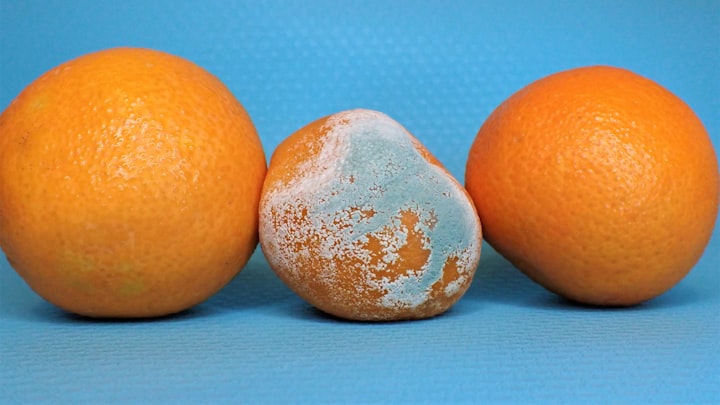
Comments
There are no comments for this story
Be the first to respond and start the conversation.