DAW (Digital Audio Workstation)
A Digital Audio Workstation (DAW) is a software application used for recording, editing, and producing audio files. It is the central hub of a modern music production setup, and provides a variety of tools and features for tasks such as mixing, arranging, and editing audio.

gital Audio Workstation (DAW) is a software application used for recording, editing, and producing audio files. It is the central hub of a modern music production setup, and provides a variety of tools and features for tasks such as mixing, arranging, and editing audio.
In the industry, various DAWs are used depending on the type of audio production and the personal preference of the user. Some of the most popular DAWs include Ableton Live, Logic Pro X, Pro Tools, Cubase, FL Studio, GarageBand (for Mac), and Studio One.
The "industry standard" DAW refers to the DAW that is most commonly used or widely accepted in a particular industry, such as music production or film post-production. However, it can change over time as new technologies and software become available, and as personal preferences and production methods evolve.
It's important to note that the best DAW for you may not be the most popular or widely used one, as the choice of a DAW ultimately depends on your specific needs and workflow. A Digital Audio Workstation (DAW) typically has the following features:
Recording: Allows you to record audio from live instruments, microphones, or other sources.
Editing: Allows you to manipulate audio recordings, including cutting, copying, and pasting, as well as adjusting volume, panning, and other parameters.
Mixing: Allows you to balance and blend the levels and dynamics of individual audio tracks to create a final mix.
Arranging: Allows you to organize and structure your recordings into a final composition.
Virtual Instruments: Provides a collection of software-based instruments, such as synthesizers, drum machines, and samplers, which can be used to create and play back digital audio.
Plug-ins: Allows you to add a variety of effects, such as reverb, compression, and equalization, to your audio tracks.
Automation: Allows you to automate changes to audio parameters over time, such as volume and panning, making it possible to create complex and dynamic audio productions.
MIDI sequencing: Allows you to create, edit, and play back MIDI data, which can be used to control virtual instruments, as well as external MIDI hardware.
Collaboration: Allows multiple users to work on the same project simultaneously, either in the same location or remotely.
Export and sharing: Allows you to export your final mix to a variety of audio file formats, as well as share your projects with others for further collaboration or review.
These are the general features found in most DAWs, although the specific tools and capabilities may vary depending on the software and version
A MIDI
(Musical Instrument Digital Interface) controller is a device that can send musical information to a digital audio workstation (DAW) software for recording, production, and performance. The MIDI controller typically has knobs, buttons, and/or keyboards that generate MIDI signals, which can be used to control various aspects of the DAW such as starting and stopping a recording, adjusting volume levels, selecting instruments, and more.
To connect a MIDI controller to a DAW, you will need:
A MIDI interface: This device acts as a bridge between the MIDI controller and the computer, allowing the MIDI signals to be transmitted to the DAW software.
A USB cable: This is used to connect the MIDI interface to the computer.
DAW software: A digital audio workstation software that is capable of receiving MIDI signals and using them to control various aspects of the software. Some popular DAWs include Ableton Live, Logic Pro X, FL Studio, and Pro Tools.
Once you have the required components, you simply need to connect the MIDI controller to the MIDI interface and the MIDI interface to the computer, and then set up the DAW software to receive MIDI signals from the controller. The exact steps for doing this will vary depending on the specific hardware and software you are using.
AUDIO INTERFACE
About the Creator
ANBU MC
Start



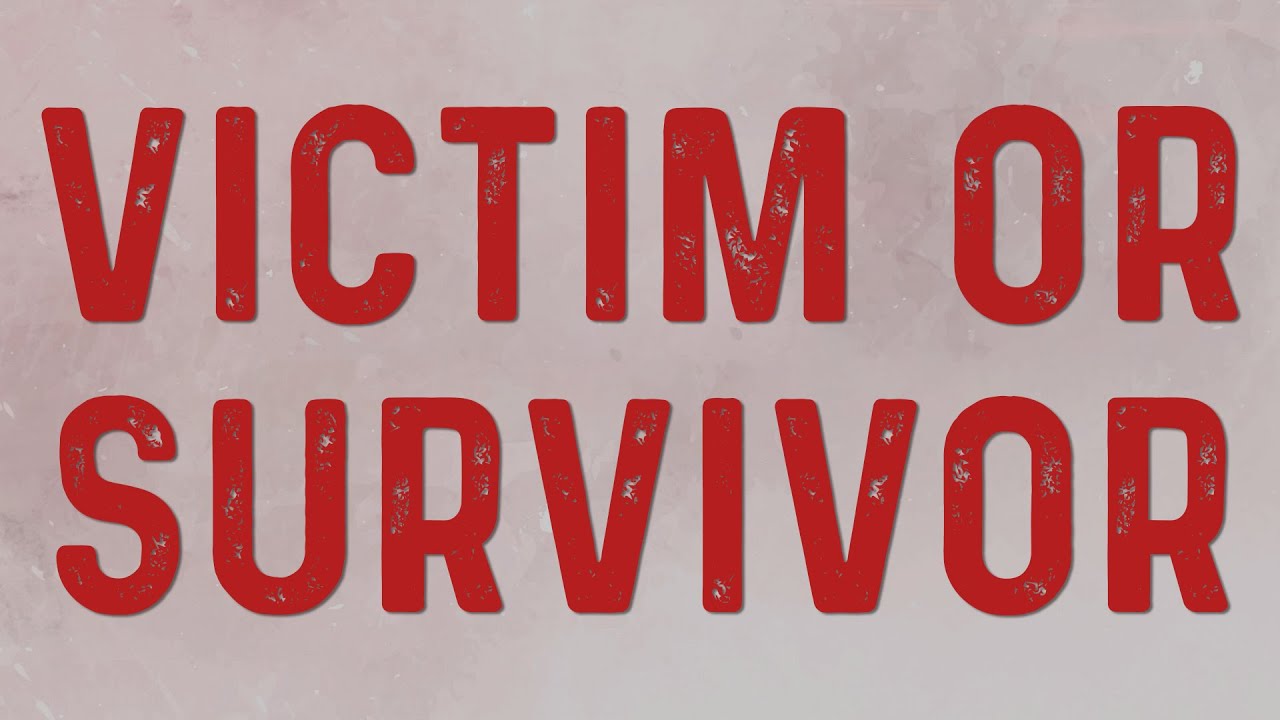


Comments
There are no comments for this story
Be the first to respond and start the conversation.